How to Start a Blog on Pinterest: Boost Your Online Presence

Picture this scenario.
You've always wanted to know how to start a blog on Pinterest.
But you're not sure where to begin or what steps are involved.
No worries, we've got your back!
I've been using Pinterest for years as a blogger and tried it all.
I want to share with you precisely what works.
In this post, we'll guide you through how to start a blog on Pinterest and grow your online presence.
We'll cover everything from choosing a niche and creating an account to optimizing your profile and engaging with followers.
By the end of this tutorial, you'll have all the knowledge necessary to launch a Pinterest blog that attracts visitors and enhances your online visibility.
Content creators love Pinterest.
So let's dive in and learn how to start a blog on Pinterest like a pro!
Table of Contents (click to expand)
- Step 1. Choose a Niche
- Step 3. Optimize Your Pinterest Profile
- Step 4. Start Pinning Content
- Step 5. Optimize Pinterest SEO
- Step 6. Engage with Followers
- FAQs on How to Start a Blog on Pinterest
- How to Start a Blog on Pinterest
- Why Pinterest is Great for Blogs
- How to Drive Traffic to Your Pinterest Blog
- Why Pinterest is Crucial for Blogging
- Can You Create a Blog on Pinterest?
- Is Pinterest Still Good for Blogging?
- Final Thoughts
Step 1. Choose a Niche
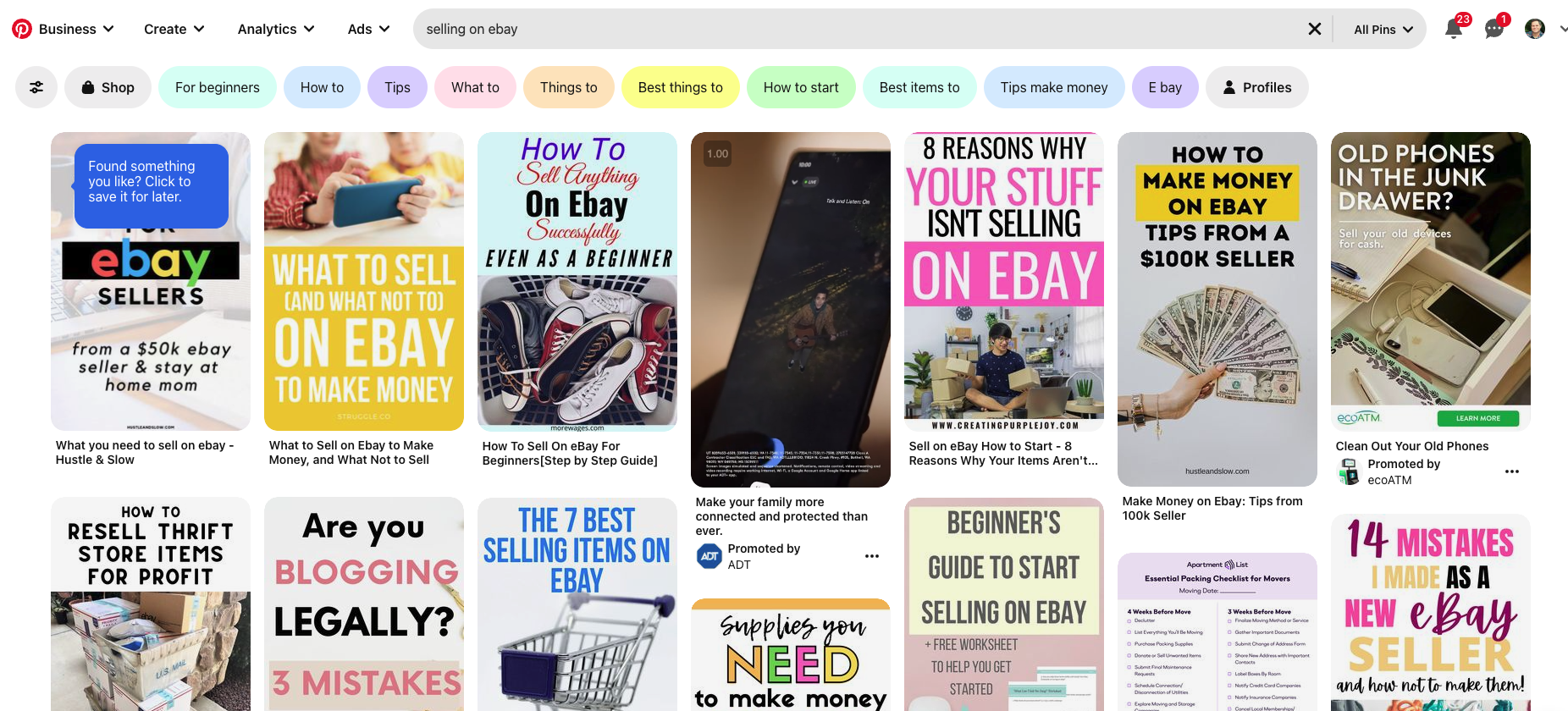
Pick a niche you're passionate about and knowledgeable in to create engaging content that resonates with your audience.
Consider your hobbies, interests, and expertise to find the right niche.
Need inspiration? Check out this guide on finding a profitable niche for your blog.
Create Sub-Niches Within Your Main Niche
Diversify within your main niche to keep things fresh and exciting for you and your readers.
For example, if your primary topic is fitness, sub-niches could include workout routines, nutrition tips, weight loss advice, or mental health aspects related to exercise.
Analyze Your Competition
Before diving into blogging, analyze existing blogs in your niche to identify gaps where innovative approaches can add unique value.
Look at their content, followers, engagement levels, and overall strategies.
Here's a helpful guide on analyzing your competition.
Identify Profitability Opportunities
Assess monetization possibilities within your chosen niche by examining affiliate marketing programs, sponsored post opportunities, or selling digital products like e-books or courses.
Examine this guide to decide if your chosen field has the profit potential.
Step 2. Create an Account
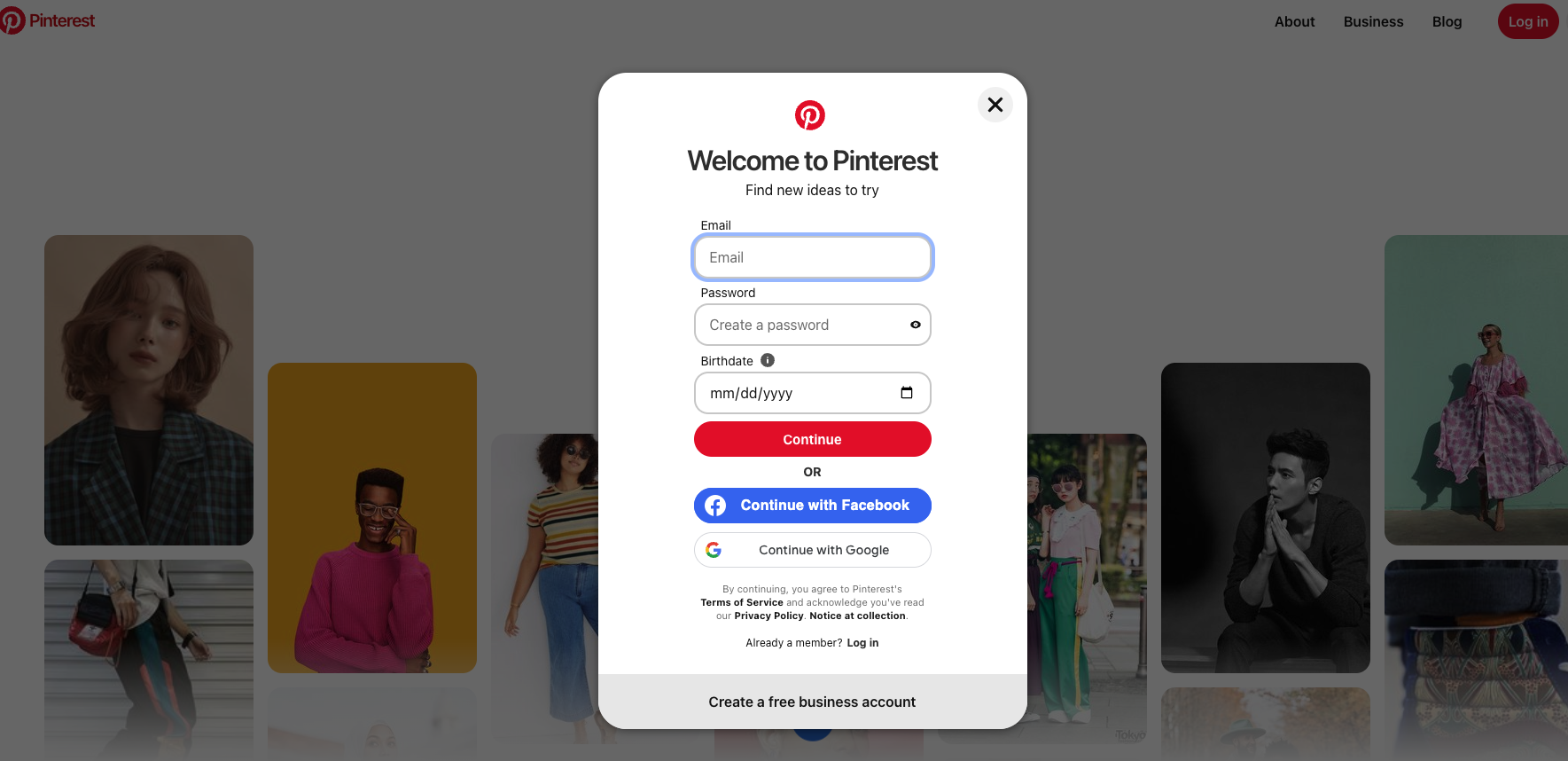
First things first, you need to sign up for a Pinterest account.
No worries - it's quick and straightforward to get started.
Once you've created an account, select the "Pinterest Business Account" option to access exclusive analytics and promotional resources unavailable with a personal profile.
This will give you access to valuable analytics and promotional tools unavailable with personal accounts.
Customize Your Account
Your Pinterest account should reflect your blog's branding and personality.
To achieve this, start by uploading a profile picture - preferably your logo or a professional headshot if you're the face of your brand.
Add an engaging display name that represents your blog or niche.
Claim Your Website
Even if you don't want a traditional blog on your website, you should still claim your website.
This process verifies website ownership and allows for better tracking of pin performance from both platforms.
Enable Rich Pins
To enable Rich Pins on Pinterest, first, ensure that your website is set up with the required metadata for the type of Rich Pin you'd like to use (article, recipe, product, or app).
Next, visit Pinterest's Rich Pin Validator, enter a URL of the content from your site, and click "Validate."
Once the validation is successful, your Rich Pins will be enabled, and all future Pins linking to your site will automatically display the additional information provided by the metadata.
Step 3. Optimize Your Pinterest Profile

Ensure your Pinterest profile is complete and up-to-date with a high-quality profile picture and engaging bio with relevant keywords.
Include a connection to your blog to attract visitors directly to your website.
Create Relevant Pinterest Boards
Create boards on various topics within your niche with clear titles, eye-catching cover images, and thoughtful descriptions with targeted keywords.
Promote your blog posts on themed boards, and consider combining them into one Pinterest board until there's enough content for separate boards.
By optimizing your Pinterest profile and creating relevant boards, you'll increase the chances of your pins being discovered and shared by others.
Step 4. Start Pinning Content
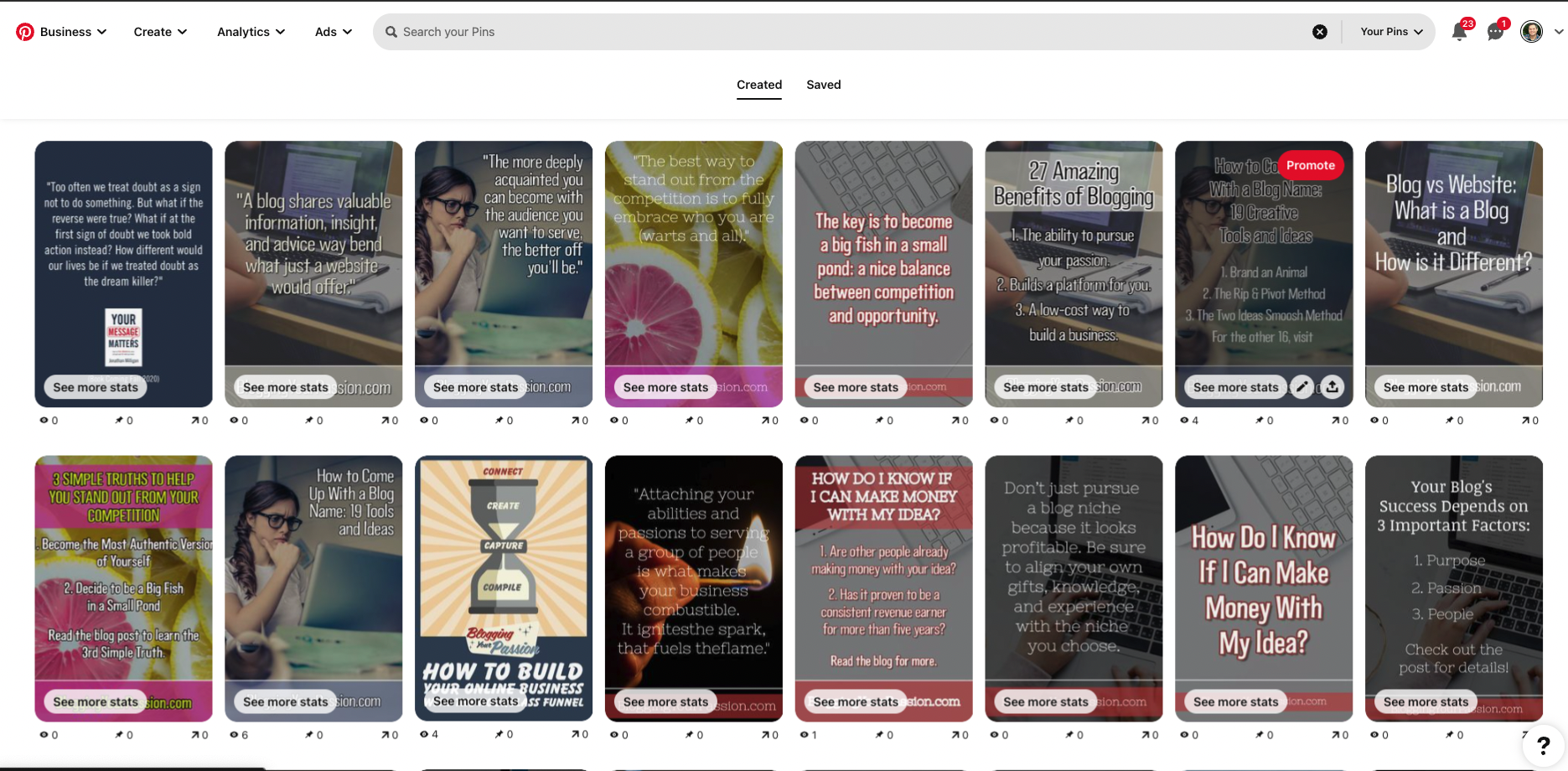
When it comes to pinning content on Pinterest, variety is vital.
Curate a mix of Pinterest pins from other sources and your blog posts to keep your boards fresh and establish authority in your niche.
Start by searching keywords related to your niche on Pinterest's search bar to find relevant content for your audience.
Pinning high-quality images with valuable information will attract more followers and increase engagement on your profile.
Your blog posts should be visually represented through eye-catching images or infographics that can be pinned directly from your website or uploaded manually onto Pinterest.
- Create vertical images (ideal dimensions: 1000x1500 pixels) with engaging titles and descriptions containing relevant keywords for better search visibility.
- Add a watermark or logo to protect against unauthorized use.
- Incorporate text overlays that summarize the main points of the post.
- Create multiple pin designs per blog post to test which ones perform best.
- Create Pinterest templates to save time when you create pins.
Optimize your blog posts for Pinterest sharing by consistently pinning curated content and original blog posts.
By taking this action, you can expect to gain traction and foster a devoted following on Pinterest.
Step 5. Optimize Pinterest SEO
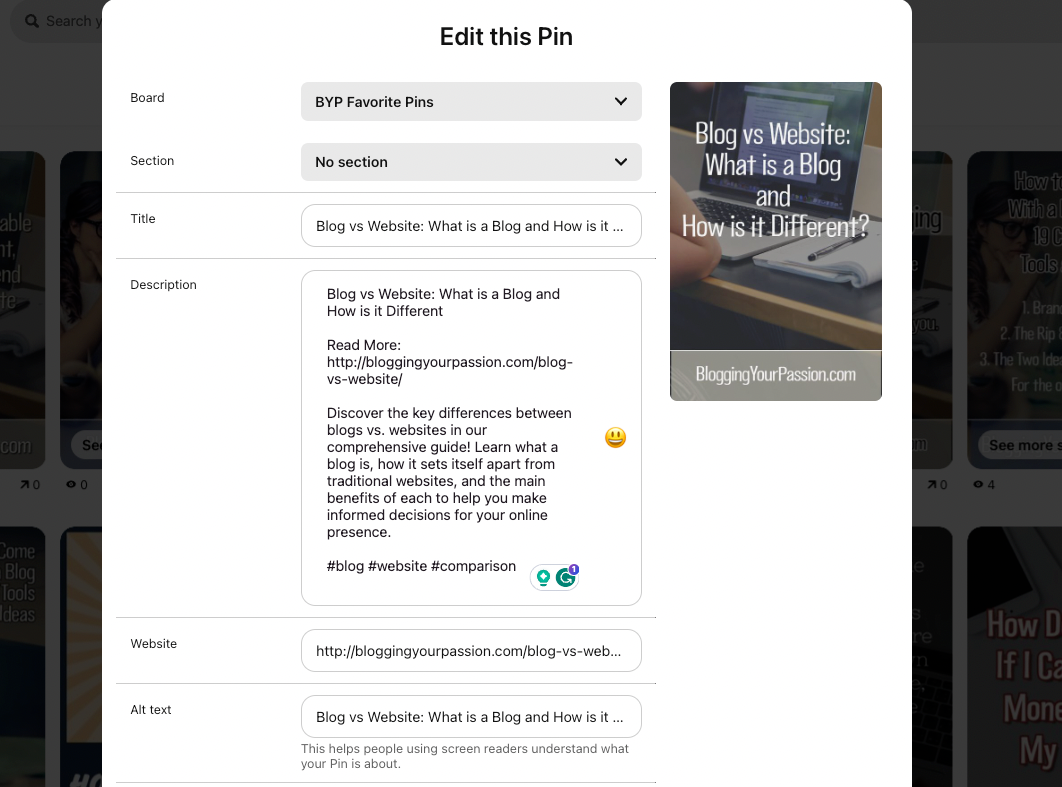
Did you know that Pinterest is more of a search engine than a social media site?
If you want your content to be found, you must understand how SEO works on Pinterest.
Having a solid Pinterest marketing strategy comes down to a few important principles.
Want to know how to do SEO for your blog posts? See our guide on how to optimize blog posts for SEO.
Pinterest as a Search Engine
When users come onto Pinterest, they are typically searching for something specific.
They use keywords and phrases in the search bar just like they would with Google or any other search engine. This means optimizing your content for these searches is crucial if you want people to find it.
The first step in optimizing your content is ensuring your profile and boards are set up correctly.
Ensure that all of your profile's information accurately describes what type of content someone can expect from following you.
Use relevant keywords in your profile description and board titles so that when people search for those topics, they'll be more likely to find you.
Creating Pins with SEO in Mind
The next step is creating pins themselves with SEO in mind. This includes everything from the pin title and description to the image itself.
- Create Fresh Pins: One way to improve visibility on Pinterest is by creating fresh pins regularly; this will help increase the engagement rate, which signals relevance according to algorithmic ranking factors such as recency.
- Title Your Pin Appropriately: The title should include relevant keywords and make sense contextually without keyword stuffing (a practice where too many irrelevant words detract from value).
- Add Relevant Descriptions: Descriptions should provide additional context about what's being pinned while incorporating targeted keyphrases within reason - don't overdo it!
- Utilize Rich Pins: Rich pins are a type of pin that includes additional information like pricing, ingredients, or location. They can help improve engagement rates by providing more context to users interested in the content.
- Use Static Pins: Static pins utilize a single non-animated image to promote content, unlike video or animated pins (also known as "Story Pins").
- Shoot for a Viral Pin: While hard to manufacture, a viral pin is a pin that has gained significant traction, attracting a high number of clicks, saves, and engagements within a short period. A good Pin title is a substantial contributor to a viral Pin.
- Add Idea Pins: Create pins with multiple images, videos, and text. Formerly called Story Pins, Idea Pins are similar to Stories on other social media platforms.
Analyze Your Results
Pinterest offers analytics tools that allow you to see how your content performs on the platform.
Use these insights to make adjustments and optimize your strategy moving forward. Keep track of which pins are getting the most engagement and adjust your future content accordingly.
In conclusion, optimizing for SEO on Pinterest requires understanding how people use the platform as a search engine.
By creating relevant boards, new pins with appropriate titles and descriptions, and utilizing rich pins where applicable, bloggers can drive traffic back to their websites through this visual discovery tool.
Use Pinterest analytics often so you know what's working.
Step 6. Engage with Followers
Creating meaningful connections with your followers is vital for a successful blog on Pinterest; hence, it's important to interact and respond to comments to foster relationships and stimulate further engagement.
Ensure you actively engage with them through various interactions to strengthen relationships and encourage future engagement.
Respond to Comments
Acknowledge and respond to comments on your pins to show that you value your audience's opinions and appreciate their engagement.
This simple gesture can help strengthen relationships and encourage future interactions.
Like Pins from Your Followers
Liking pins from those who follow you demonstrates genuine interest in what they have to say or share.
Users who receive likes on their pins are likelier to engage further by liking, commenting, or repinning other content.
Follow Other Users in Your Niche
Follow other users within your niche community to expand your network and stay informed about trending topics and ideas within the industry.
This could inspire new blog posts.
Create Collaborative Boards
Collaborative boards can be an excellent way for bloggers to connect and collaborate while increasing visibility among potential readers.
Show Appreciation Through Shoutouts & Features
Occasionally give shoutouts or feature your most engaged followers to foster goodwill and encourage others to engage with your content more actively.
Monitor & Analyze Engagement Metrics
Keep an eye on engagement metrics such as repins, comments, likes, and click-throughs to understand what's working well and where improvements can be made in content creation and user interaction strategies.
FAQs on How to Start a Blog on Pinterest
How to Start a Blog on Pinterest
Choose a niche, create an account, optimize your profile with keywords and images related to your topic, then pin content regularly and engage with followers by responding to comments and following other users.
Why Pinterest is Great for Blogs
Pinterest is a visual platform that drives traffic through eye-catching images linked to blog posts, helping bloggers reach new audiences interested in their topics, resulting in increased engagement and potential monetization opportunities.
Pinterest will give more eyeballs to your blog content when done correctly. Just like search engines can drive blog traffic, so can Pinterest.
But it starts with a good blog title, Pinterest SEO, and an attractive Pinterest Pin design.
How to Drive Traffic to Your Pinterest Blog
Create visually appealing pins using high-quality images or graphics, optimize them with relevant keywords and descriptions, utilize group boards for more exposure, engage with other users' content within the same niche, and promote pins on social media platforms.
Why Pinterest is Crucial for Blogging
Pinterest is both an inspiration source and a powerful marketing tool that can significantly drive blog traffic by sharing attractive visuals and valuable information through pinned blog content.
Can You Create a Blog on Pinterest?
While Pinterest isn't designed to be a blogging tool, the platform better serves as an excellent medium for driving traffic and visibility to your blog.
Creating visually appealing pins that link to your blog posts can boost your audience engagement and organically grow your blog's reach through Pinterest's highly active user base.
Is Pinterest Still Good for Blogging?
Absolutely, Pinterest remains an effective platform for promoting your blog and attracting new readers.
With its visually appealing format and ability to reach targeted audiences, Pinterest can significantly increase your blog's visibility and grow blog traffic, making it a valuable tool for bloggers in various niches.
See our guide on how to use Pinterest for blogging.
Final Thoughts
Now you know how to start a blog on Pinterest!
Starting a blog on Pinterest can be a great way to gain exposure and grow your audience.
In summary, you should:
- Choose a niche that you're passionate about and has a strong following on Pinterest.
- Create an account and optimize your profile with relevant keywords and a clear description of your blog.
- Pin content regularly and engage with your followers by responding to comments and messages.
- Remember that consistency is critical when building an online presence, so post new content frequently.
- Interact with other users in your community to build relationships and increase your visibility.
By following these tips, you can establish yourself as a successful blogger on Pinterest!
