My 7-Step Checklist for Promoting Webinars
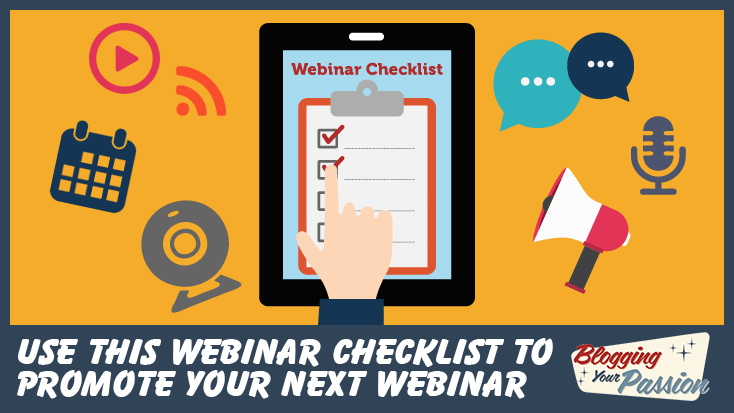
I want to share with you one of my favorite checklists. Webinars can be a terrific tool for building an email list. One of the biggest struggles most people have with webinars is getting people to show up.
In order to have raving fans filling up your webinars, you need to learn how to create “buzz.”
Creating “buzz” can be accomplished by getting the word out about your upcoming webinar in the following locations:
- Your Blog – Anyone who visits your blog should know about your webinar
- Your Email List – Don’t be afraid to send a few emails encouraging subscribers to register
- Your Podcast or Video Subscribers – Another under-utilized media property (Read below on my tip for getting more attendees through texting)
- Your Social Media Outlets – Get the word out in a big way on social media
Let’s put it all together in a neatly packaged plan. Here is my step by step checklist for promoting webinars.
1. Place a sidebar graphic on your blog
This is an over-looked strategy that can work really well in getting more webinar registrants. Your sidebar shows up on every page of your blog. Why not promote your webinar there?
If you are like me, some of my highest traffic comes from old blog posts. In order to get more eyeballs on your upcoming webinar, get a graphic button on your sidebar.
Here is an example of one I’ve used in the past on this blog:

Here is another example of one I’ve used on JonathanMilligan.com.
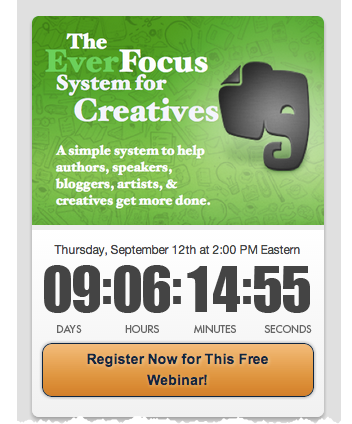
2. Do a blog post series leading up to the webinar
This is what I call “priming the pump.” Consider writing a series of blog posts that share some of the content you will be discussing on your webinar. By showing value up front you will get more signups.
Writing a blog post series is also a great way to engage those who are already following you.
Webinar Tip: You can also drive traffic to your blog post using Facebook Ads. From there, you can segment them on Facebook and display a webinar ad asking them to sign up. We’ve seen our cost per webinar registrant is lower using this strategy (see pic).
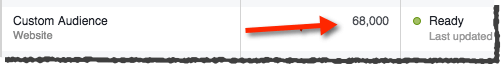
In the past I did a 7-part blog post series on How to Use Evernote as a Creative (blogger, speaker, writer, entrepreneur). My goal with the series is to add so much value it creates a “buzz” about the webinar. Here is an example:
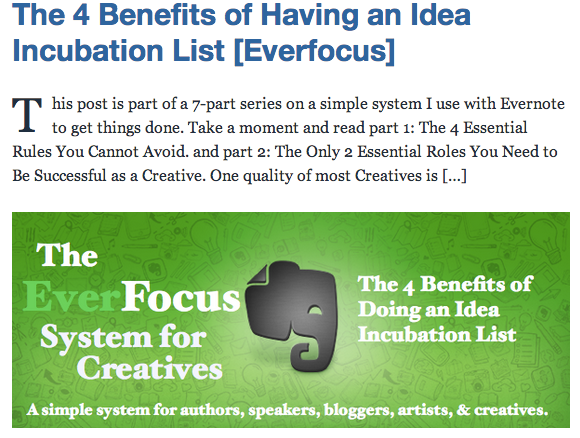
3. Invite your video or podcast listeners to sign up
If you have a podcast, include your listeners on the upcoming event. I have found that some of my audience only engages with me via my podcast or videos on YouTube.
4. Promote your webinar event on social media
There are a lot of details that can go into this one, but let me share the basics with you.
- Pinterest – pin the sidebar image you created earlier on Pinterest. Make your landing page the source for the picture.
- Facebook – Upload your sidebar image as the picture of your Facebook post and let those on your fan page know about your webinar. You can even pay to “boost” your post to show to even more of your fans.
- Google Plus – Promote your webinar to your circles or community page. You can also create a Google+ Event, which is sent out to all of your circles.
- Linkedin – post the event in your status update box and in the groups you are a part of. I also own a few Linkedin groups. This can be a great place to get the word out too.
- YouTube and Vimeo – If you have a promo video for your webinar, get them out there on YouTube or Vimeo. Post your registration link below the video.
- Twitter – Use HootSuite, BufferApp or Meet Edgar to schedule a few tweets about the event. Change up the language a bit so it doesn’t look repetitive.
Webinar Tip: Create a pre-filled tweet about your webinar using click to tweet and ask other friends and influencers to share your tweet with their followers.
5. Do an email blast the Monday before the webinar
If you have an email list, let them know about it 4 days in advance. You don’t want to push it too far in advance because it can lose the urgency to sign up. You can boost registrations up front by offering something of value to those who register.
Give them a checklist, swipe file, ebook, special report, or case study. Giving them value before the webinar is an effective strategy.
6. Send a second email on Tuesday to all of the “unopened” email subscribers
We are all busy. Sometimes your subscribers miss the first email. Inside of most email subscription providers you can target a second email to just those who did not open your first email.
You can also send a second email to anyone who didn’t register for the webinar from your first email too! The point to remember here is everyone on your list is NOT reading every email you send. Even though I try to send at least 3-4 emails promoting the webinar, I always here from email subscribers after the fact that they didn’t hear about the webinar.
7. Consider running Facebook Ads just before the event
I hope to write an entire blog post on this strategy soon. Facebook ads can help you to get additional sign ups. I like to be specific on who I’m showing my ads to.
Here were some of the results from just a simple 1-day campaign:
- Ad was seen by over 9,090 highly targeted people
- Paid .50 cent a click and received over 119 clicks to the webinar page
- Received over 100 new registrations
- Added over 79 new “likes” on my Facebook fan page





