7 Best Mailchimp Landing Page Examples

Looking to create a captivating landing page that converts? Look no further than Mailchimp!
In this article, we'll guide you through the process of creating a successful landing page using Mailchimp's powerful features.
Discover the benefits of landing pages, explore different types, and learn how to optimize them for maximum conversions.
With Mailchimp, you'll have all the tools you need to make your landing page stand out and connect with your audience.
Get ready to boost your online presence and drive results!
What is a Landing Page?
A landing page is a web page you create to capture your audience's attention and encourage them to take action. It's important to follow best practices to optimize conversion rates.
Understand your target audience and design your landing page accordingly. Look for design inspiration and consider incorporating social proof to build trust.
Mailchimp landing page examples can provide guidance and ideas for creating effective and engaging landing pages.
Benefits of Using Landing Pages
Maximize your marketing efforts by utilizing landing pages to drive conversions and increase customer engagement. Landing pages provide numerous benefits for your business, making them an essential tool in your marketing strategy.
Check out the table below to see some of the key benefits of using landing pages:
| Benefits of Using Landing Pages |
|---|
| 1. Increased Conversions |
| 2. Improved Customer Engagement |
| 3. Enhanced Targeting |
The 7 Best Types of Landing Pages
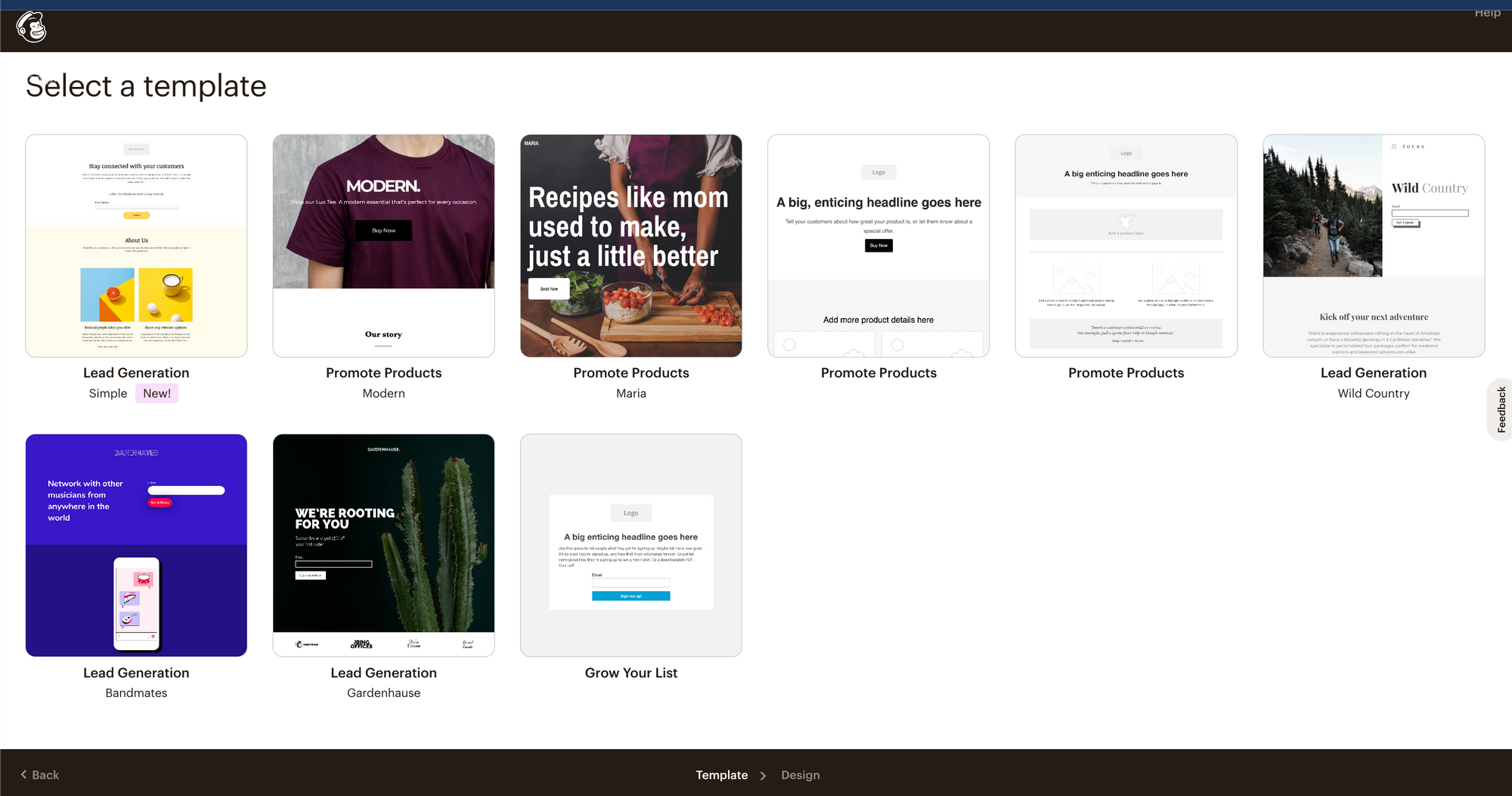
When creating landing pages with Mailchimp, you can choose from various types to effectively engage your audience and drive conversions. Here are four types of landing pages you can use:
- Landing page design templates: Mailchimp offers a range of professionally designed templates that you can customize to match your brand and campaign goals.
- Email template: You can create a landing page that complements your email campaigns, making it easy for subscribers to convert.
- Custom landing page: With Mailchimp's page builders, you have the flexibility to create a unique landing page tailored to your specific needs.
- Lead capture page: These pages focus on capturing contact information from visitors, helping you grow your subscriber list.
The first step is to choose the type of landing page that best suits your objectives and start driving conversions with Mailchimp.
Inside your Mailchimp account, there are several landing page examples. Keep in mind you can make your own landing page, but you often begin with one of these templates.
Also, all of these landing page examples are available under the Mailchimp free plan.
1. Simple Lead Generation Landing Page
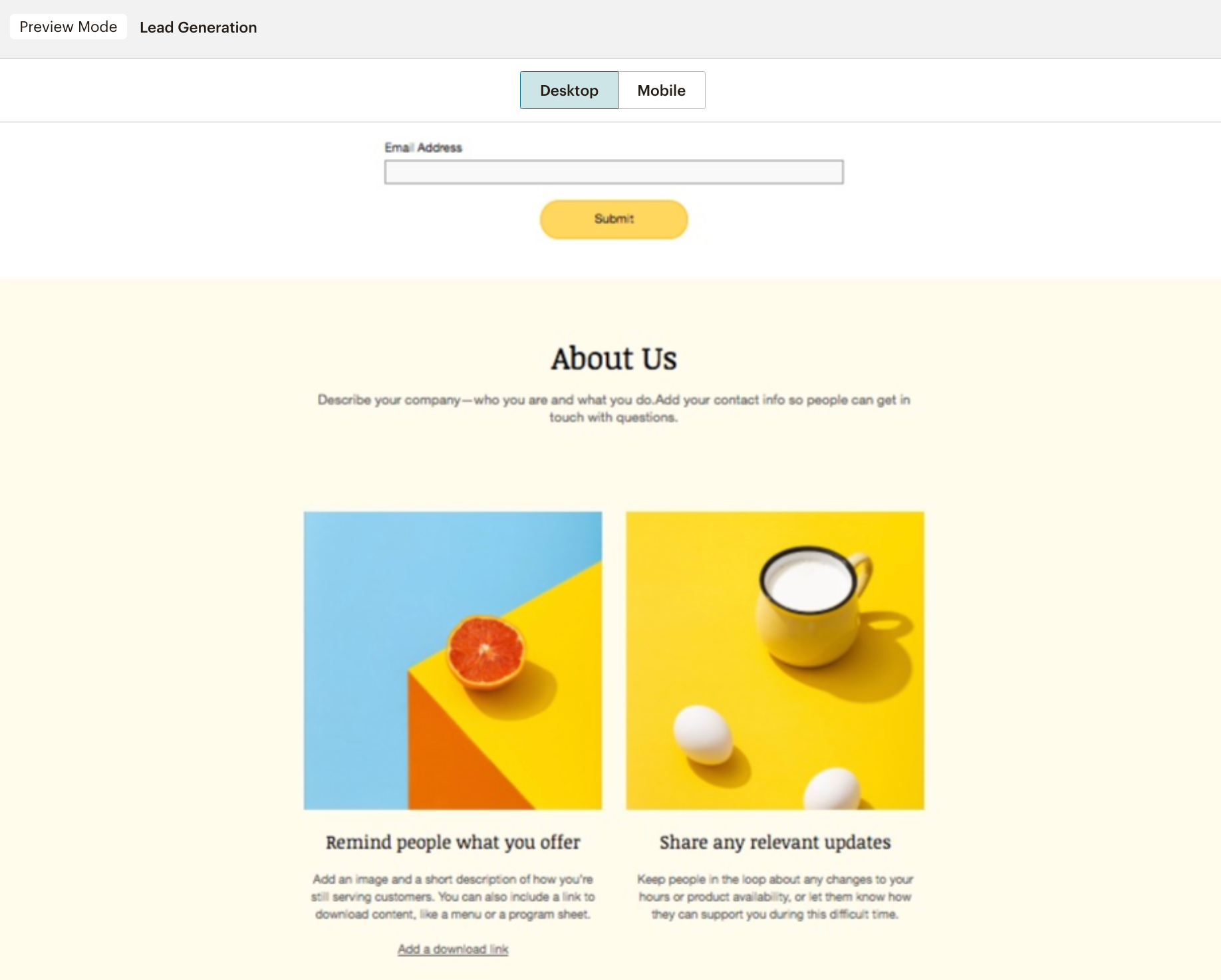
This is a great landing page if you want to keep things simple.
2. Modern Products Landing Page
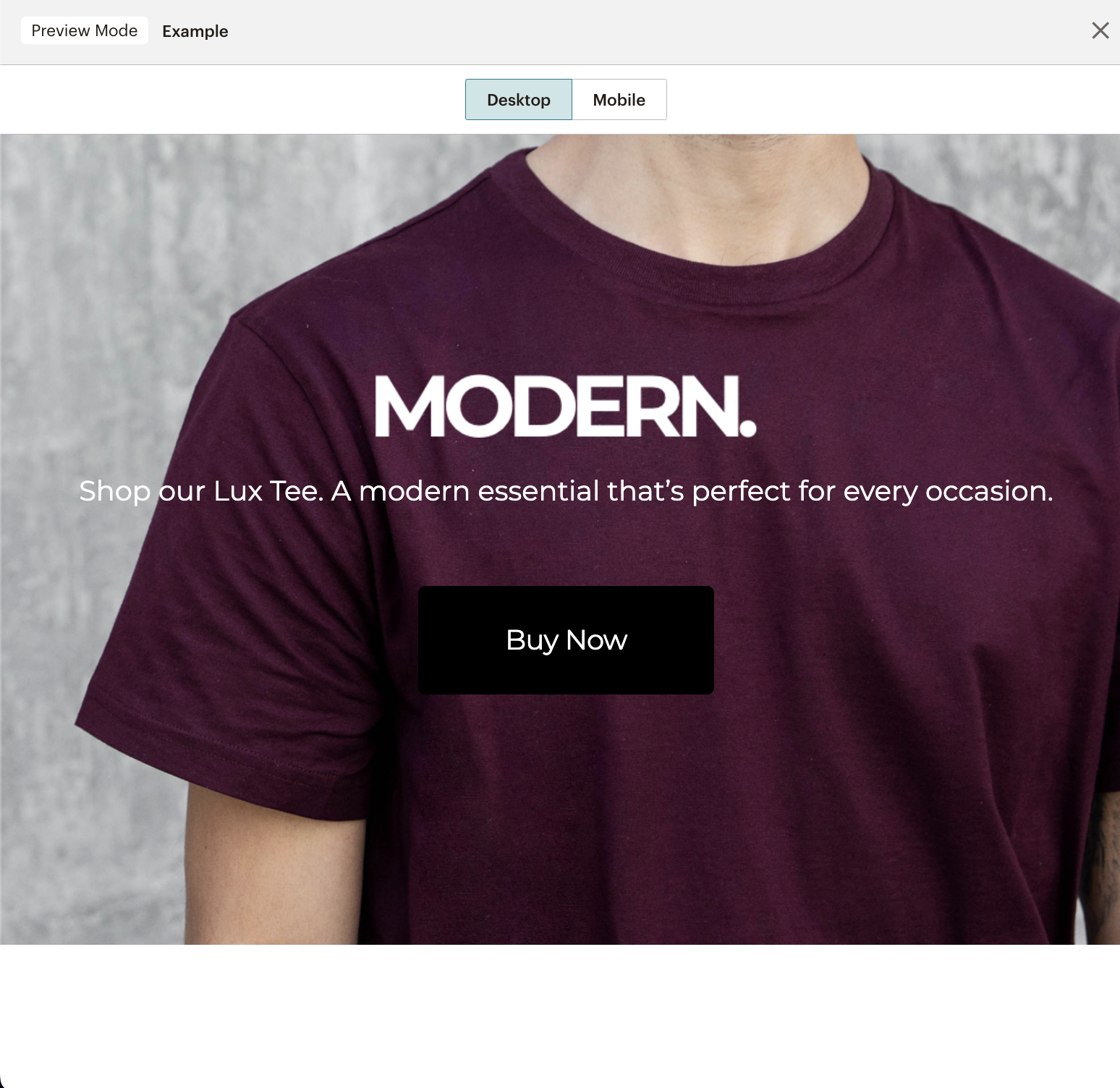
3. Maria Products Landing Page

4. Wild Country Lead Generation Landing Page
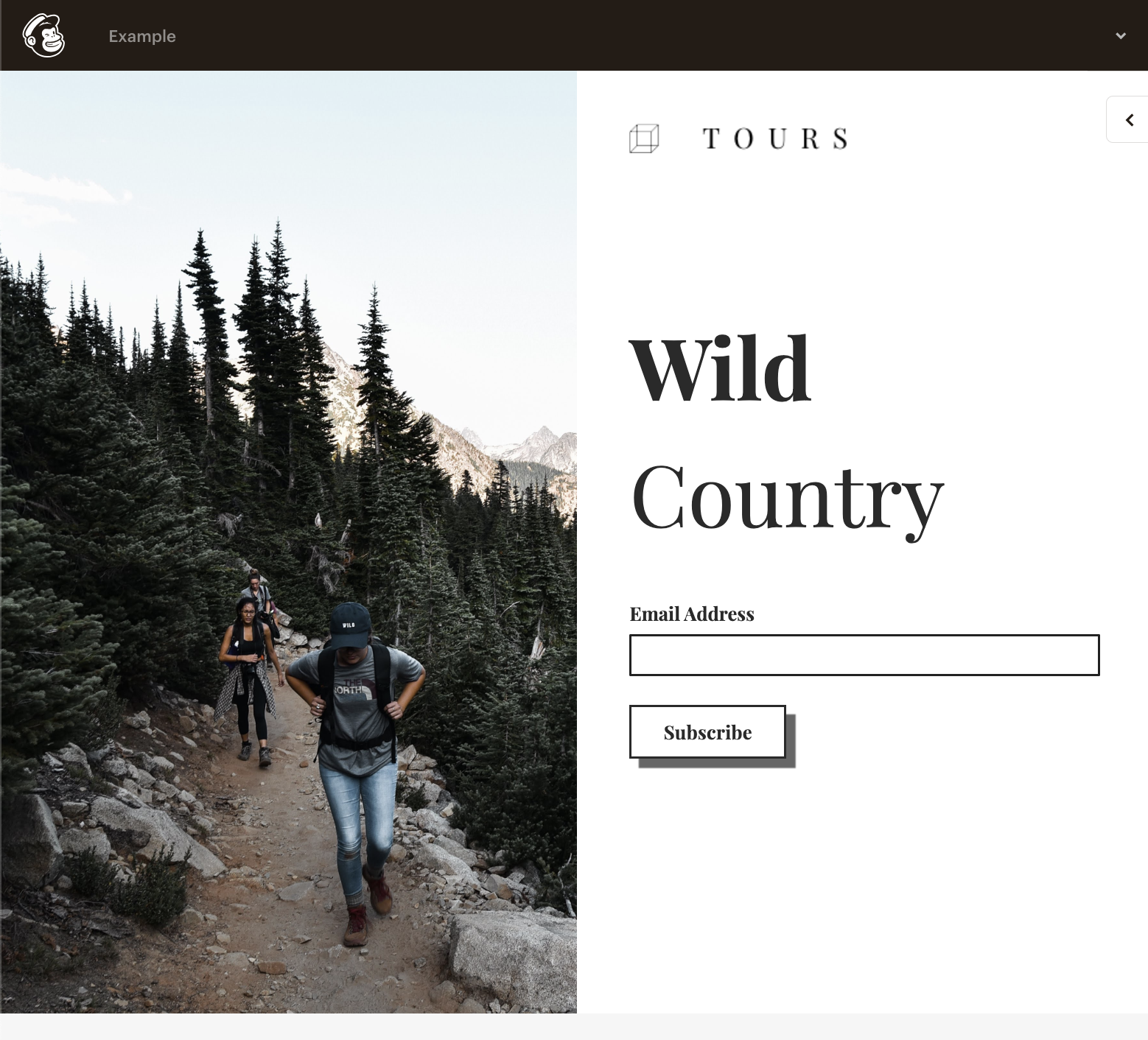
This landing page is ideal if you want to collect an email address or build your list with your page. The page title should mention what your freebie is all about. This will maximize the number of new subscribers you attract.
5. Bandmates Lead Generation Landing Page
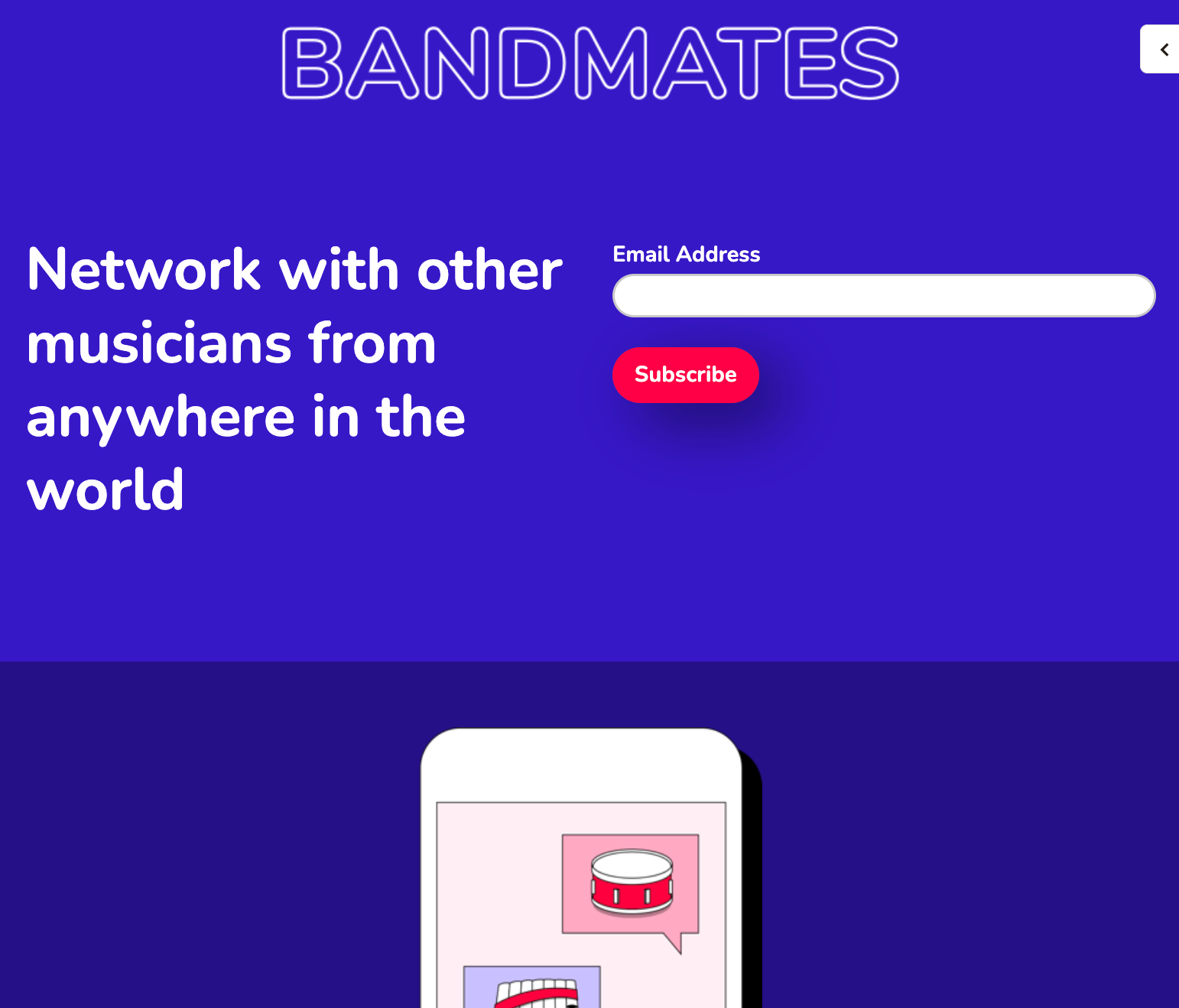
6. Gardenhause Lead Generation Landing Page
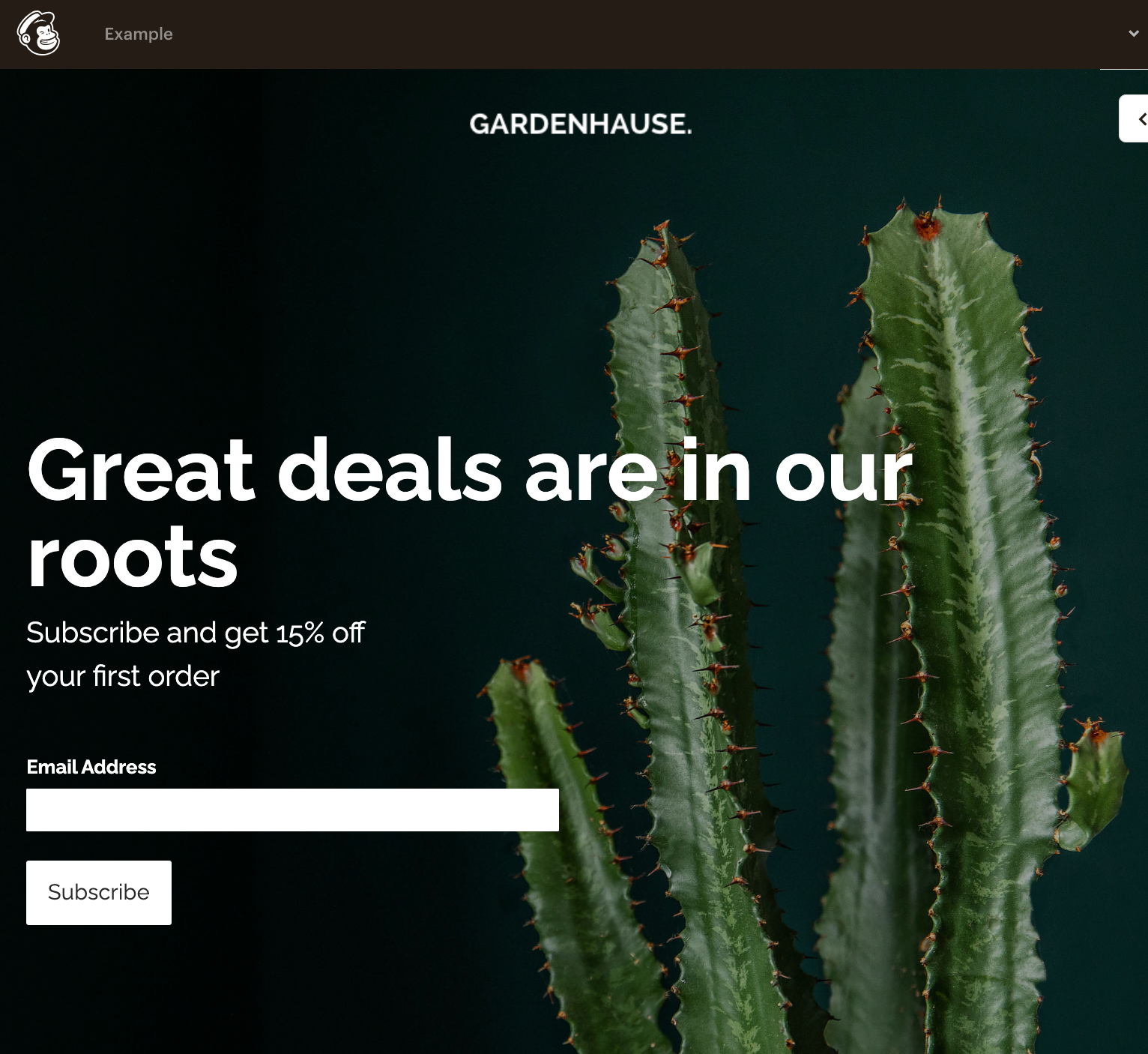
7. Grow Your List Landing Page
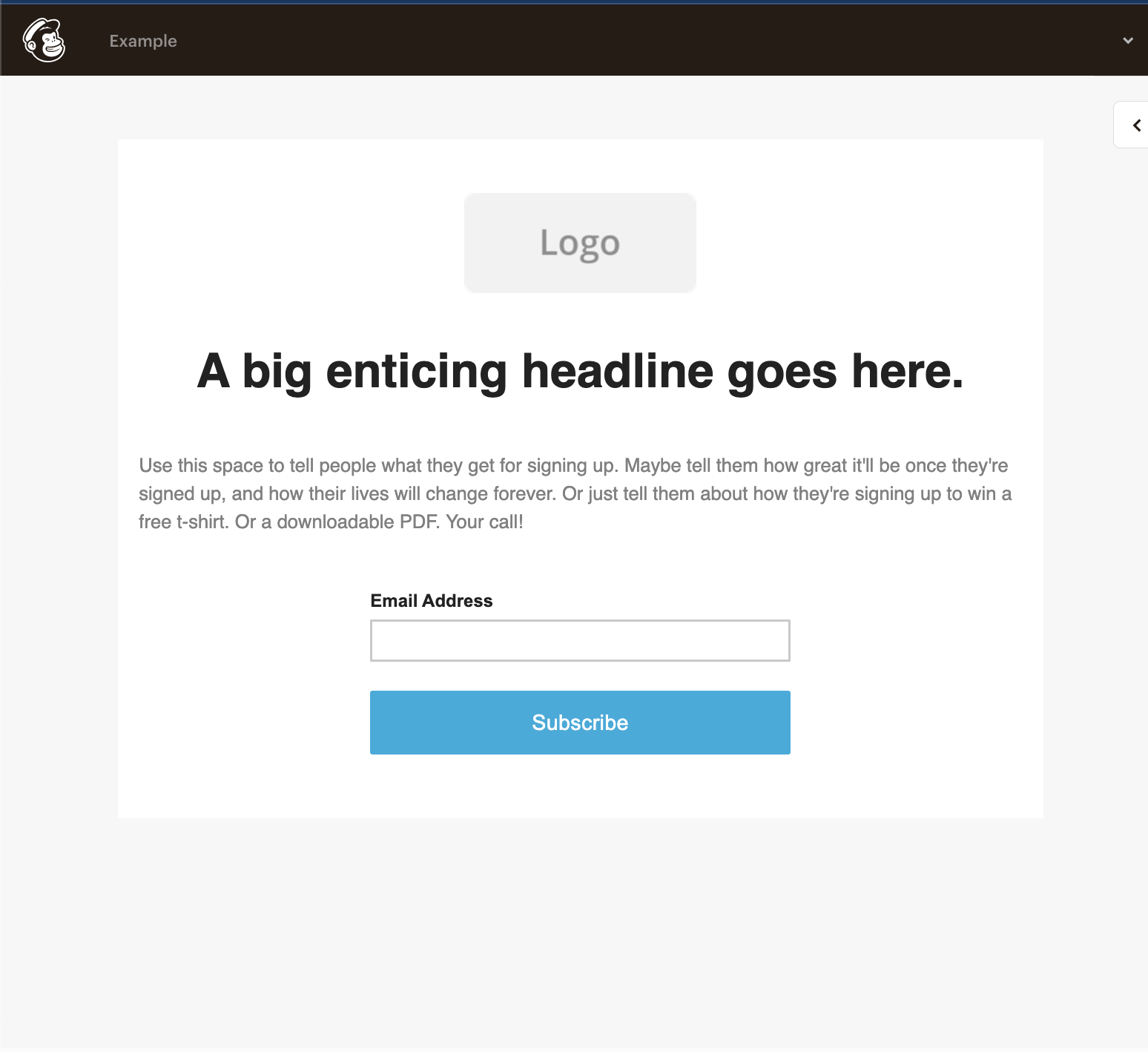
Creating a Landing Page with Mailchimp
Now that you've decided to create a landing page with Mailchimp, there are a few key points to consider.
First, you'll need to select a template that suits your needs.
Once you have a template, you can customize the design to match your brand and add your own content.
Be sure to configure the settings and then publish your landing page.
Also, under integrations in your account, it's a good idea to connect Google Analytics and even your Facebook pixel. This is the best way for you to track how your campaigns are performing.
Selecting a Template
Choose a template to begin creating your Mailchimp landing page. Here are four options to consider:
- Beautiful Landing Pages: Select from a range of visually appealing templates that will captivate your audience and leave a lasting impression.
- Basic Templates: If simplicity is what you're after, these templates provide a clean and straightforward design that focuses on your content.
- Themed Templates: Add a touch of personality to your landing page with themed templates that align with your brand or campaign.
- New Templates: Stay ahead of the curve by exploring the latest additions to Mailchimp's template library, offering fresh and innovative designs.
Customizing the Design
To customize the design of your Mailchimp landing page, continue the process by selecting the template that best aligns with your desired aesthetic and branding.
Once you have chosen a template, you can further customize it to make it truly unique. Use your design skills and the following landing page design tips to create a visually appealing and engaging page.
Don't forget to utilize Mailchimp's wide range of landing page templates for inspiration. Experiment with different layouts and styles to find the best landing page ideas for your business.
Incorporate compelling body text and captivating visuals to create a landing page that stands out from the competition.
Adding Content
Start by selecting the template that best aligns with your desired aesthetic and branding to add content to your Mailchimp landing page.
Once you have chosen your template, use the landing page builder to easily add content blocks such as text, images, videos, and buttons.
You can also customize the layout and design to create a unique and engaging landing page. Don't forget to optimize your landing page for lead generation and connect it to a custom domain for a seamless brand experience.
With Mailchimp's landing page templates, adding content has never been easier.
Configuring Settings
Now, let's dive into configuring the settings for your Mailchimp landing page.
The landing page builder in Mailchimp allows you to customize various elements to align with your brand and campaign goals.
You can easily integrate your landing page with Mailchimp campaigns and track its performance through landing page reports.
You can add a signup form content block to collect valuable subscriber information.
Take advantage of Mailchimp templates to create a stunning landing page that engages your audience.
Publishing and Tracking
Begin by publishing your Mailchimp landing page and tracking its performance to ensure its effectiveness.
To publish your landing page, go to the landing page builder and click on the 'Publish' button. Once published, Mailchimp will provide you with a unique URL for your landing page.
To track its performance, navigate to the landing page's settings and select the tracking options that suit your needs. By monitoring the metrics and analytics, you can optimize your landing page for better results.
Optimizing Your Landing Page for Conversions
To optimize your landing page for conversions, focus on specific design elements and persuasive copy that compels visitors to take action. Use Mailchimp's landing page template as an example to guide you in creating a compelling page.
Tailor it to suit Mailchimp users and incorporate the best practices for landing pages.
Landing Page Best Practices
To maximize the effectiveness of your landing page, implement these best practices that will engage potential customers and drive conversions.
1) Use a clear and compelling headline that grabs attention.
2) Optimize your landing page URL to reflect your offer and keywords.
3) Design your landing page using a drag-and-drop editor for easy customization.
4) Keep your form fields minimal and relevant to avoid overwhelming visitors.
Remember to optimize your landing page for mobile devices and make sure your browser's title bar reinforces your message.
Conclusion and Key Takeaways
To solidify the effectiveness of your landing page and drive conversions, implement these best practices and takeaways from the previous section.
Here are the key takeaways from the Mailchimp landing page example:
| Best Practice | Description |
|---|---|
| Clear headline | Grab attention and clearly communicate your value proposition. |
| Compelling visuals | Use high-quality images or videos that resonate with your audience. |
| Concise copy | Keep your messaging clear, concise, and easy to understand. |
| Strong call-to-action | Create a sense of urgency and guide users towards the desired action. |
So, there you have it! Creating a landing page with Mailchimp can greatly benefit your business by increasing conversions and driving more traffic to your website.
By following best practices and optimizing your landing page, you can effectively engage your audience and achieve your marketing goals.
With Mailchimp's user-friendly features, you'll be able to create a professional and effective landing page in no time.
Start using Mailchimp today and see the difference it can make for your business.
