How Fast Can You Make Money Blogging: 11 Proven Strategies
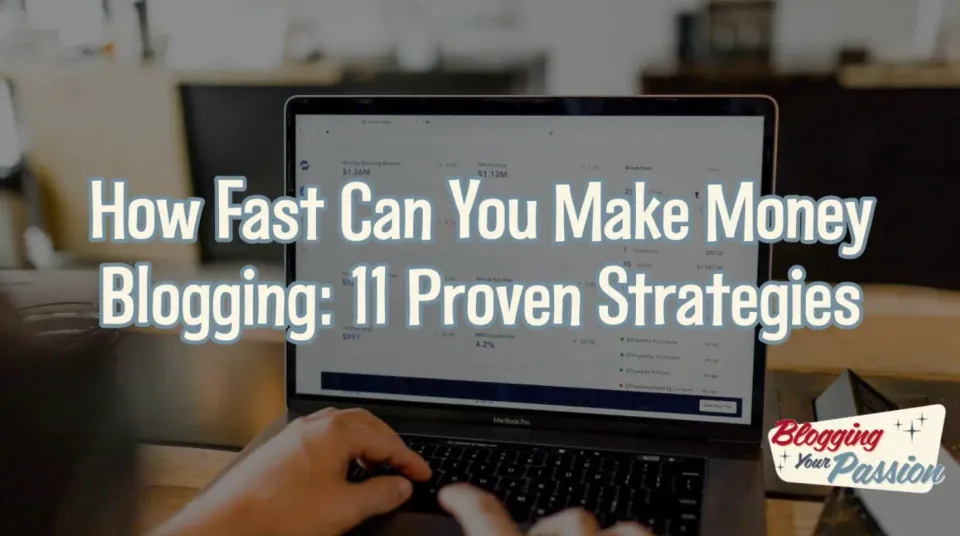
How fast can you make money blogging?
That's the million-dollar question.
You've heard stories of bloggers making a fortune online, and now you want in on the action.
But where do you start?
By following the steps outlined in this post, you'll be able to quickly build a profitable blogging business and begin making money with your blog faster than ever before.
I've been blogging online since 2009. I have seen it all in the world of blogging and been through main Google search updates.
My goal is to give you what's working now in the world of blogging.
We'll cover everything from engaging content and mastering social media platforms to creating income and optimizing blog SEO strategies for faster results.
By the conclusion of this article, you'll have all that is needed to commence generating income from your blog quicker than ever!
Table of Contents (click to expand)
- Tip 1. Consistent Blogging: The Key to Making Money
- Tip 2. Create Evergreen Content for SEO Ranking
- Tip 3. Master One Social Media Platform at a Time
- Tip 4. Boost Your Blog's Earning Potential by Building an Email List
- Tip 5. Offer High-Quality Online Courses & Ebooks
- Tip 6. Accelerate Your Blogging Income with Sponsors & Collaborations
- Tip 7. Optimize SEO Strategies for Faster Results
- Tip 8. Create Passive Income with Display Ads
- Tip 9. Sell Ecommerce Products with a Shopify Store
- Tip 10. Plan Your First Article: A Step-by-Step Guide
- Tip 11. Set Up Your Blogging Platform the Right Way
- FAQs in Relation to How Fast Can You Make Money Blogging
- Can You Make $1,000 a Month with a Blog?
- How Long Does It Take to Make Money Blogging?
- Is Making Money Blogging Realistic?
- How Long Does It Take to Make $100 Blogging?
- How often should I blog to make money?
- Can you make a full-time living blogging?
- Is it hard to be a blogger?
- What is the best blogging platform to make money?
- How much passive income can you make from a blog?
- Conclusion
Tip 1. Consistent Blogging: The Key to Making Money
First things first, you need to consistently create and promote content for at least 6-12 months before expecting significant income from your blog.
This helps build blog traffic, which can be monetized through various methods such as sponsored posts, affiliate marketing, or selling ad spaces.
Sponsored Posts: Partnering with Brands for Profitable Content Creation
To make money online blogging, consider partnering with brands in your niche to create sponsored posts that appeal to your audience while promoting their products or services.
Affiliate Marketing: Earn Commissions by Promoting Products You Love
Affiliate marketing is another popular way beginner bloggers make money - simply recommend products you genuinely love and earn a commission when someone makes a purchase using your unique affiliate link.
Selling Ad Spaces: Monetize Your Traffic Through Display Ads on Your Blog
Last but not least, sell ad space on your blog - platforms like Google Ad Manager (formerly DoubleClick) can help automate the process of displaying ads on your site so you can focus more on creating quality content.
Tip 2. Create Evergreen Content for SEO Ranking
Evergreen content is your secret weapon in the blogging world.
It's timeless, valuable, and consistently drives traffic to your site - a perfect recipe for making money through blogging.
Understanding evergreen content means knowing it remains relevant over time and doesn't become outdated or obsolete.
This content can help you rank higher on search engines like Google, leading to more visitors and potential income-generation opportunities.
To create evergreen content, start by conducting keyword research.
You'll want to find topics within your niche that have consistent interest from readers but aren't overly saturated with competition.
Free keyword research tools like Ubersuggest or AnswerThePublic can help you identify these golden opportunities for blog posts that will stand the test of time.
Once you've chosen an evergreen topic, focus on providing value by answering common questions or solving problems related to that subject matter in-depth.
Your goal should be creating informative articles filled with actionable advice - this way, readers will keep coming back for more.
Understanding Your Target Audience
Realize your target market's likes and dislikes to monetize blogging.
Use tools like Google Analytics or Quantcast Measure to gather data on demographics and create content that resonates with them.
Craft engaging headlines that capture attention and use CoSchedule's Headline Analyzer to ensure maximum impact when your blog posts are shared on social media.
Tip 3. Master One Social Media Platform at a Time
Trying to dominate multiple social media platforms at once is like juggling flaming torches while riding a unicycle - not practical.
Instead, choose one platform that aligns with your blog's niche and audience.
Focus on creating high-quality content and building an engaged following without spreading yourself too thin.
Choosing the Right Social Media Platform
Select the perfect platform for your blog by considering the demographics, interests of your target audience, and the type of content you create.
Research and compare each platform's user base with your ideal reader profile.
Building a Strong Presence on Chosen Platforms
Create engaging posts tailored specifically for the chosen platform.
Dedicate time daily to interact with followers by responding to comments or messages.
Tips for Success:
- Analyze top-performing accounts in your niche - learn from their strategies.
- Schedule regular posting times using tools like Social Champ.
- Cross-promote your content across different platforms to maximize reach.
Tip 4. Boost Your Blog's Earning Potential by Building an Email List
Building an email list should be one of your top priorities if you're a blogger looking to monetize your blog.
An email list is a collection of people who have given you permission to contact them via email.
These people are interested in what you have to say and offer, making them the perfect audience for any products or services you may want to sell.
The Importance of Email Marketing for Bloggers
Email marketing has been proven time and again as one of the most effective ways for bloggers to earn revenue from their blogs.
According to Campaign Monitor, every dollar spent on email marketing generates $38 in ROI (return on investment). This means that if done correctly, email marketing can be incredibly profitable.
Not only is it cost-effective compared with other forms of advertising, such as social media ads or Google AdWords, but it also allows bloggers more control over their audience engagement.
With an engaged email list, bloggers can send personalized content directly into subscribers' inboxes without worrying about algorithms affecting reach or visibility.
How To Build Your Email List As A Blogger
- Create valuable lead magnets: Offer something free, like ebooks, templates, checklists, etc., which will encourage visitors to sign up for your newsletter.
- Add opt-in forms: Place opt-in forms throughout your website so readers can easily subscribe whenever they feel compelled after reading a post.
- Promote through social media: Use social media platforms like Twitter, Facebook, Instagram, LinkedIn, YouTube, etc., to promote your signup form.
- Offer exclusive content: Offer exclusive content to your email subscribers. This will make them feel special and encourage others to sign up.
Building an email list may take time, but it's worth the effort in the long run. With a loyal audience of engaged subscribers, you'll have a reliable source of traffic and revenue for years.
In addition to building an email list, there are other ways bloggers can monetize their blogs, such as writing sponsored posts or using affiliate links.
However, these methods require more work and commitment than simply building an email list which is one of the fastest ways to start earning money from your blog.
If you're serious about turning your blog into a profitable business, don't overlook the power of email marketing.
Start building your list today!
Tip 5. Offer High-Quality Online Courses & Ebooks
Creating valuable course material and ebooks is an excellent way to generate income from your blog.
- Identifying Course Topics: Determine what topics are relevant to your niche, align with your expertise, and address the needs of your audience. Analyze popular posts on your blog or conduct surveys to identify potential subjects for courses or ebooks.
- Developing Engaging E-book Content: To create compelling content that keeps readers hooked, follow a structured outline while incorporating storytelling techniques and actionable advice.
Add visuals like charts or infographics to break up text-heavy sections and enhance understanding.
Promote Your Offerings Effectively
Email marketing can be a powerful tool in promoting online courses and ebooks - use it wisely by segmenting subscribers based on their interests and sending targeted promotions accordingly.
Leverage Testimonials & Reviews
Showcase positive testimonials from satisfied customers on sales pages, social media channels, or even within the content as social proof of the value you provide through these offerings.
I like to use a tool called Testimonial.to to automate the process of collectingtestimonials.
Update Content Regularly:
Ensuring its relevance over time while maintaining high-quality standards will help build trust among potential buyers who may be considering investing in your courses or ebooks.
Offer Exclusive Discounts & Bundles:
Entice potential customers by offering exclusive discounts, early-bird pricing, or bundling multiple products together for a limited time to encourage faster purchasing decisions and increase sales.
Tip 6. Accelerate Your Blogging Income with Sponsors & Collaborations
Impress potential sponsors by showcasing your expertise and unique voice across various mediums.
Stand out with a powerful media kit that includes essential information such as blog statistics, audience demographics, past collaborations, and testimonials.
Identify influencers or brands within your niche who share similar values or interests as yours and reach out to them through personalized emails, social media engagement, or in-person networking at industry events.
Highlight the mutual benefits of collaboration while showcasing what sets you apart from other bloggers.
Build rapport before pitching collaboration ideas by engaging with influencers on platforms like Twitter or Instagram.
Be prepared with business cards featuring links to both website & social profiles for quick follow-ups post-event.
Tip 7. Optimize SEO Strategies for Faster Results
Start by utilizing Pinterest pins to drive traffic and improve search engine rankings - create visually appealing pins that showcase your blog content and link back to your site.
Subsequent to the initial step, incorporate the most effective methods for search engine optimization (SEO) - pinpoint appropriate keywords, enhance title tags and meta descriptions, and guarantee a great user experience (UX) on your website.
- Keyword research: Identify relevant keywords with high search volume and low competition in your niche.
- Title tags & meta descriptions: Optimize these elements with targeted keywords to help search engines understand what each page is about.
- User experience (UX): Ensure fast loading times, mobile-friendliness, and easy navigation throughout your website.
Don't forget to build a strong internal linking structure within your blog content and quality backlinks from reputable websites within your industry - guest posting or collaborating with influencers can effectively achieve this goal.
Track performance using tools like Google Analytics or SEMrush - they provide valuable insights into how well you're doing in terms of organic traffic growth.
We created a comprehensive guide you can check out here: How to Optimize a Blog Post for SEO.
Tip 8. Create Passive Income with Display Ads
One of the fastest ways to start making money blogging is by placing display ads on your website. These are advertisements that appear on your website, usually in the form of banners or boxes.
You earn a small commission when a visitor clicks on one of these ads.
How do Display Ads Work?
The most popular ad network for bloggers is Google AdSense.
To get started, sign up for an account and place some code on your website where you want the ads to appear. The system will then automatically serve relevant ads based on your content and audience demographics.
Ezoic Ads and Mediavine are two other popular options for bloggers looking to monetize their websites through display advertising. Both offer higher revenue potential than AdSense but require more traffic before being accepted into their programs.
Maximizing Your Earnings
- Banner Placement: Place banner ads above-the-fold (the top half of your webpage) as this area gets maximum visibility.
- Niche-Specific Advertising: Choose advertisers who cater specifically to the niche topic(s) discussed in each post/article.
- Increase Traffic: More traffic means more clicks which translates into greater earnings; therefore, focus efforts towards increasing blog visitors.
If done correctly, display advertising can be a significant source of passive income for bloggers who don't have time or interest in actively selling products or services themselves. Start making money blogging today!
Sources:
Tip 9. Sell Ecommerce Products with a Shopify Store
As a blogger, you have the unique advantage of using SEO to drive organic traffic to your blog and Shopify store. While many e-commerce businesses rely on paid advertising, blogging can help attract potential customers who are already interested in your niche.
The Benefits of Blogging for Your E-Commerce Business
- Increased Traffic: By creating high-quality content optimized for search engines, you can attract more visitors to your website and increase brand awareness.
- Better Search Engine Rankings: Regularly publishing fresh content on your blog helps improve your website's overall authority and ranking in search engine results pages (SERPs).
- Increase Conversions: When done right, blogging can help build trust with potential customers by providing valuable information about products or services. This makes them more likely to purchase from you instead of a competitor.
If you're new to blogging or don't know where to start, plenty of resources available online can guide you through the process.
WordPress is one popular platform used by bloggers because it offers flexibility and customization options.
However, Shopify might be the better choice if you're looking for an all-in-one solution specifically designed for e-commerce businesses.
Check out our comprehensive guide on How to Start a Blog.
The Advantages of Using Shopify as Your E-Commerce Platform
- User-Friendly Interface: Even if you have no coding experience or technical skills, Shopify's drag-and-drop interface makes it easy to set up an online store quickly.
- No Hosting Required: You don’t need any hosting setup since everything will be hosted on their servers, so this saves you from a lot of headaches and technicalities.
- Mobile-Optimized: With more and more people shopping on their mobile devices, it's essential to have a website optimized for smartphones and tablets. Shopify offers responsive themes that automatically adjust to different screen sizes.
- App Integrations: Shopify has an extensive app store with hundreds of third-party integrations. This means you can easily add features like email marketing, social media integration, or even dropshipping functionality without having to hire a developer.
When done correctly, blogging can effectively drive traffic and sales for your e-commerce business.
Using platforms like WordPress or Shopify combined with SEO best practices, you can attract potential customers who are already interested in what you have to offer.
Tip 10. Plan Your First Article: A Step-by-Step Guide
Before you start writing, analyze competitor blogs in your niche using SEMrush to uncover their top-performing content and keywords.
Craft content distinct from the competition by leveraging data and insights gathered through competitor analysis.
If you want to create an entire content strategy for your blog, consider using KeywordInsights.ai.
Keyword Insights will organize all of the keywords in your niche into keyword clusters.
Instead of focusing on one keyword at a time, with KeywordInsights.ai, you will know what pages you should create and all the keywords that should be grouped together on a single page.
Once you know the target keyword from your keyword cluster, use this checklist to create your blog post:
- Create a list of potential article titles based on these findings.
- Select one that resonates with both your expertise and the audience's interests.
- Draft an outline covering key points and subheadings.
- Gather relevant data, facts, quotes, or anecdotes to support each point.
- Edit ruthlessly for clarity and conciseness while maintaining a friendly tone throughout.
Proper organization of tasks and resources can help you maximize your efficiency when producing material likely to be ranked highly on SERPs.
Tip 11. Set Up Your Blogging Platform the Right Way
Choose a domain name that reflects your blog's niche and purpose, then select a reliable hosting provider like Bluehost, SiteGround, or WP Engine.
Design an appealing website using platforms such as Ghost, Kajabi, or Systeme.io, keeping in mind the importance of user experience (UX) and responsive design.
Select themes and templates that have easy navigation menus, social sharing buttons, and clear call-to-actions (CTAs).
Complement your written content with engaging visuals created using tools like Canva.
Add plugins such as Yoast SEO for better search engine optimization (SEO), Akismet Anti-Spam for comment filtering, and Jetpack for overall site management.
Connect your site to Google Analytics to track visitor behavior and optimize user experience, increasing the chances of success and generating income through monetization techniques.
Submit your blog's sitemap to Google Search Console for better indexing and visibility on search engines.
With the right groundwork in place, you can be sure to have a successful blogging venture that yields great results.
FAQs in Relation to How Fast Can You Make Money Blogging
Can You Make $1,000 a Month with a Blog?
Yes, making $1,000 a month with a blog through affiliate programs, sponsored posts, and selling advertising space is possible, but it requires consistent effort and understanding of your target audience.
How Long Does It Take to Make Money Blogging?
The time required to reach $500 per month from blogging varies based on niche selection, content quality, and promotional strategies but typically takes six months to 2 years of consistent effort.
Is Making Money Blogging Realistic?
Yes, making money from blogging is realistic through affiliate programs or creating your products/services, but consistently publishing high-quality content and employing effective SEO strategies are crucial for success.
How Long Does It Take to Make $100 Blogging?
Making the first $100 from your blog can take three months to one year, depending on niche choice, content quality, and promotion efforts, so patience and persistence are essential in the initial stages of blogging.
How much money is 1000 views in a blog?
The earnings for 1000 views on a blog can vary widely, depending on factors such as your blog's niche, advertising methods, and affiliate partnerships. You can earn anywhere from a few cents to several dollars per 1000 views, with increased revenue as your traffic grows.
How often should I blog to make money?
To make money from blogging, consistency is key. It's recommended to publish at least one new blog post per week. However, more frequent posting, such as two or three times weekly, may lead to better results in terms of traffic growth, audience engagement, and potential earnings.
Can you make a full-time living blogging?
You can make a full-time living from blogging, but it requires hard work, persistence, and smart strategies. Successful bloggers generate a steady income through advertisements, sponsored content, affiliate marketing, and product or service sales.
Is it hard to be a blogger?
Being a blogger can be challenging, especially when starting. It requires dedication, time management, and consistently producing quality content.
However, with passion, persistence, and the right strategies, overcoming the challenges and enjoying a successful blogging career are possible.
But the good news is building a blogging business can be done in your free time.
Once you build your blog to a full-time income, you could even create a travel blog since blogging is not location dependent.
What is the best blogging platform to make money?
The best blogging platform to earn money is typically a self-hosted WordPress blog. This option provides the most flexibility in terms of design, functionality, and monetization methods. Numerous plugins and themes are available to help you optimize your blog for maximum earning potential.
How much passive income can you make from a blog?
The amount of passive income you can make from a blog varies significantly based on niche, content quality, traffic, and monetization methods. Some bloggers generate a few hundred dollars per month, while others earn thousands or even tens of thousands. With strategic planning and consistent effort, a blog can become a significant source of passive income over time.
Conclusion
How Fast Can You Make Money Blogging: Tips and Takeaways
Consistent effort and dedication are key to making money through blogging.
Develop a consistent blogging schedule and promote content on social media platforms.
Identify evergreen topics within your niche and engage with readers through comments sections & forums.
Utilize lead generation tools & plugins and create online courses to optimize your SEO strategies.
Monetize your blog through sponsored post opportunities, affiliate marketing partnerships, and selling advertising space on your website.
Attract sponsors and collaborations by crafting a professional media kit and networking with influencers and brands.
Implement these strategies effectively to make money quickly from your blog.
