How to Start an Anonymous Blog: The 6 Critical Steps
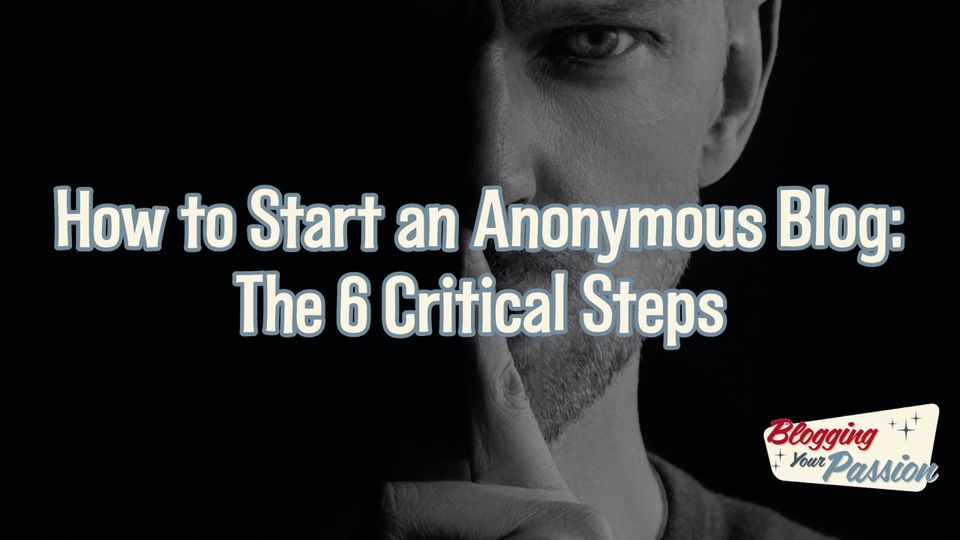
In today's world, where privacy is becoming increasingly scarce, many individuals seek ways to anonymously express their thoughts and opinions.
One popular method is through the creation of an anonymous blog.
An anonymous blog allows writers to share their views without fearing backlash or judgment.
However, starting an anonymous blog requires careful planning and execution to ensure maximum privacy and protection.
This article will discuss the six critical steps to start an anonymous blog.
These steps include:
- Selecting a blogging platform
- Choosing a pseudonym
- Securing a domain and hosting
- Using a virtual private network (VPN) for added security
- Setting up strong privacy settings
- And developing engaging content.
By following these steps, aspiring anonymous bloggers can create a platform to freely express their ideas, opinions, and experiences while maintaining their anonymity.
So, if you're ready to embark on an anonymous blogging journey, read on to discover the essential steps to get started with a bang.
Table of Contents (click to expand)
- Reasons Why to Blog Anonymously
- How to Start an Anonymous Blog: The 6 Critical Steps
- Step 1: Install a VPN Client
- Step 2. Come Up With an Anonymous Blogger Pen Name
- Step 3: Consider Adding WHOIS Privacy to Your Blog Domain
- Step 4. Create a Discreet Email Address
- Step 5. Sign Up for an Anonymous Blog Hosting Platform
- Step 6. Limit Using Your Personal Information
- Pros and Cons of an Anonymous Blogging
- FAQs on How to Start an Anonymous Blog
- Final Thoughts on Blogging Anonymously
Reasons Why to Blog Anonymously

There are several compelling reasons to start an anonymous blog using Ghost.
First, blogging anonymously allows individuals to freely express their thoughts and opinions without fear of judgment or repercussions. Anonymity provides a safe space to share personal experiences, discuss sensitive topics, and voice unpopular opinions.
Additionally, starting an anonymous blog with Ghost is incredibly easy and user-friendly. The platform provides various templates and customization options, allowing bloggers to create a unique and visually appealing website.
Also, anonymity attracts a supportive community of fellow anonymous bloggers who understand the importance of privacy and freedom of expression. This community provides valuable feedback, support, and collaboration opportunities.
Starting a blog anonymously also enables individuals to separate their online presence from their personal life, which can be beneficial for maintaining privacy and security.
If you have something to say but wish to maintain your privacy, starting an anonymous blog using Ghost is an excellent option to express yourself freely and connect with like-minded individuals.
How to Start an Anonymous Blog: The 6 Critical Steps

If you want to start an anonymous blog, there are a few steps you can take to ensure your identity remains undisclosed.
First and foremost, avoid using your real name or any personal identifying information when creating your blog.
Instead, choose a pseudonym or a pen name to protect your identity.
Next, select a domain name that does not reveal any information about you or your true identity.
Once you have chosen a domain name, sign up for a blogging platform such as WordPress, which allows for anonymous blogging.
When it comes to communication, create an anonymous email account specifically for your blogging activities.
This will help separate your online presence from your personal email account.
Using a virtual private network (VPN) is also important to help conceal your IP address and keep your online activities anonymous.
By following these steps, you can join the community of anonymous bloggers and express your ideas and opinions without compromising your anonymity.
Now, let's dive a bit deeper into each of these steps.
Step 1: Install a VPN Client

Once you have chosen a VPN service provider, the next step is to install a VPN client on your device.
A VPN client is a software application that allows you to connect to a VPN server and establish a secure connection.
Most VPN providers offer a VPN client that you can download and install on your device.
To install the VPN client, visit the provider's website and look for the download link or option.
Click on the link and follow the on-screen instructions to download and install the client. Once the installation is complete, launch the VPN client and log in with your credentials.
You may be prompted to choose a server location or connect automatically to the fastest available server.
After selecting your preferences, click the connect button to establish a secure VPN connection. Some VPN clients also offer additional features like a kill switch or split tunneling, which you can configure according to your needs.
Step 2. Come Up With an Anonymous Blogger Pen Name

Choosing a blog pen name can be an exciting and creative process.
It allows you to create an online persona that reflects your blog's theme and audience.
When creating a pen name, it is important to consider the image and message you want to convey. Brainstorming a list of words or ideas related to your blog niche or interests can be helpful.
Think about your target audience and the image you want to present.
Is your blog humorous and light-hearted, or more serious and professional?
Once you have a list of potential names, you can start narrowing it down by considering the availability of domain names and social media handles.
Choosing a name that is easy to spell, pronounce, and remember is also recommended. Your pen name should represent your blog and resonate with your readers, so take your time and choose a name that you can connect with and be proud of.
Step 3: Consider Adding WHOIS Privacy to Your Blog Domain
When you purchase a domain for your blog, it's important to consider adding WHOIS privacy to protect your personal information.
WHOIS is a public database that lists the contact information for each domain name owner. Without privacy protection, your name, address, email, and phone number can be accessed and viewed by anyone who conducts a WHOIS lookup.
This could lead to spam emails, unwanted phone calls, or even identity theft. To avoid this, many domain registrars offer WHOIS privacy as an add-on service for a small fee. When you enable WHOIS privacy, the registrar will replace your personal information with their own contact details.
Any inquiries made through the WHOIS lookup will be sent to the registrar, who will forward them to you. This provides an extra layer of protection and ensures that your personal information remains private.
So when purchasing your blog domain, don't forget to invest in WHOIS privacy for added security and peace of mind.
Step 4. Create a Discreet Email Address

Step four in creating an anonymous online presence is to create an anonymous email account.
An anonymous email account allows individuals to communicate without revealing their identity or personal information.
To create an anonymous email account, one must choose a domain name that doesn't require a real name or personal information for registration. This way, the email address created will not reveal any user identity details.
Individuals can maintain their privacy while email through an anonymous email account.
This is particularly useful when discussing sensitive or controversial matters, as it provides security and anonymity. It is important to note that using an anonymous email account should be done responsibly and within the boundaries of the law, as misuse of this technology can lead to legal consequences.
Step 5. Sign Up for an Anonymous Blog Hosting Platform
Next, it's time to sign up for an anonymous blogging platform.
This step is crucial as it ensures that your identity and personal information remain secure. One of the most popular choices for an anonymous blogging platform is WordPress.
WordPress provides a simple, user-friendly interface that allows you to create and manage your blog effortlessly.
Additionally, it offers various privacy and security features that enable you to remain completely anonymous while publishing your content.
By signing up for an anonymous blogging platform like WordPress, you can rest assured that your personal information is protected and your online presence remains confidential.
Once you have signed up, you can begin customizing your website to reflect your unique style and start sharing your thoughts, stories, and ideas with the world in a safe and private manner.
Step 6. Limit Using Your Personal Information

Personal information can identify you, such as your name, address, phone number, or social security number.
By limiting the use of your personal information, you can reduce the risk of identity theft or other forms of privacy invasion. One way to limit the use of your personal information is to be cautious about sharing it with others.
Only provide your personal information to trusted individuals or organizations with legitimate needs. Additionally, be mindful of what personal information you share online.
Avoid posting your full name, address, or other sensitive details on social media or other public forums. It is also important to regularly review the privacy settings on your accounts and adjust them to limit the access others have to your personal information.
These steps will help protect your privacy and minimize the chances of your personal information falling into the wrong hands.
Pros and Cons of an Anonymous Blogging
An anonymous blog can have both pros and cons.
One advantage of being an anonymous blogger is the ability to express oneself freely without fearing judgment or repercussions.
This can be particularly beneficial for individuals who want to share personal stories, controversial opinions, or whistleblow on sensitive topics without revealing their identity.
Anonymity also allows bloggers to maintain privacy and protect themselves from threats or harassment.
On the other hand, blogging anonymously can sometimes undermine credibility and diminish trust from readers.
Without knowing the author's background or credentials, it may be difficult for readers to evaluate the information's reliability or the blogger's expertise.
Additionally, anonymity can sometimes encourage malicious behaviors such as trolling or spreading false information without any accountability.
Therefore, while an anonymous blog can provide a safe space for candid expression, it also carries the risk of reduced credibility and potential misuse of anonymity.
FAQs on How to Start an Anonymous Blog
How can I start a blog anonymously?
Starting a blog anonymously is a good choice if you want to write and share your thoughts without revealing your identity.
The initial steps include planning your topic, choosing a name for your blog that doesn't tie to your real identity, and selecting a blogging platform where your information remains anonymous.
What are the critical steps to start an anonymous blog?
Starting an anonymous blog requires careful steps. Firstly, you need to create a new email address that doesn't include your real name.
Then, pick a name for your blog that's detached from your personal information. From there, choose a platform and start blogging anonymously.
Can I use WordPress for anonymous blogging?
Absolutely! WordPress is a good platform for anonymous blogging.
This WordPress website offers extensive features for privacy and anonymity that you can use on your blog. Plus, it supports a self-hosted WordPress blog if you want to have more control over your site's security.
How can I create an anonymous blog using WordPress?
Creating an anonymous blog on WordPress starts with setting up a new WordPress account using your anonymous email address.
Then, choose a blogging platform that supports anonymity (like a self-hosted WordPress blog). Ensure you're not using personal details in your blog name or the content.
Do I need an email address to start an anonymous blog?
Yes, you'll need an email address to start a blog. However, you'll need to create an anonymous email address for an anonymous blog.
This keeps your identity anonymous and your personal information secure.
How can I stay anonymous while blogging?
To stay anonymous while blogging, make sure you're not revealing personal details in your blog content. Create separate social media accounts for your anonymous blog, and avoid sharing personal pictures or details that might disclose your identity.
How can I make money with an anonymous blog?
Even though you're blogging anonymously, you can make money from your blog by running ads, utilizing affiliate marketing, or selling products or services related to the topic you address. The key is to provide valuable content that attracts a consistent audience.
Can I use a WordPress theme for my anonymous blog?
Yes, plenty of themes are available in the WordPress repository that you can use for your anonymous blog. These themes have various customization features that can meet your specific blogging needs.
How can I blog anonymously and make money?
To blog anonymously and make money, focus on generating quality content for your readers while protecting your identity.
Always provide value, and monetize your blog through various methods such as affiliate marketing, sponsored posts, or selling your own products or services.
Final Thoughts on Blogging Anonymously
As we've walked through this comprehensive guide on the critical steps to starting an anonymous blog, we've underscored how anonymity lets you write what you want without fearing backlash.
The freedom to voice your thoughts, opinions, and feelings is the core essence of blogging.
The only difference when blogging anonymously is that your identity remains anonymous, offering you a shield from any negative scrutiny.
Choosing a proper web host and blog name becomes extremely important with anonymous blogging.
Preferably, go for anonymous hosting and craft a unique name for your blog—one that resonates with the theme of your blog content but, at the same time, doesn't reveal your identity.
This is crucial if you want to start a blog anonymously and keep your blog away from prying eyes.
WordPress is the most popular blogging platform for a reason. Its versatile features cater to both free blogging and self-hosted WordPress blogs.
And arguably, it’s one of the best WordPress hosting for starting your anonymous blog.
Remember, one of the key reasons to stay anonymous may be to freely shed light on personal finance or another topic you're passionate about.
Setting up accounts for your anonymous blog on multiple social media platforms is a great way to expand your blog's reach.
But just as you're cautious with blogging infrastructures, ensure these media accounts, too, keep your identity a secret.
Now, does being anonymous mean your blog is one that'll remain in the shadows with no eyes on it? Definitely not!
Given the right strategies, your secret blog can evolve into a successful one. With hard work and persistence, you can learn how to start and make money blogging.
You just need to know where to place the right affiliate links, how to create and sell valuable products or services, and how to monetize your blog effectively.
Sure, blogging under your real name could fetch quicker recognition. But being an anonymous user, you can express without fear, which, in many ways, is true writing freedom!
After all, writing is about connecting hearts; your audience will love your content for what it is rather than who has written it.
Maybe you’re anonymous, but the solution is clear - you just need to start blogging, and the rest will follow!
To be anonymous is a good thing, and to blog anonymously is even better! So, go ahead and take that leap - your guide to blogging anonymously awaits!
You can start your anonymous journey, and remember; it's possible to blog without revealing your identity.
Cheers to your new life as an anonymous blogger!
