Descript Software Review (2024): Pros, Cons & Best Features

Are you looking for a powerful and user-friendly transcription and editing software? Look no further than Descript!
In this review, we will guide you through the key features and interface of Descript, show you how to transcribe and edit seamlessly, and even explore the amazing overdubbing and collaboration capabilities.
With Descript, you can effortlessly bring your creative ideas to life.
Stick around to discover the pros and cons, pricing options, and alternatives to Descript.
Let's dive in!
Key Takeaways
- Easy transcription and editing of audio files
- Overdubbing feature for seamless word addition or replacement
- Automatic removal of filler words
- Collaboration tools for working with others on projects
Table of Contents (click to expand)
Key Features of Descript
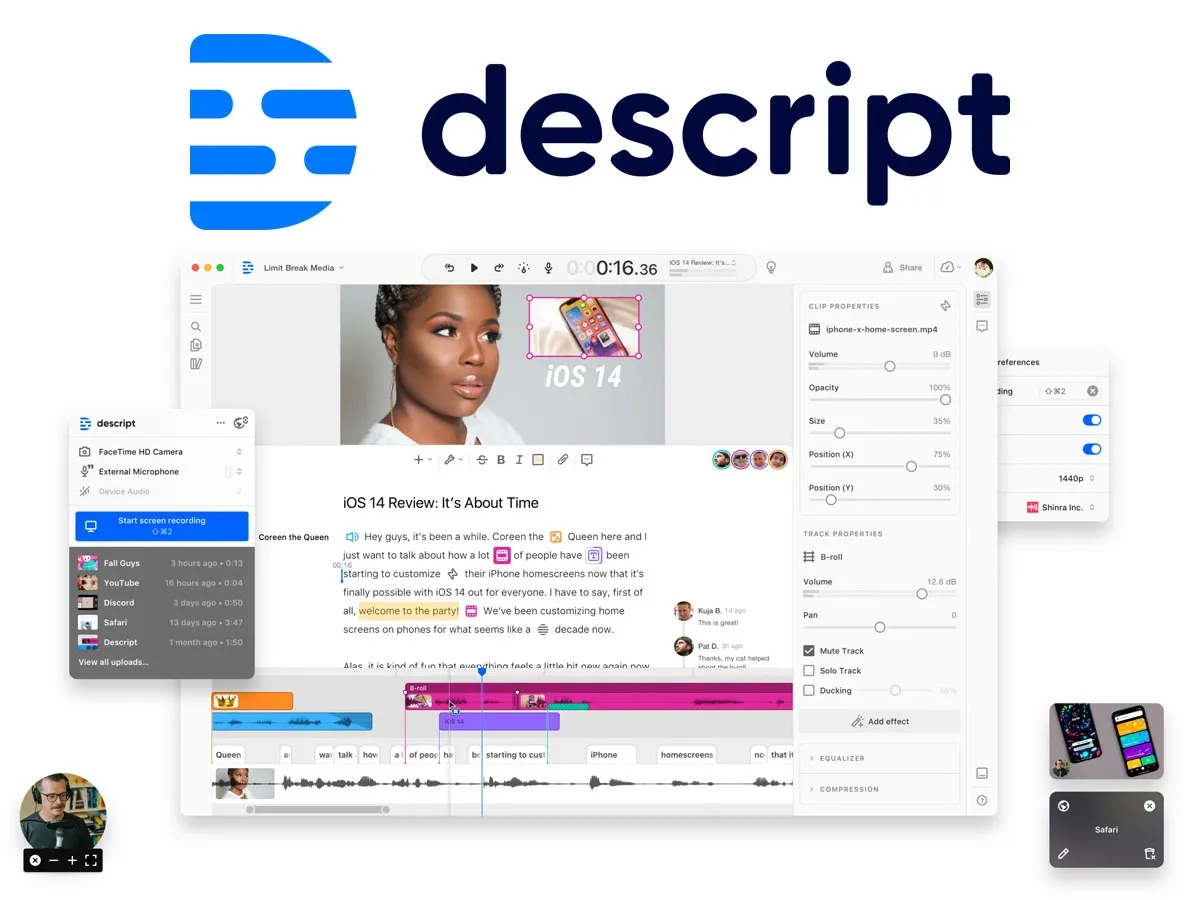
Now let's talk about the key features of Descript.
With Descript, you can easily transcribe and edit your audio files, making it a valuable tool for content creators.
Descript's over-dubbing feature allows you to seamlessly add or replace words in your recordings.
Another useful feature is the ability to remove filler words automatically, saving you time and effort.
Lastly, Descript offers collaboration tools, making it easy to work with others on your projects.
Transcription and editing
You can easily transcribe and edit audio files using Descript software, which provides a range of key features for transcription and editing tasks.
With Descript, you can streamline the transcription process, making it faster and more accurate.
The editing process becomes effortless, allowing you to easily cut, rearrange, and polish your audio recordings.
Descript also offers video editing capabilities, making it a versatile tool.
The collaborative features enable seamless teamwork and efficient collaboration on projects.
Overdubbing
One of Descript's key features is its overdub feature, which allows you to enhance your recordings.
With Descript, you can easily overdub audio files to improve the clarity and quality of your content. This is particularly useful when removing filler words or correcting mistakes in your recordings.
Whether you're working with audio or video content, Descript's overdub feature makes it a versatile tool for any video editor.
Filler word removal
With Descript's filler word removal feature, you can easily eliminate unnecessary words from your recordings, improving the overall quality and clarity of your content. This editing tool is perfect for content creators, whether you're working on podcast editing or video creation.
Here are four reasons why Descript's filler word removal is essential for your content creation process:
- Enhances professionalism: By eliminating ums, uhs, and other filler words, your content sounds polished and professional.
- Saves time: Manually editing out filler words can be time-consuming, but Descript automates the process, saving you valuable time.
- Improves flow: Removing filler words improves the flow of your content, making it easier for your audience to follow along.
- Increases engagement: With clearer and more concise content, your audience is more likely to stay engaged and connected to your message.
I use the filler word removal whenever I edit my podcast and for all of my YouTube videos.
Try Descript's filler word removal feature today and take your content creation to the next level.
Collaboration tools
Descript's collaboration tools allow you to seamlessly collaborate with others, streamlining the content creation process. With collaborative audio and multitrack editing, you can easily work together with your editing team to create high-quality content.
Descript's transcription tools provide industry-leading accuracy, making it easy to transcribe and edit your audio files.
Walkthrough of the Descript Interface
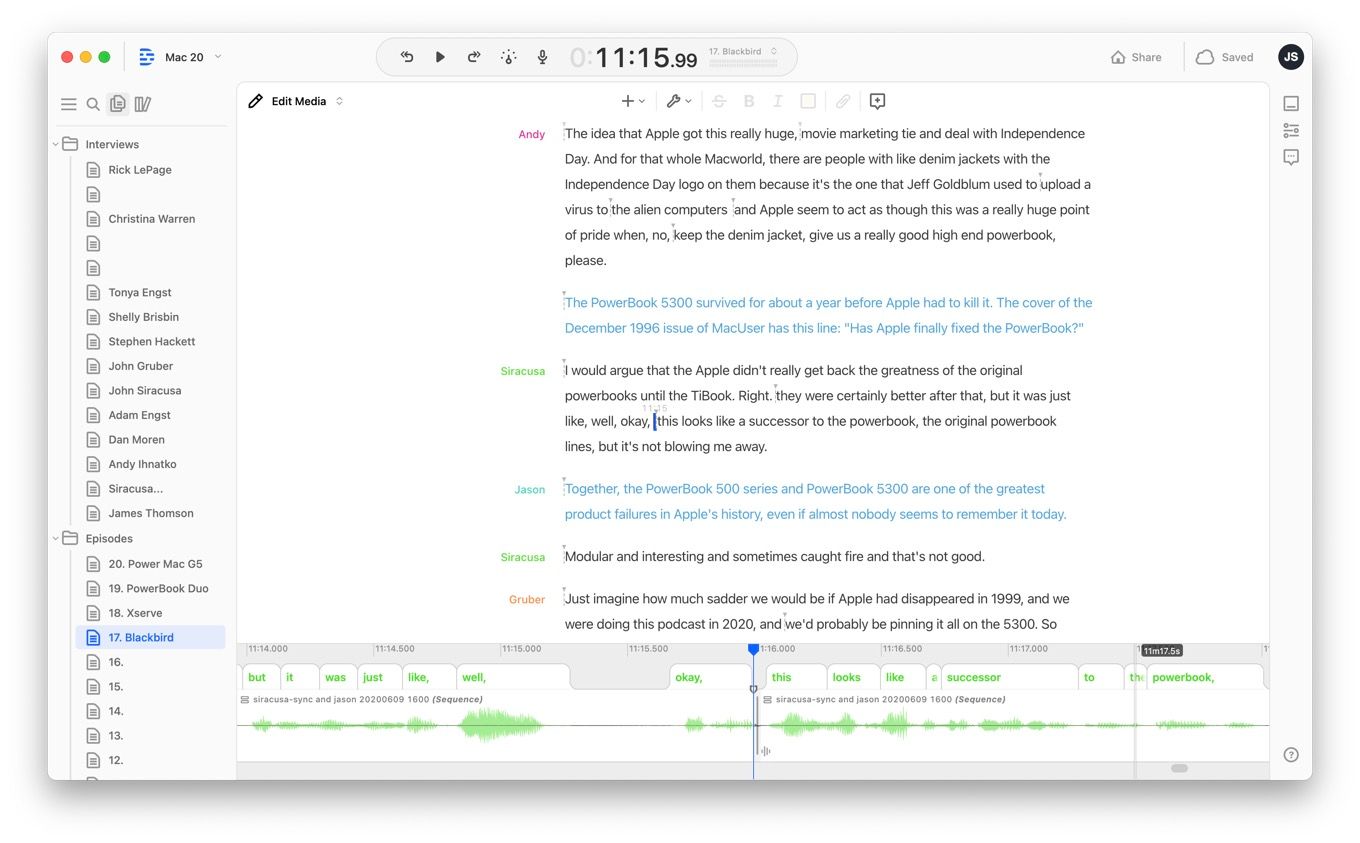
Now let's take a closer look at the Descript interface.
The workspace is where you'll find all your projects and recordings, neatly organized for easy access.
Within the editor, you'll have the ability to edit your audio and video files with a variety of options at your fingertips.
And if you want to customize your workspace, Descript offers a range of features to help you create a setup that suits your workflow.
The workspace
Take a tour of the Descript interface and explore the various features and tools available to you in the workspace. Here's what you can expect:
- Automatic transcription: Descript's powerful AI technology automatically transcribes your audio and video files, saving you time and effort.
- Text editor: Edit your transcriptions like you'd in a traditional word processor, making it easy to make changes, add notes, and collaborate with team members.
- Studio sound: Descript offers a range of audio editing tools to enhance your recordings and achieve professional-quality sound.
- Collaboration: Work seamlessly with your team members, allowing them to review, comment, and make edits to your content.
The editor
Explore the seamless editing experience offered by the Descript interface, allowing you to effortlessly make changes, add notes, and collaborate with team members.
The Descript editor provides a user-friendly environment where you can edit your audio and video content with ease. Whether you're working on blog posts or starting a new project, Descript offers advanced features to enhance your editing process.
However, it's important to note the cons of Descript, such as limited functionality in the free version and the need for a Creator plan to access certain advanced features.
Editing options
In the Descript editor, you have a range of editing options at your fingertips to enhance your audio and video content. Here are four editing options that you can explore:
- Trim and cut: Easily remove any unwanted parts from your video files to keep your content concise and engaging.
- Transcription editing: Edit your transcriptions directly in the Descript editor, saving you time and effort.
- Multitrack editing: Seamlessly edit multiple tracks in your video files, allowing you to adjust and fine-tune the audio.
- Collaboration tools: With Descript's paid plan, you can collaborate with others, making it easier to work on projects together.
These editing options make Descript a powerful and versatile editing software for your video files, whether you're using the free plan or the paid plan.
Customizing your workspace
Customize your workspace in the Descript interface by adjusting the layout and settings to suit your preferences.
The Descript software review allows you to create a workspace that feels like home, where you can be productive and comfortable.
From changing the color scheme to rearranging windows, you have the freedom to make it your own.
Whether you prefer a minimalist setup or a more cluttered look, Descript gives you the tools to customize your workspace exactly how you want it.
Transcription and Editing in Descript
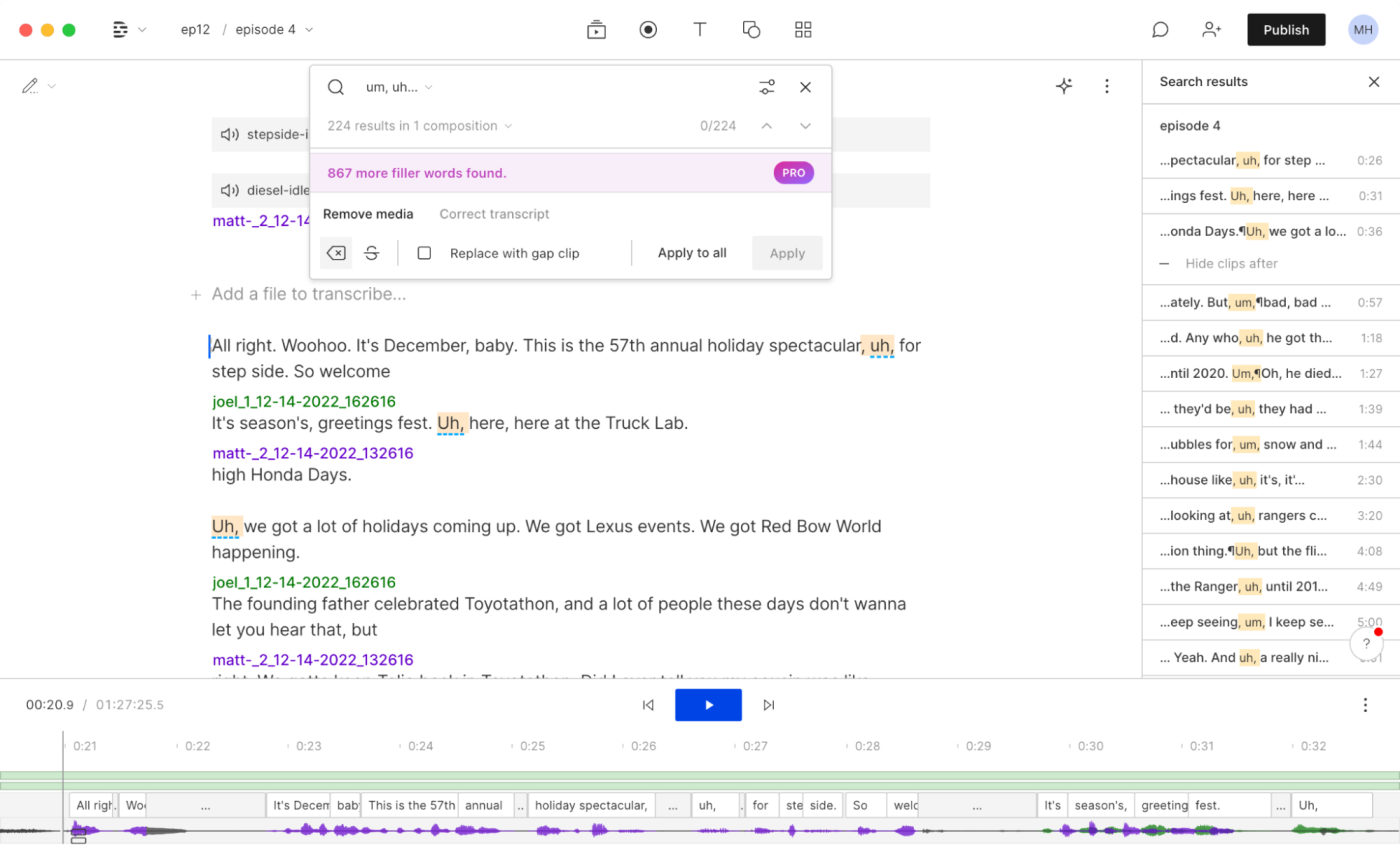
Now let's talk about how transcription and editing work in Descript.
You'll be amazed at how automatic transcription takes your audio and turns it into text in a matter of minutes.
Once you have the transcript, you can easily edit it by removing filler words and making any necessary adjustments.
Plus, you'll want to know just how accurate the transcription is to ensure the highest quality output.
How automatic transcription works
To understand how automatic transcription works in Descript, you can start by exploring the transcription and editing features of the software.
Descript software is a powerful tool that can accurately transcribe your audio recordings. Here's how it works:
- Upload your audio file to Descript.
- The software uses advanced algorithms to automatically transcribe the audio.
- You can edit the transcript by making changes directly in the text or using the intuitive editing tools.
- Descript allows you to easily export your transcriptions in various formats.
With Descript, you can effortlessly turn your audio recordings into accurate transcriptions, making it an invaluable tool for content creators and professionals.
Editing transcripts and removing filler words
How can you efficiently edit transcripts and eliminate filler words in Descript?
When it comes to editing transcripts, Descript offers a powerful feature that allows you to easily make changes. With its intuitive interface, you can quickly navigate through the transcript and remove any filler words or unnecessary sections.
This feature makes editing a breeze, saving you time and effort.
As mentioned in the Descript software review, this is just one of the many pros of using Descript for your transcription needs.
Accuracy of transcription
When editing transcripts and removing filler words, you can ensure the accuracy of transcription in Descript by utilizing its intuitive interface and efficient editing features. To further enhance the accuracy of your transcriptions, consider the following:
- Descript uses advanced algorithms to provide highly accurate transcriptions, saving you hours of transcription work.
- The transcription management feature allows you to easily organize and access your transcriptions for better accuracy.
- The unique feature of collaborative editing enables multiple users to review and edit transcriptions, ensuring accuracy through collective input.
- With Descript's comprehensive editing tools, you can make precise adjustments and corrections to improve transcription accuracy.
Incorporating these features into your transcription workflow will greatly contribute to the overall accuracy of your transcriptions, making Descript an invaluable tool for transcription management.
Overdubbing with Descript
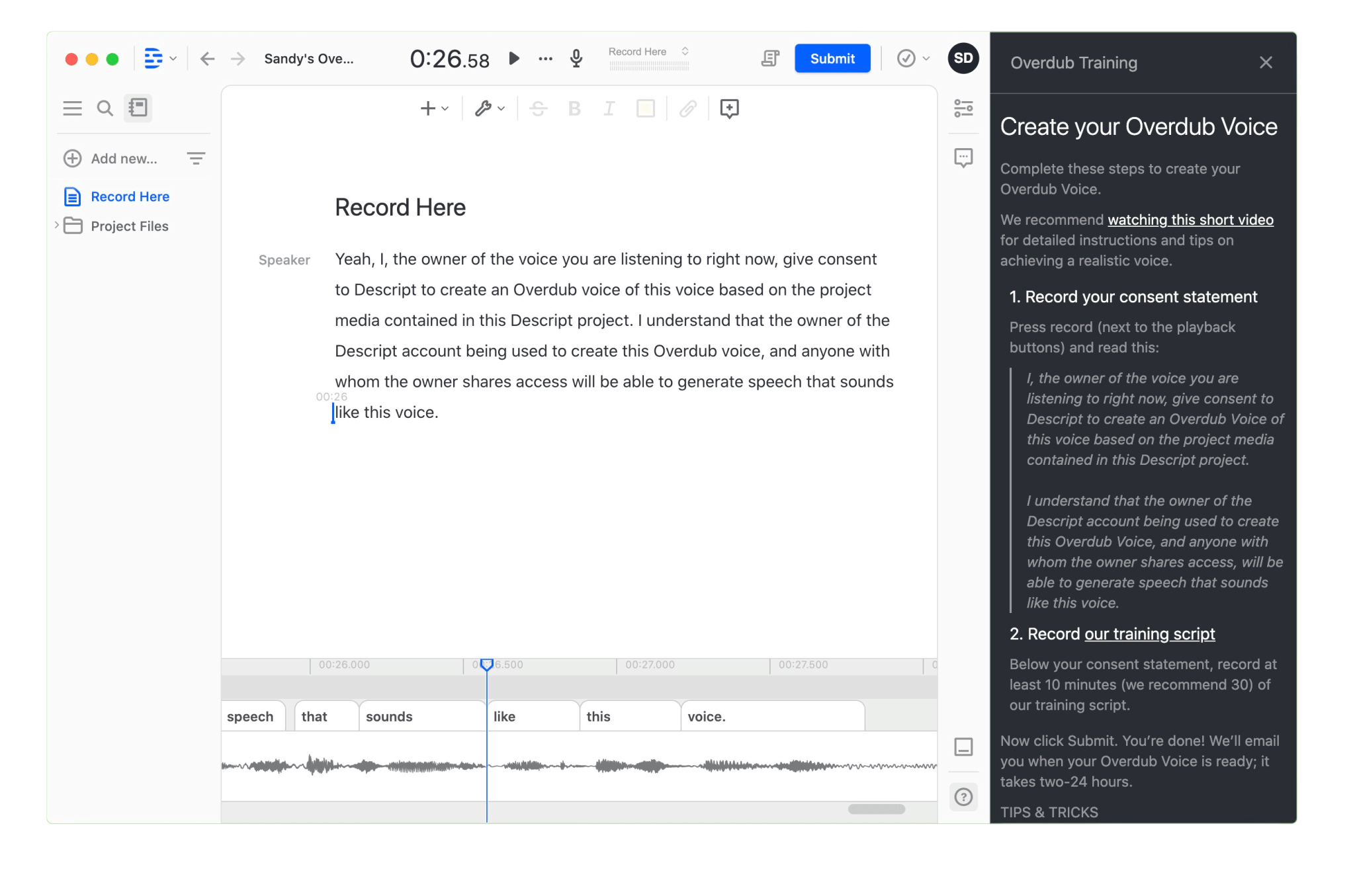
Now let's talk about how you can re-record audio using Descript.
Overdubbing is a powerful feature that allows you to replace or add new audio seamlessly. Whether you need to correct mistakes, improve pronunciation, or add emphasis, Descript makes it easy to achieve professional-quality results.
Keep reading to discover some practical use cases and learn helpful tips for smooth overdubbing.
How to re-record audio in Descript
Record new audio over existing audio in Descript using the overdub feature. To ensure high audio quality and professional results, follow these steps:
- Open your project in Descript.
- Select the track you want to overdub.
- Click on the 'Overdub' button in the toolbar.
- Start recording your new audio, and Descript will automatically blend it with the existing track.
With Descript's overdub feature, you can easily enhance your recordings and create seamless, professional audio.
Use cases for overdubbing
To enhance your audio recordings with Descript's overdub feature, explore the various use cases for overdubbing. Whether you're working on a podcast episode, video recordings, or need to add sound effects, Descript's overdub can help you achieve professional results.
Descript's AI tools allow for live collaboration, making it easier than ever to work with others on your projects.
Unleash your creativity and take your audio recordings to the next level with Descript's overdub feature.
Tips for seamless overdubbing
Improve your overdubbing skills with Descript's AI-powered software, which offers tips for achieving seamless results.
To create studio-quality sound with Descript's screen recording tool, follow these tips:
- Use a high-quality microphone for clear audio.
- Adjust the audio levels to ensure balanced sound.
- Practice speaking naturally and at a consistent pace.
- Take advantage of Descript's user-friendly interface to easily edit and fine-tune your overdubs.
With these tips, you'll be able to create professional-sounding overdubs effortlessly.
Collaborating in Descript
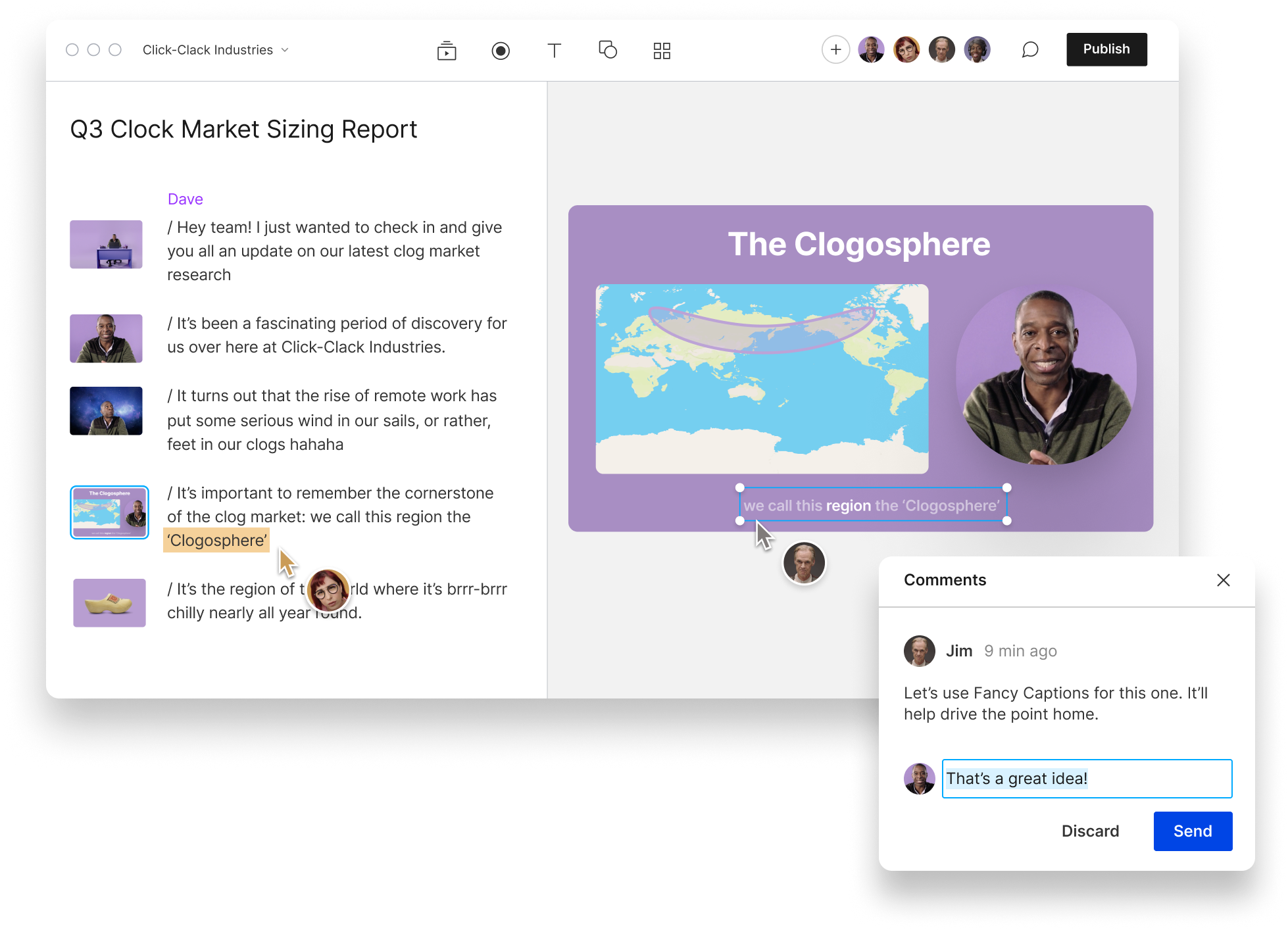
Now let's talk about collaborating in Descript.
When you're working on a project, you can easily share it with others, allowing for seamless collaboration.
This makes it simple to provide feedback on each other's work and make necessary revisions.
With Descript, you can effectively manage team workflows and ensure everyone is on the same page.
Sharing projects in Descript
Collaboration in Descript allows for seamless sharing and editing of projects among team members. Here's how you can easily share your projects in Descript:
- Generate a shareable link: Descript provides a unique approach to sharing projects by generating a link that allows others to access and collaborate on your work.
- Real-time collaboration: Multiple team members can work on the same project simultaneously, making it easy to collaborate and make edits together.
- Commenting and feedback: Descript's text-to-speech technology allows for commenting and feedback directly on the project, fostering effective communication and collaboration.
- Version control: Descript keeps track of different versions of the project, making it easy to revert back to previous iterations if needed.
With Descript, sharing and collaborating on projects has never been easier.
Providing feedback on projects
To enhance the collaborative process in Descript, you can provide valuable feedback on projects by using the built-in commenting and feedback features. This allows you to easily communicate your thoughts and suggestions to your team members or clients.
By providing contextual relevant feedback, you can ensure that everyone is on the same page and working towards the same goals.
This article section will explore how Descript's feedback features make providing feedback on projects a seamless and efficient process.
Managing team workflows
You can streamline team workflows in Descript by utilizing the collaborative features, ensuring efficient communication and seamless coordination throughout the project.
To effectively manage your team in Descript, consider the following:
- Assign roles and permissions to staff members to maintain organization and control access.
- Use the commenting feature to provide feedback and discuss ideas within the project.
- Take advantage of the real-time collaboration feature to work simultaneously with team members.
- Utilize the version control system to track changes and revert to previous versions if needed.
With these features, Descript empowers teams to collaborate effectively on popular audio projects.
Publishing and Hosting with Descript
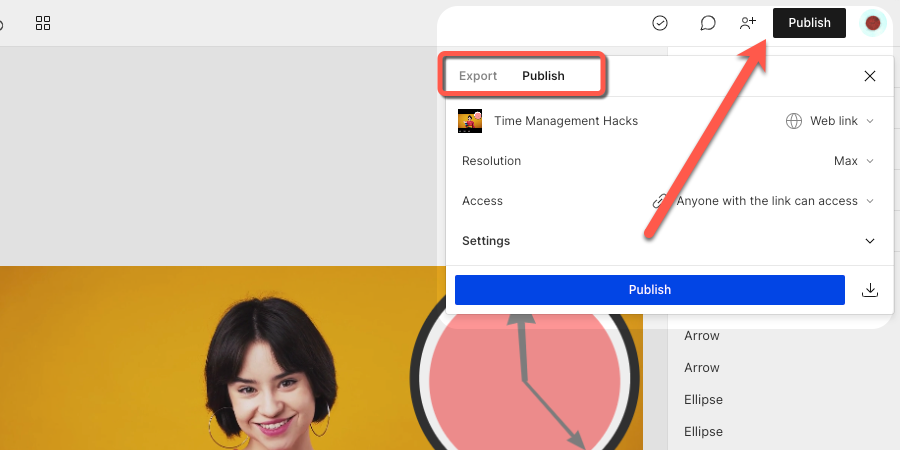
Now it's time to explore how Descript makes it easy for you to publish and host your audio and video content.
With Descript, you can effortlessly share your projects with others, allowing for seamless collaboration and feedback.
You have the option to embed your Descript projects on websites or other platforms, ensuring that your content can be easily accessed and enjoyed by your audience.
Hosting audio and video in Descript
When publishing and hosting audio and video in Descript, you have the option to utilize their platform. Here are four reasons why hosting audio and video in Descript is a great choice for your needs:
- Seamless integration: Descript allows you to easily import and edit video and audio tracks in one place, streamlining your workflow.
- Powerful editing features: With Descript, you can edit video and audio with precision, making it simple to create professional-quality content.
- Collaborative capabilities: Descript enables seamless collaboration, allowing multiple users to work on the same project simultaneously.
- Reliable hosting: Descript provides a reliable hosting solution for your audio and video files, ensuring they're always accessible to your audience.
Sharing content from Descript
To share your content from Descript, simply use their user-friendly platform for easy publication and hosting.
Descript allows you to effortlessly share your audio and video clips on social media platforms or even upload directly to YouTube.
With Descript, you can easily share your creations with your audience, whether it's a podcast episode, a video tutorial, or a documentary.
The possibilities are endless when it comes to sharing your content from Descript.
Embedding Descript projects
Embedding your Descript projects is a seamless process that allows you to easily publish and host your content.
Here are four reasons why embedding Descript projects is a great choice for you:
- Accuracy transcriptions: With Descript's human-powered transcription service, you can ensure accurate transcriptions of your audio or video files.
- Ease of use: Descript's user-friendly interface makes it simple to embed and share your projects with just a few clicks.
- Hosting convenience: By embedding your projects, you can conveniently host your content directly on Descript's platform.
- Enhanced collaboration: Embedding projects enables easy collaboration with team members, making it a valuable tool for group projects.
With these benefits, embedding your Descript projects is a fantastic option for sharing and hosting your content.
Pricing and Plans
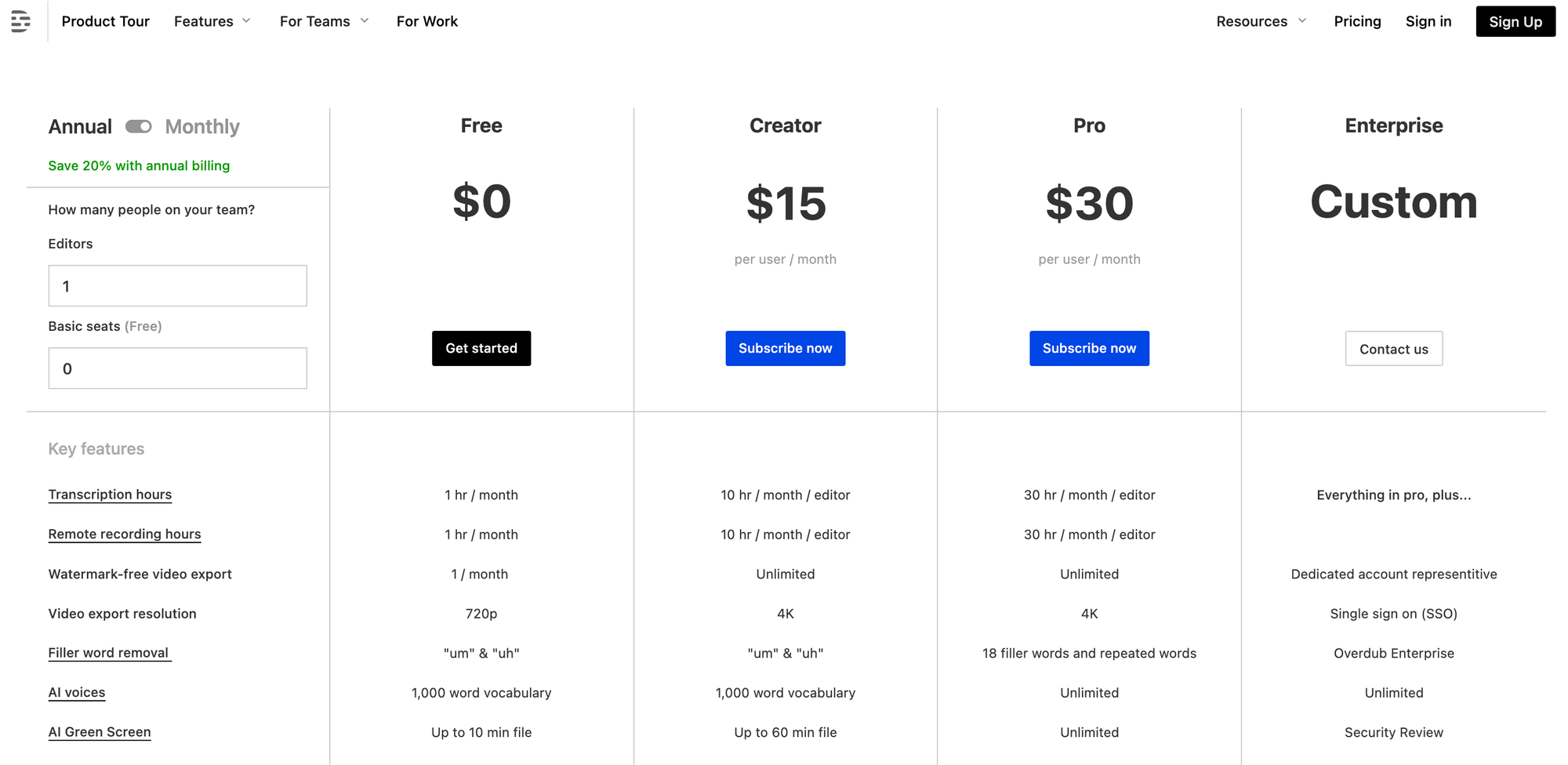
Now let's talk about the pricing and plans offered by Descript.
You might be wondering whether to go with the free version or upgrade to a paid plan.
It's important to consider the features included in each plan and evaluate if it's worth the investment for your needs.
Free vs paid plans
If you're considering using Descript software, you can choose between their free and paid plans for different pricing and features. Here's what you need to know:
- Free version: Descript offers a free version that allows you to transcribe up to one hour of audio or video per month.
- Text document editing: Descript's paid plans come with the ability to edit text documents directly in the software.
- Single click editing: With Descript's paid plans, you can easily edit your audio with just a single click.
Descript pricing offers options for both budget-conscious users and those looking for advanced features.
Features included in each plan
With Descript's pricing and plans, you can choose between different features included in each plan to meet your specific needs.
At the time of writing, the monthly paid plans include:
- Creator Plan ($15/month): This plan gives you up to 10/hours of editing and publishing per month, plus additional features.
- Pro Plan ($30/month): This plan gives you up to 30/hours per month of editing and publishing, plus additional features.
The speaker labels feature allows you to easily identify who's speaking in your audio or video files. The automatic speaker detection enables seamless transcription by automatically distinguishing between different speakers. Descript ensures accurate transcriptions, saving you time and effort.
If you require advanced features and support, the enterprise plan offers key features tailored for your business needs.
Is it worth upgrading?
Considering the pricing and plans, upgrading your Descript software is a worthy investment. Here's why:
- No need for Adobe Premiere Pro or Final Cut Pro: Descript offers powerful editing capabilities that rival these industry-standard software.
- Say goodbye to the steep learning curve: Descript's user-friendly interface and intuitive features make it easy for beginners to get started.
- Access to Descript's core features: Upgrading unlocks advanced features like transcription, collaboration, and multitrack editing.
- An excellent option for content creators: With its affordability and robust functionalities, Descript is a valuable tool for those seeking professional-quality editing.
Pros and Cons of Descript
Now let's talk about the pros and cons of using Descript.
There are several benefits to using this software, such as its intuitive interface and powerful transcription and editing features.
However, it's important to consider some potential drawbacks, like the limited collaboration options and the occasional glitches that may occur.
Benefits of using Descript
The benefits of using Descript include:
- Its user-friendly interface
- Efficient transcription capabilities
- Seamless audio editing features
With Descript, you can save hours of work by:
- Easily transcribing your audio files
- Editing them with just a few clicks
Additionally, Descript offers:
- AI voices that can generate new audio based on your text
- Allowing you to create professional-sounding content without the need for a voice actor
This innovative software truly enhances your audio editing experience.
Potential drawbacks to consider
While Descript offers a range of impressive features, it's important to weigh the potential drawbacks of using the software.
One drawback is that it may not capture your own voice accurately, leading to a lack of authenticity in your podcast.
Descript may struggle with filling in word gaps, resulting in a choppy and unnatural audio.
These drawbacks can be particularly challenging for new podcasters who are still finding their voice and aiming for a polished production.
Alternatives to Descript
Now let's explore some alternatives to Descript.
There are other automated transcription apps available that offer similar functionalities.
There are apps with similar editing features that you might find useful.
In this section, we'll compare Descript to these alternatives and help you make an informed decision.
Other automated transcription apps
Looking for an alternative to Descript? Consider using other automated transcription apps available in the market. Here are four options to consider:
- Otter.ai: This app offers real-time transcription, collaboration features, and the ability to import audio and video files.
- Rev.com: Known for its accuracy and quick turnaround time, Rev.com provides transcription services for various industries.
- Happy Scribe: With an easy-to-use interface, Happy Scribe offers automated transcription and translation services in multiple languages.
- Temi: Temi provides affordable and accurate transcription services with a user-friendly platform.
Explore these alternatives to Descript and find the one that suits your transcription needs best.
Apps with similar editing features
Consider exploring other apps that offer similar editing features to Descript.
If you're looking for alternatives to Descript, there are a few options available. One popular choice is Adobe Audition, which provides advanced audio editing tools and a user-friendly interface.
Another option is Hindenburg Journalist, which offers powerful editing capabilities specifically designed for journalists and podcasters.
Other apps worth considering include Reaper, Audacity, and GarageBand.
Take the time to research and find the app that best suits your editing needs.
How Descript compares to alternatives
If you're exploring alternatives to Descript, it's helpful to compare how the software stacks up against other options.
Here are four key points to consider when comparing Descript to alternative editing software:
- Transcription Accuracy: Descript's automatic transcription feature is known for its high accuracy, saving you time and effort in editing.
- Collaboration Tools: Descript offers seamless collaboration features, allowing multiple users to edit and work on projects simultaneously.
- Audio Editing Capabilities: Descript provides a wide range of audio editing tools, allowing you to enhance your recordings and create professional-quality content.
- Pricing and Plans: Descript offers flexible pricing options, making it accessible for individuals and teams of all sizes.
When comparing Descript to alternatives, these factors can help you make an informed decision that suits your needs and preferences.
Conclusion
To summarize your experience with Descript software, it's evident that it offers a user-friendly interface and a range of powerful features.
The software's intuitive design makes it easy to navigate, while its transcription and editing capabilities provide efficiency and accuracy.
Descript also stands out with its collaboration tools, allowing you to work seamlessly with others.
Descript is a powerful and user-friendly software that simplifies audio transcription, editing, overdubbing, and collaborating. Its intuitive interface makes it easy to navigate and perform various tasks.
With its advanced features and seamless integration, Descript proves to be a reliable tool for content creators and professionals in the audio industry.
While there are alternatives available, Descript offers a comprehensive solution with its pricing plans catering to different needs.
Overall, Descript is a valuable asset for anyone involved in audio production.
