How to Turn a Blog into a Book (Step-by-Step Guide)
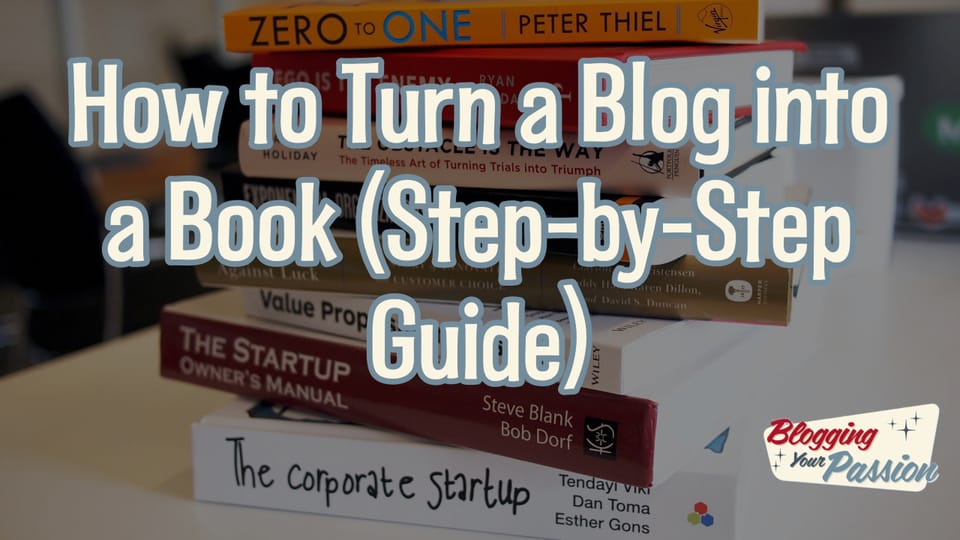
Hey there! So you've got a blog, huh? Well, have you ever thought about turning it into a book?
It's a fantastic way to expand your reach and share your unique voice with a wider audience.
In this article, I'm going to guide you step by step through the process of transforming your blog into a book.
We'll cover everything from selecting your book concept to publishing and promoting.
So, let's dive in and make your blog book dreams a reality!
Key Takeaways
- Choose a book concept that resonates with your audience and offers a unique and compelling perspective.
- Select and compile blog posts that align with the book's theme and have generated high engagement from readers.
- Create a seamless flow and cohesive narrative by connecting blog posts, filling gaps, and incorporating personal anecdotes or additional research.
- Pay attention to editing, formatting, and designing the book, including hiring a professional editor, using headings and subheadings, and investing in a visually appealing cover design.
Table of Contents (click to expand)
- Select Your Book Concept
- Create the Chapter Outline of Your Book
- Pick Blog Content to Include in Your Book
- Write Transitional Content to Connect Blog Posts into Chapters
- Develop Additional Content to Fill Gaps
- Edit and Format the Book
- Design Your Book Cover
- Publish Your Book on Amazon
- Market and Promote Your Book
Select Your Book Concept
Once you've decided on your blog topic, it's time to choose the concept for your book. This is an exciting step in turning your blog into a book because it allows you to expand on your blog content and provide new value to your blog readers.
When choosing the concept, it's important to consider what will resonate with your audience and what will make your book stand out in the market. One approach is to compile your best blog posts and organize them into a cohesive narrative.
This way, you can offer your readers a curated collection of your most popular and impactful content.
Another option is to focus on a specific theme or topic within your blog niche and dive deeper into it. This allows you to explore new angles and provide fresh insights to your readers.
If you're aiming for a book deal, it's essential to offer something unique and compelling. Publishers are looking for fresh ideas and original perspectives.
Create the Chapter Outline of Your Book
First, you need to create the chapter outline for your book. This is an essential step in turning your blog into a book. The chapter outline will serve as the roadmap for your book, guiding you through the process of organizing your blog posts into cohesive chapters.
To create the chapter outline of your book, start by reviewing your blog posts and identifying common themes or topics. Group similar posts together and think about how they can flow together to create a logical progression of ideas.
Consider the order in which you want to present your content and ensure that each chapter has a clear focus.
Once you have a general idea of how you want to organize your book, begin outlining each chapter. Start with a main topic or idea for each chapter, and then break it down into subsections or key points that you want to cover.
This will help you stay organized and ensure that you include all the necessary information in each chapter.
Remember, the chapter outline is not set in stone and can be adjusted as you go along. It's a flexible tool that will help you stay on track and maintain a sense of direction throughout the writing process.
Pick Blog Content to Include in Your Book
To pick the content for your book, start by reviewing your blog posts and choosing the ones that align with your book's theme and provide the most value to your readers. It's important to select the best way to showcase your expertise and engage your audience.
As someone who desires belonging, you want your book to resonate with your readers and offer them something meaningful.
One great way to do this is by including blog posts that have received positive feedback and sparked conversations on social media. These posts not only demonstrate your expertise, but also show that your content has resonated with others.
By incorporating these popular posts into your book, you can leverage the power of social media to boost your book sales.
When selecting blog content for your first book, consider the topics that have generated the most interest and engagement. Look for posts that have received a high number of comments, shares, and likes.
These are indicators that your readers find value in that particular content. By including these posts in your book, you can provide your readers with the valuable insights they seek.
Write Transitional Content to Connect Blog Posts into Chapters
When writing transitional content to connect your blog posts into chapters, it's important to create a seamless flow that guides readers through your book. This allows them to feel connected to your blog and keeps them engaged throughout the entire reading experience.
Here are some key tips to help you write effective transitional content and connect your blog posts into chapters:
- Start each chapter with a brief introduction that summarizes the main points of the previous blog posts and sets the tone for the upcoming content.
- Use transition words and phrases such as 'furthermore,' 'in addition,' and 'on the other hand' to smoothly link ideas and create a cohesive narrative.
- Include a brief recap or summary at the beginning of each chapter to remind readers of the key points covered in the previous blog posts.
By following these tips, you can seamlessly connect your blog posts and turn your blog into a book that readers will enjoy from start to finish.
Develop Additional Content to Fill Gaps
Developing additional content to fill gaps in your blog can enhance the overall reading experience for your audience.
When turning a blog into a book, it is crucial to bridge any gaps that may exist between individual blog posts.
By developing additional content, you can provide a seamless transition from one topic to another, ensuring a cohesive and engaging reading experience.
To fill these gaps, you can consider expanding on certain ideas or concepts that were briefly touched upon in your blog posts. This additional content can provide more depth and context to your book, allowing readers to fully understand and appreciate the journey you are taking them on.
Incorporating personal anecdotes, stories, or examples can also help fill gaps and create a stronger connection with your audience. Sharing personal experiences not only adds a human touch to your book but also helps readers relate to you on a deeper level.
Conducting further research and including relevant statistics, quotes, or expert opinions can add credibility to your book and further enhance the reading experience. This shows your audience that you have put in the effort to provide them with accurate and valuable information.
Overall, developing additional content to fill gaps in your blog material is essential when turning a blog into a book. By doing so, you can create a seamless and enjoyable reading experience for your audience, making them feel like they truly belong in your story.
Edit and Format the Book
As you edit and format your book, focus on creating a visually appealing layout that enhances the overall reading experience.
It's important to make sure that your book looks professional and polished, as this will not only attract readers but also give them a sense of belonging to a community of readers.
To achieve this, consider hiring a professional editor who can help you refine your writing and ensure that your ideas flow smoothly. This will give your book a more cohesive and professional feel.
Pay attention to the formatting of your book. Use headings, subheadings, and bullet points to break up the text and make it easier to read.
A visually appealing book cover is also crucial in attracting potential readers, so invest time and effort into creating a captivating cover design.
Lastly, remember that the ultimate goal is to have a printed book in your hands. Take into account the dimensions and margins of a printed book when formatting your manuscript to ensure that it translates well from digital to physical format.
Design Your Book Cover
To design your book cover, you should aim for a visually striking and captivating design that catches the reader's attention and accurately represents the essence of your book. The cover is the first thing a potential reader sees, so it needs to make a lasting impression.
When I designed my book cover, I wanted to create something that would make people feel like they belonged in the world I had created. I wanted it to reflect the themes and emotions of the story, while also enticing readers to pick it up and dive in.
I started by brainstorming ideas and sketching rough concepts. I wanted the cover to be unique and eye-catching, so I decided to incorporate bold colors and striking imagery. I also made sure to include elements that were relevant to the story, such as symbols or characters that represented key themes.
Once I had a few solid ideas, I enlisted the help of a professional designer. They were able to take my concepts and bring them to life in a way that exceeded my expectations. The final design was visually stunning and perfectly captured the essence of my book.
Publish Your Book on Amazon
Publishing your book on Amazon is a great way to reach a wide audience and make your work available to readers around the world. It's an exciting opportunity to share your ideas and connect with like-minded individuals who are looking for inspiration and belonging.
Here are three reasons why you should consider publishing your book on Amazon:
- Global Reach: By publishing on Amazon, your book becomes accessible to readers in different countries. This allows you to connect with a diverse audience and share your story with people from all walks of life.
- Author Community: Amazon provides a platform where you can connect with other authors and readers who share similar interests. Being part of this community offers a sense of belonging and provides opportunities for collaboration and support.
- Easy and Affordable: Publishing on Amazon is a straightforward process that doesn't require a large financial investment. With self-publishing options available, you can take control of your book's journey and make it available to readers without breaking the bank.
Market and Promote Your Book
Marketing and promoting your book on Amazon can significantly increase its visibility and attract a larger audience of potential readers. As an author, I understand the importance of connecting with readers who appreciate my work and want to belong to a community of like-minded individuals.
One effective way to market your book is by leveraging the content you have already created. If you have a series of blog posts, consider compiling them into an entire book. This not only showcases your expertise but also provides your audience with a convenient way to access your content in one place.
If your book contains visually appealing elements, such as photographs, you can position it as a photo book or a coffee table book, appealing to a wider audience.
By marketing your book effectively on Amazon, you can reach readers who may have otherwise never discovered your work. In today's digital age, self-publishing on platforms like Amazon can be just as successful, if not more so, than going through a traditional publisher.
Frequently Asked Questions.
What's the first step I should take to turn my blog into a book?
The first step is to review your blog archives and pick out your favorite and most popular posts that could work well formatted as book chapters.
Is my blog a good candidate for a book?
If your blog covers a specific niche and features lengthy posts with in-depth analysis, case studies, how-to guides, or other evergreen content, it's likely a good idea to adapt it into book form.
How much content do I need to turn my blog into a book?
You'll generally need about 35,000-60,000 words of content for a full non-fiction book. Review your archives to see if you have enough posts that could translate into chapters and new transition content between them.
Should I leave my blog posts as-is in the book?
While you can re-purpose some blog content verbatim, it's best to adapt posts into new chapters, fill content gaps where needed, and ensure consistency in tone/style across the entire book manuscript.
Do I need to write a lot of new content?
It depends on the gaps present after organizing your current posts. You may need to develop new chapters/content on key topics not yet covered on your blog. But a good amount of repurposed content can lessen the overall work.
How do I turn my blog posts into coherent book chapters?
Ensure there is logical flow between chapters. Write transitional introductions/summaries as needed so each chapter builds off the previous one and tells a unified story.
What's the best way to format my blog into a book?
Use page layout software like Google Docs to handle formatting elements like page numbers, footers, images, and more. Design software can help with cover design and overall presentation.
Can I publish my book on my own?
Yes, through self-publishing platforms you can release your book independently without a traditional publisher. This gives you more control but also means you handle promotion/distribution.
How long does the book creation process take?
It varies but expect the drafting, editing, design, publishing, and launch process to take several months with consistent work multiple hours per week. Be patient!
What's the next step after finishing my book manuscript?
After completing your manuscript, the next key steps are final edits, cover design, pricing decisions, identifying publishing and promotional opportunities, and ultimately launching your completed book!
Conclusion
Turning your WordPress blog into an published book is a lot of work, but can bring great rewards. With enough content and favorite posts to work from, you have a good chance at creating a successful book that reaches new readers.
While it may take extra time and effort to adapt your best blog material into book chapters and write new transition content, the end result is your own published book - a lead magnet and piece of content with extra value.
Keep your target audience and broad potential readership in mind. Stay focused through each project stage from manuscript completion to editing to cover design. Before you know it, you’ll be a proud blog writer and published book author!
The entire book creation process does demand hard work and best practices. But fellow bloggers have paved the way with great examples of blog turned book success stories. With the right blogger discipline and commitment, you can add your own book to that list and make money from all your previous blogging efforts.
Turn your favorite blog articles into a complete book for fans or fashion a blog novel from your site’s archives. Either way, the opportunity and extra income potential is good news worth pursuing in your free time.
Simply begin with step one and watch your blog take on an exciting new life in book form!
