Kajabi vs Teachable (2024): Which Course Platform is Better?
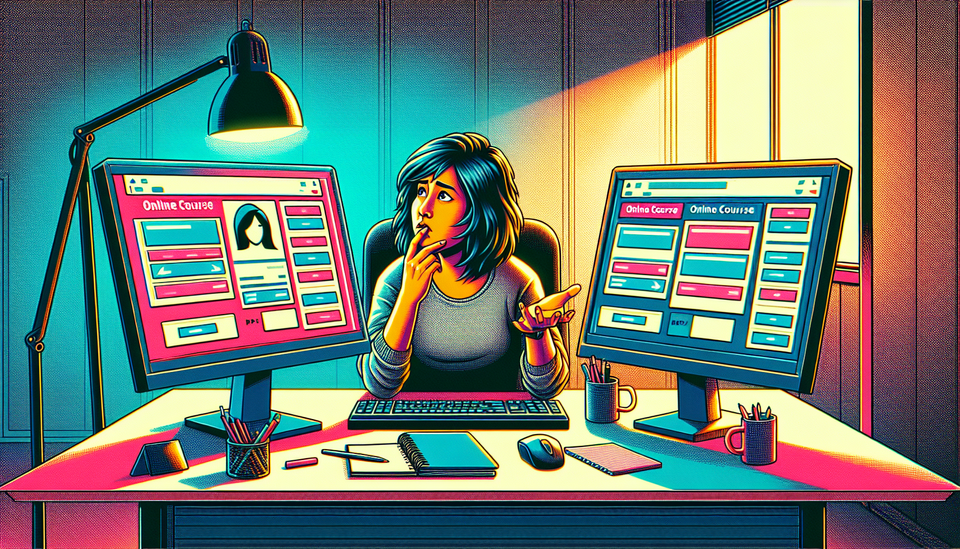
When weighing the options between Kajabi and Teachable for your online course creation needs, you'll find that both platforms offer distinct advantages.
Kajabi's thorough approach may appeal to those seeking a robust, all-in-one solution, while Teachable's user-friendly interface and cost-effective free plan cater to beginners.
However, there are key differences in customization, marketing features, and pricing that could influence your decision.
As you explore the nuances of each platform, you'll discover which one aligns best with your specific goals and requirements.
Table of Contents (click to expand)
- Kajabi and Teachable: A Quick Overview
- Ease of Use and User Interface
- Course Creation and Customization
- Sales and Marketing Features
- Payment Processing and Memberships
- Website Building and Customization
- Mobile App Functionality
- Integrations and Third-Party Apps
- Customer Support and Resources
- Pricing Plans and Value for Money
- Kajabi vs Teachable: Which Platform Suits Your Needs?
- Alternatives to Kajabi and Teachable
- Frequently Asked Questions
Key Takeaways
- Kajabi offers advanced customization options for a personalized look.
- Teachable is known for its user-friendly interface and pricing flexibility.
- Both platforms provide intuitive interfaces for easy navigation.
- Kajabi provides marketing automation tools and built-in analytics.
- Teachable's free plan is budget-friendly with diverse payment options.
Kajabi and Teachable: A Quick Overview

If you're looking to compare Kajabi and Teachable, let's start with a quick overview of these two platforms. When it comes to online course creation and building your online course business, both Kajabi and Teachable offer unique features that cater to different needs.
Teachable, known for its user-friendly interface and simplicity, provides a variety of teachable features that make it easy for beginners to start creating and selling courses.
With Teachable's pricing plans, you have the flexibility to choose what works best for you, whether you're just starting out or looking to scale your online course business.
A quick look at Teachable shows that it's a solid option for those who value a straightforward approach to course creation and management.
On the other hand, Kajabi focuses on providing an all-in-one platform for online course creators. With Kajabi, you get a well-rounded set of tools designed to streamline the entire process of running your online course business.
While Kajabi may have a higher price point compared to Teachable, the platform offers a range of advanced features and customization options that can take your online courses to the next level.
So, if you're looking for a more robust solution with extensive capabilities, Kajabi might be the way to go.
Ease of Use and User Interface
Moving on from the comparison between Kajabi and Teachable, let's now explore the aspect of Ease of Use and User Interface for these online course platforms.
When considering the creation of online courses, ease of use and user experience play an important role. Here's what you need to know about Teachable vs Kajabi:
- Intuitive Interface: Both Kajabi and Teachable offer user-friendly interfaces, allowing you to navigate easily and manage your course content efficiently.
- Customization Options: Kajabi provides extensive customization options, enabling you to personalize the look and feel of your course. Teachable, while simpler, still allows for some customization to match your branding.
- Mobile Responsiveness: With the increasing use of mobile devices, both platforms make sure that your courses are optimized for mobile viewing, enhancing the user experience.
- Support and Resources: Kajabi and Teachable offer support resources like tutorials, guides, and customer service to assist you in creating and managing your online courses effectively.
Considering these aspects of ease of use and user interface will help you determine which platform aligns best with your needs when creating online courses.
Keep in mind the importance of a seamless user experience to engage your audience effectively.
Course Creation and Customization
When creating online courses, the ability to customize and tailor your content is essential for engaging your audience effectively.
As course creators, having robust customization options is key to delivering a personalized learning experience that resonates with your students.
Both Kajabi and Teachable offer a range of features to help you craft engaging courses on their learning platforms.
Customization options play an important role in keeping learners interested and motivated throughout the course.
With Kajabi, you can personalize your course content, branding, and messaging to align with your unique style and voice.
Teachable also provides customization tools that allow you to create a course that reflects your brand identity and vision.
Built-in quizzes are another valuable tool for course creators to enhance the learning experience and improve course completion rates.
Kajabi and Teachable both offer quiz features that enable you to assess your students' understanding of the material and reinforce key concepts effectively.
Sales and Marketing Features
To effectively drive sales and reach your target audience, exploring the sales and marketing features offered by Kajabi and Teachable is crucial. Both platforms offer robust tools to help you maximize your sales potential and engage with your audience effectively. Here are some key features to take into account:
- Sales Funnels: Utilize sales funnels to guide potential customers through a series of steps to convert them into paying clients efficiently.
- Sales Page: Create compelling sales pages that showcase your courses and entice visitors to make a purchase.
- Email Marketing Campaigns: Engage with your audience through targeted email campaigns to nurture leads and encourage course enrollment.
- Landing Pages: Design attractive landing pages to capture leads and drive conversions effectively.
When comparing Kajabi and Teachable, examining the transaction fees associated with each platform is crucial. Transaction fees can impact your bottom line, so it's vital to factor them into your decision-making process.
By leveraging these sales and marketing features effectively, you can create a successful online course business that resonates with your audience and drives revenue.
Payment Processing and Memberships
You can streamline your online course business by optimizing payment processing and managing memberships efficiently. When it comes to payment processors, both Kajabi and Teachable offer seamless integration with popular options like PayPal and Stripe.
This guarantees that your customers can easily make payments, leading to a smoother user experience and potentially higher conversion rates.
In terms of memberships, Teachable provides a robust membership site feature that allows you to create different tiers of access for your courses.
This can be particularly useful if you want to offer exclusive content to different segments of your audience. Comparing Teachable pricing plans can help you find the best option for your needs as an online course creator.
Website Building and Customization
For enhancing your online course platform's visual appeal and functionality, exploring the website building and customization features of Kajabi and Teachable is essential.
When considering which platform to choose for your online business, the website building and customization options play an important role in attracting and retaining customers. Let's explore the key features that Kajabi and Teachable offer in this aspect:
- Customizable Templates: Both Kajabi and Teachable provide a range of customizable templates that allow you to create a unique look for your online courses. These templates are designed to be user-friendly and visually appealing, helping you establish a professional online presence effortlessly.
- Customer Support: When it comes to website building and customization, having reliable customer support is crucial. Teachable offers responsive customer support to assist you with any technical issues or customization queries you may have, ensuring a smooth website building experience.
- Online Business Integration: Kajabi and Teachable offer seamless integration with various online business tools, making it easier to manage your website and customize it according to your needs. This integration enhances the overall functionality of your online course platform.
- Key Features: Consider the specific features each platform offers for website building and customization. Evaluate which features align best with your online business goals and vision to make an informed decision that will benefit your platform in the long run.
Mobile App Functionality
Exploring the mobile app functionality of Kajabi and Teachable offers insights into how you can engage with online courses on the go.
Both platforms provide mobile apps that enable you to access your Teachable courses or Kajabi's all-in-one platform from your smartphone or tablet, making learning convenient and flexible.
When it comes to Teachable, the mobile app functionality allows you to view your enrolled courses, complete lessons, and participate in discussions seamlessly.
This means you can stay connected with your Teachable courses wherever you are, ensuring that your learning journey isn't hindered by location or device limitations.
On the other hand, Kajabi's mobile app provides a holistic experience by giving you access to not only your online courses but also other features of the platform, such as marketing tools and community forums.
This integration of various functions into a single mobile app makes Kajabi a powerful all-in-one platform that caters to all your online business needs.
Integrations and Third-Party Apps
When considering Integrations and Third-Party Apps in Kajabi and Teachable, the focus shifts to how these platforms seamlessly connect with external tools and services to enhance your online course experience.
- Email Marketing Tool: Both Kajabi and Teachable offer native integrations with popular email marketing tools like Mailchimp and ConvertKit, allowing you to easily sync your course and email marketing efforts.
- Native Integrations: Kajabi provides a wide range of native integrations with tools such as Zapier, enabling you to automate workflows and connect your online course with other business applications effortlessly.
- Live Chat Support: Teachable stands out with its live chat support feature, offering real-time assistance to both course creators and students, enhancing the overall user experience.
- Third-Party Tools: Kajabi allows integration with various third-party tools like Google Analytics and Facebook Pixel, empowering you to track and optimize your marketing efforts effectively.
Customer Support and Resources
Accessing reliable customer support and valuable resources is crucial when using online course platforms like Kajabi and Teachable. Both platforms offer various support options to assist you in creating and managing your online courses effectively.
When you encounter any issues or have questions, having access to prompt and helpful customer support can make a significant difference in your overall experience.
Kajabi provides excellent customer support through live chat, email, and a knowledge base filled with helpful guides and tutorials. Their support team is known for being responsive and knowledgeable, ready to assist you with any technical or platform-related queries.
Kajabi offers a robust resource library that includes webinars, blog posts, and video tutorials to help you maximize your use of the platform's features.
Teachable also offers reliable customer support via email, a knowledge base, and a community forum where you can interact with other users and share experiences. They provide detailed tutorials and guides to help you navigate the platform and troubleshoot common issues efficiently.
Teachable's emphasis on providing extensive resources ensures that you can quickly find the assistance you need to succeed in creating and selling your online courses.
Pricing Plans and Value for Money
To make an informed decision between Kajabi and Teachable, understanding their pricing plans and the value they offer is key.
Both platforms offer a range of pricing plans to cater to different needs, so let's break down the key points to help you decide:
- Free Trial: Both Kajabi and Teachable offer a free trial period, allowing you to explore their features before committing to a plan. This is a great way to get a feel for the platform and see if it aligns with your goals.
- Business Plan: Consider your business needs when choosing between the platforms. Kajabi is known for its all-in-one solution, which might be beneficial if you want a comprehensive platform. On the other hand, Teachable is more focused on online course creation and might be a better fit if that's your primary goal.
- Digital Downloads: If you plan to offer digital downloads alongside your courses, check which platform provides better support for this feature. Ensuring that your content delivery is smooth and secure is essential for a seamless user experience.
- Community Feature: Building a community around your courses can be vital for engagement and retention. Look into how Kajabi and Teachable facilitate community interaction to see which aligns better with your community-building goals.
Kajabi vs Teachable: Which Platform Suits Your Needs?
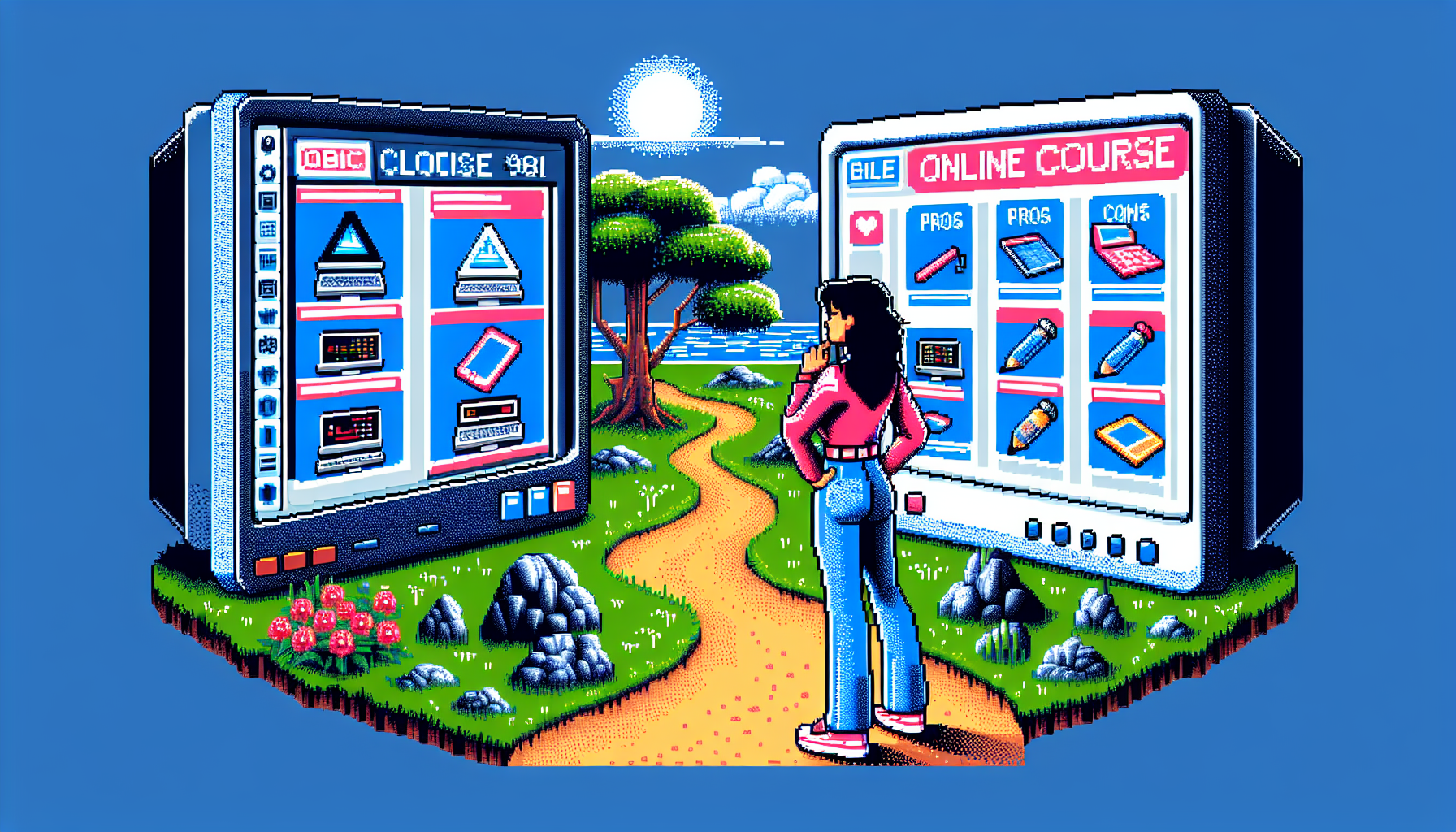
Which platform better suits your needs: Kajabi or Teachable? When deciding on the best online course platform for your needs, it's important to understand the key differences between Kajabi and Teachable websites.
Kajabi is known for its robust marketing tools, making it a great choice if you prioritize marketing features to promote your online courses.
With Kajabi, you have access to advanced marketing automation tools that can help you reach a wider audience and boost your sales.
On the other hand, Teachable offers a user-friendly interface that's easy to navigate, making it a popular choice for beginners in the online course creation world.
If you're looking for a platform that provides extensive marketing tools and analytics to grow your online course business, Kajabi might be the better fit for you.
However, if you value simplicity and ease of use in course creation and management, Teachable could be the ideal platform for your needs.
Consider your priorities and goals when choosing between Kajabi and Teachable. Whether you lean towards sophisticated marketing tools or user-friendly interfaces, both platforms have their strengths.
Take the time to evaluate your requirements and make an informed decision that aligns with your online course business objectives.
Alternatives to Kajabi and Teachable
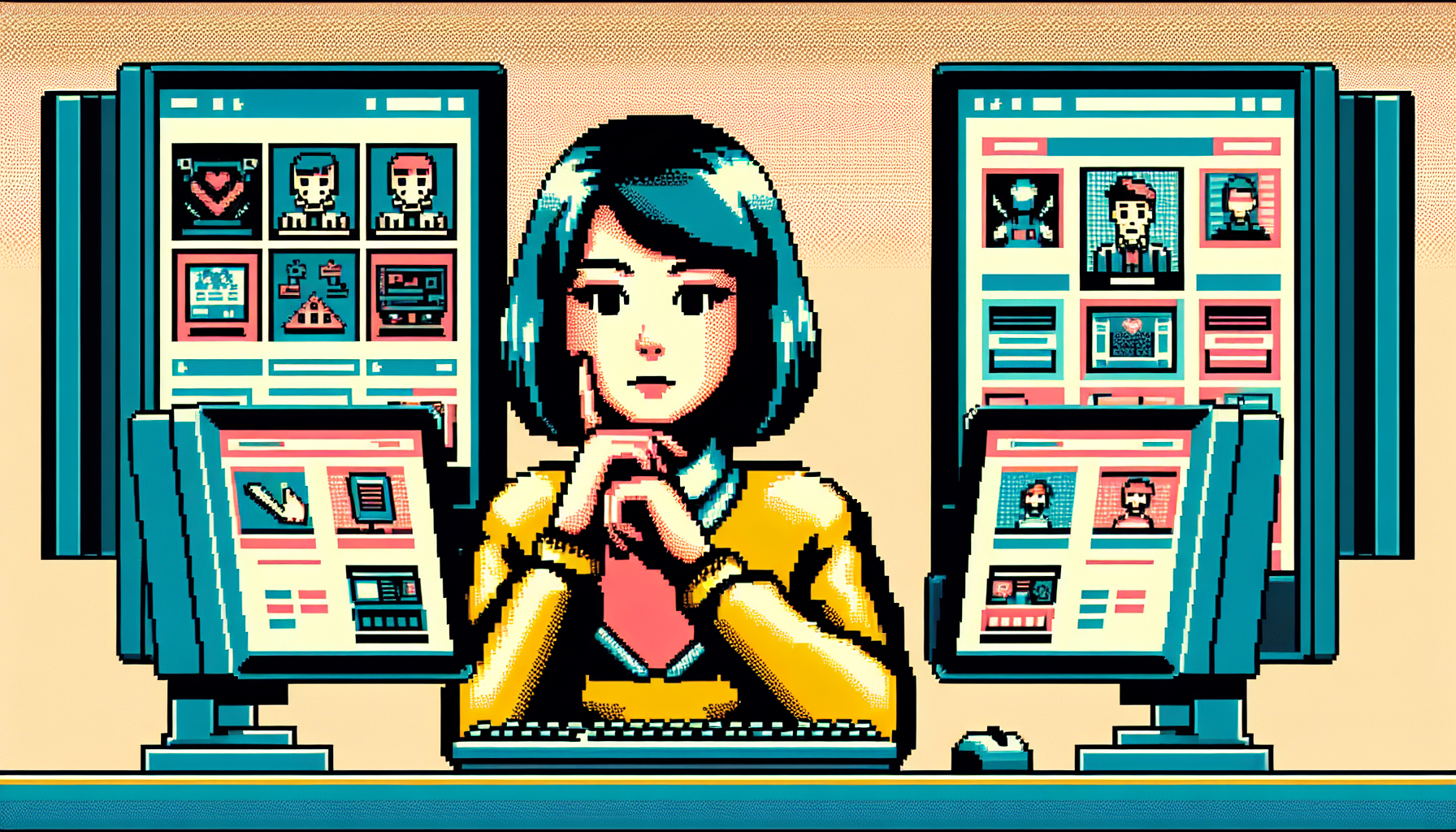
Explore other online course platforms as potential alternatives to Kajabi and Teachable. When searching for the right platform to host your online courses, it's crucial to explore various options that offer unique features tailored to your specific needs.
Here are some alternative platforms worth exploring:
- Thinkific: Known for its user-friendly interface and robust page builder, Thinkific allows you to create and customize courses effortlessly. It also offers a drip course builder feature, enabling you to release course content over time to your students.
- Podia: With a focus on simplicity and ease of use, Podia provides a clean and intuitive platform for course creation. It includes a community area where students can interact, as well as tools for creating email sequences to engage with your audience effectively.
- LearnWorlds: Offering a range of tools, LearnWorlds allows you to build interactive and engaging courses. It provides features for creating email campaigns to market your courses and engage with your students outside of the platform.
- Ruzuku: Ruzuku is known for its user-friendly course creation tools and emphasis on community building. It offers an easy-to-use page builder and features for creating email sequences to nurture your audience.
Exploring these alternatives can help you find a platform that aligns best with your course creation and delivery needs.
Frequently Asked Questions
Answer common queries about online course platforms like Kajabi and Teachable with the following FAQs.
What is the main difference between Kajabi and Teachable's pricing plans?
Kajabi offers an all-in-one platform, including marketing tools, in all its plans, while Teachable has a free plan that charges transaction fees. Kajabi's basic plan starts at $149 per month, and Teachable's basic plan starts at $39 per month.
Do I need to provide my credit card details for a free trial on Kajabi and Teachable?
Yes, both platforms require your credit card information to start a free trial. Remember to cancel before the trial ends if you decide not to continue using the platform to avoid charges.
Are Kajabi and Teachable suitable for small business owners?
Absolutely! Both platforms cater to small business owners looking to create and sell online courses. Kajabi's all-in-one platform can be beneficial for those who want a complete solution, while Teachable's free plan can be a great starting point for beginners on a budget.
Can I upgrade my plan on Kajabi and Teachable as my business grows?
Yes, both platforms offer the flexibility to upgrade your plan as your business expands. This scalability ensures that you have the necessary features and resources to support your growing online course business.
Can Kajabi and Teachable Integrate With Email Marketing Platforms?
Absolutely, both Kajabi and Teachable can integrate seamlessly with email marketing platforms. By connecting these tools, you can streamline your marketing efforts, nurture leads, and engage with your audience more effectively.
Take advantage of this integration to automate your email campaigns, segment your subscribers for targeted messaging, and track the performance of your marketing efforts.
Harness the power of these integrations to boost your online business and connect with your audience on a deeper level.
Do Kajabi and Teachable Offer Student Progress Tracking Tools?
To explore further, delve into the student progress tracking features available in both Kajabi and Teachable. Stay informed about your students' learning journey effortlessly with these tools.
Progress tracking enables you to comprehend how your students are interacting with your content, pinpoint areas for enhancement, and applaud their achievements.
Engage with and discover these features to enhance your online teaching experience to new heights!
Are There Limitations on the Number of Courses I Can Create?
When it comes to creating courses, you'll be pleased to know that both platforms offer flexibility in the number of courses you can create. The only limit is your imagination and drive to share your knowledge with the world.
Can Users Create and Sell Digital Downloads on Both Platforms?
Yes, both platforms allow you to create and sell digital downloads. This means you can share your knowledge, expertise, and creativity with the world in a convenient and profitable way.
Do Kajabi and Teachable Provide Analytics for Course Performance?
Both Kajabi and Teachable offer robust analytics to track your course performance. Dive deep into data on student engagement, revenue, and more. Stay empowered by knowing what's working and where to improve. Use these insights to refine your courses and grow your business.
With these powerful tools at your fingertips, you can make informed decisions to boost your success and reach your goals. Keep analyzing, keep optimizing, and keep thriving!
What is the difference between Teachable and Kajabi?
Teachable and Kajabi are both popular online course platforms, but they have some key differences. Teachable focuses primarily on course creation and delivery, while Kajabi is an all-in-one platform that includes features for creating digital products, building websites, email marketing, and sales funnels.
Kajabi also offers a built-in community feature, while Teachable requires a third-party tool for this.
What is the difference between Kajabi, Teachable, and Thinkific?
In a Teachable comparison, Kajabi offers the most comprehensive features, including course creation, website building, email marketing, and sales funnels.
Teachable and Thinkific are more focused on course creation and delivery, with Thinkific offering more customization options and no transaction fees on any plan. The best choice among these three platforms depends on your specific use case and needs.
Does Kajabi own your content?
No, Kajabi does not own your content. You have complete control over your digital products, courses, and other content hosted on the Kajabi platform.
Is Kajabi a content management system?
While Kajabi is primarily an online course platform, it also includes features that make it function as a content management system. You can create and manage your entire website, blog, and digital products within Kajabi.
How much is Kajabi per month?
Kajabi pricing starts at $149 per month for the Basic plan, which includes unlimited video hosting and the ability to create 3 digital products and 3 pipelines.
The Growth plan costs $199 per month and allows for 15 products and pipelines, while the Pro plan at $399 per month offers unlimited products and pipelines.
Do I need a website if I have Teachable?
While Teachable provides hosting for your course content and sales pages, having a separate website can be beneficial for establishing your brand and attracting students. However, if you're just starting out, you can begin with the teachable website and landing pages before investing in a separate site.
Why is Thinkific better than Teachable?
The best platform choice between Thinkific and Teachable depends on your needs. Thinkific offers more customization options for your course site and doesn't charge transaction fees on any plan.
Teachable, however, has some unique features like course completion certificates and a more user-friendly course builder. Both platforms support multiple content types, including video, audio files, and quizzes.
Can you teach a live class in Kajabi?
Yes, Kajabi supports live classes through integrations with third-party tools like Zoom. You can embed live sessions directly into your Kajabi course, making it easy for students to access them.
How many courses can I host on Kajabi?
With Kajabi, you can host unlimited courses on the Growth and Pro plans. The Basic plan allows for up to 3 courses. This makes Kajabi a good choice for creators looking to build and grow their online course business over time.
Final Thoughts: Kajabi or Teachable?
In conclusion, when it comes to choosing between Kajabi and Teachable, two of the most popular online course platforms, it ultimately depends on your specific needs and goals as a course creator.
Both platforms offer similar features for creating and hosting online courses, but there are some major differences to consider.
Kajabi is an all-in-one platform that provides a comprehensive set of tools for building your entire online business, including a website builder, email marketing, and sales funnels.
This makes it a great choice for creators who want to streamline their tech stack and manage everything in one place.
Kajabi also offers advanced features like a built-in community feature and the ability to create multiple-choice questions and assessments within your courses.
On the other hand, Teachable is a more focused online course platform that specializes in course creation and delivery. It offers a user-friendly drag-and-drop course builder and supports a wide range of content types, including video, audio, and text.
Teachable also has a more affordable pricing structure than Kajabi, with plans starting at just $29 per month.
One of the major differences between Kajabi and Teachable is the transaction fee. Teachable charges a 5% transaction fee on its basic plan, while Kajabi doesn't charge any transaction fees on any of its plans.
This can be a significant factor to consider if you're planning on selling a high volume of courses.
Another key difference is the level of customization and branding available on each platform. Kajabi offers more advanced customization options for your website and course pages, while Teachable provides a more streamlined and easy-to-use interface.
This means that Kajabi may be a better choice if you want complete control over the look and feel of your online presence, while Teachable may be a better option if you want a simple and straightforward way to get your courses online quickly.
When it comes to marketing and selling your courses, both platforms offer a range of tools and features to help you reach your audience and drive sales.
Kajabi includes a full suite of email marketing and automation tools, as well as the ability to create sales funnels and landing pages. Teachable, on the other hand, focuses more on course creation and delivery, but still offers basic email marketing and affiliate marketing features.
One area where Teachable stands out is in its support for free courses. Unlike Kajabi, which requires a paid plan to create and host courses, Teachable allows you to create and host free courses on its platform.
This can be a great way to attract new students and build your audience before launching a paid course.
Ultimately, the best platform for you will depend on your specific needs and goals as a course creator. If you're looking for an all-in-one platform that can handle everything from course creation to email marketing and sales funnels, Kajabi may be the better choice.
Personally, I run my online business on Kajabi and have so for many years. I love the platform and having everything all in one place.
However, if you're primarily focused on creating and delivering high-quality courses and don't need all the extra bells and whistles, Teachable may be the way to go.
Regardless of which platform you choose, both Kajabi and Teachable offer a range of features and tools to help you create and sell successful online courses.
By taking a closer look at the different options and considering your specific needs and goals, you can make an informed decision and choose the learning platform that's right for you.
Now that you've explored the differences between Kajabi and Teachable, it's time to take action. Choose the platform that aligns with your goals and start creating your online course today.
Remember, success comes from taking the first step and staying committed to your journey. Keep learning, growing, and sharing your knowledge with the world.
