15 Best iPad Apps for Bloggers for 2024

Looking to take your blogging game to the next level? You're in luck! We've rounded up the best iPad apps for bloggers like you.
Whether you're a seasoned pro or just starting out, these apps will help you streamline your writing, manage your social media, and stay organized.
With these tools at your fingertips, you'll be able to create captivating content and connect with your audience like never before.
So, grab your iPad, and let's get blogging!
The 15 Best iPad Apps for Bloggers:
- 1. Wordpress
- 2. Mighty Networks
- 3. Grammarly
- 4. Canva
- 5. Dropbox
- 6. Pocket
- 7. Buffer
- 8. Pinterest
- 9. YouTube
- 10. Notion
- 11. Google Docs
- 12. BlogTouch App
- 13. IFTTT App
- 14. Adobe Photoshop Express
- 15. Evernote
Key Takeaways
- BlogTouch App: A powerful tool for bloggers to create, edit, and publish blog posts on the go, with an easy-to-use interface, offline access, image editing capabilities, and seamless integration with popular blogging platforms.
- Canva: An app that allows bloggers to create visually appealing graphics, social media posts, and blog banners without the need for graphic design skills.
- Evernote: A versatile app that helps bloggers capture and save ideas, research, and notes in one place, with the ability to create notebooks, tags, and add attachments.
- YouTube: A platform for bloggers to upload and share videos, adding visual content to their blog posts and engaging their audience in a different format.
15 Best iPad Apps for Bloggers

Looking for the best iPad apps to enhance your blogging experience? Look no further!
WordPress is a must-have for managing your blog on the go, while Mighty Networks helps you create and engage with a community of like-minded bloggers.
Need help with grammar and spelling? Grammarly has got your back.
And when it comes to creating eye-catching graphics, Canva is the go-to app.
Finally, keep all your blog files organized with Dropbox.
When it comes to the best writing apps for iPad, aspiring authors and seasoned writers alike can find powerful tools to help them craft their next masterpiece.
Get ready to take your blogging game to the next level with these top iPad apps!
1. WordPress
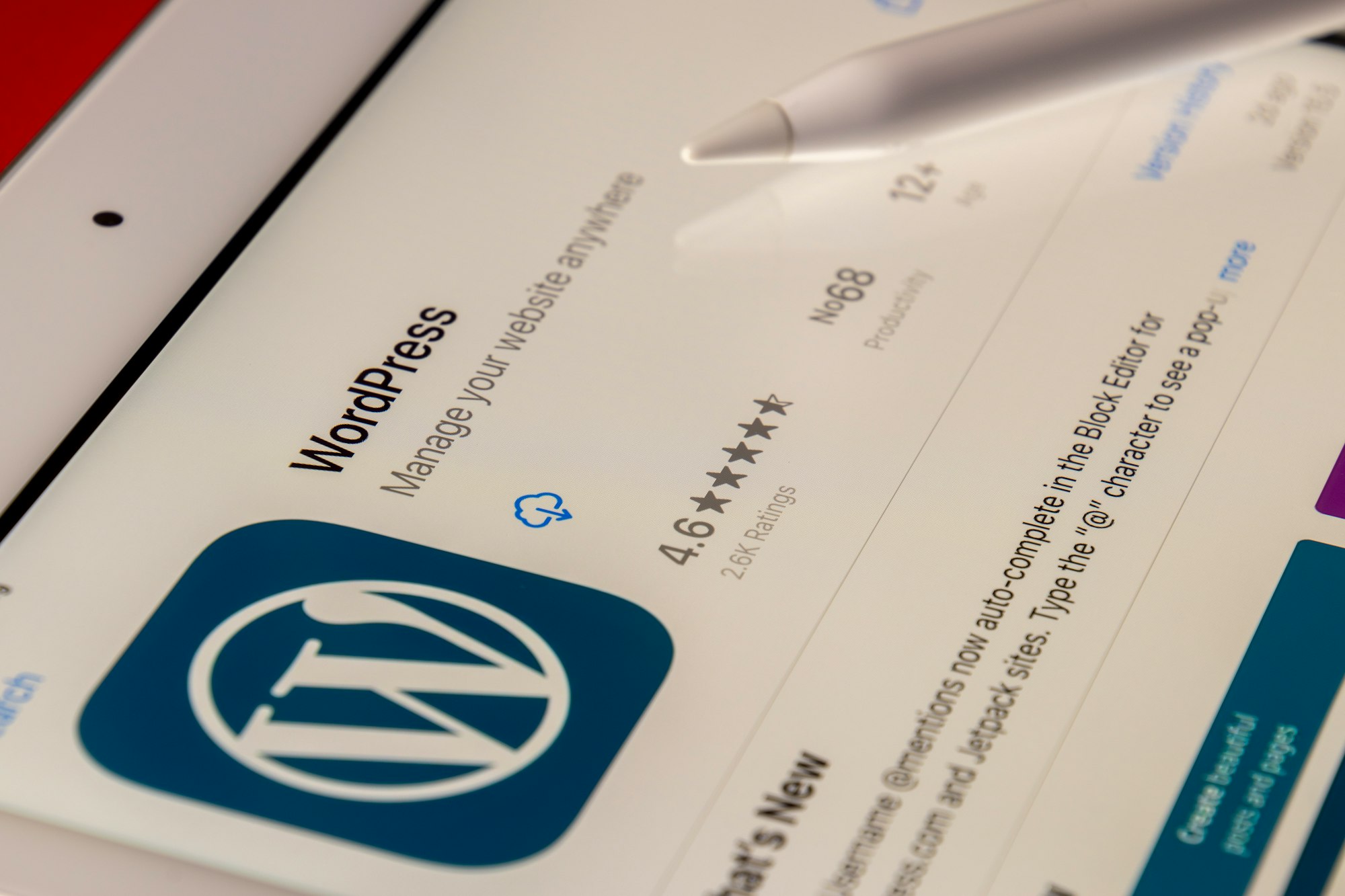
To enhance your blogging experience, utilize the WordPress app, which offers a range of features and functionalities.
The WordPress app is the official WordPress app, designed specifically for bloggers like you. It serves as a powerful content management system, allowing you to easily create, edit, and publish your blog posts directly from your iPad.
With the WordPress app, you can manage multiple blogs, access your drafts and published posts, and even moderate comments on the go.
It provides a seamless and convenient way to stay connected with your audience and keep your blog updated with new content.
Whether you're a seasoned blogger or just starting out, the WordPress app is a must-have tool for any iPad user looking to blog on the go.
2. Mighty Networks

If you're a blogger on the go, you can enhance your productivity with Mighty Networks, an essential iPad app for connecting with your blogging community. This app offers a range of features that will help you stay connected and engaged with your audience.
Here are some reasons why Mighty Networks is one of the best apps for bloggers:
- Community Building: Mighty Networks allows you to create your own private community where you can interact with your readers and fellow bloggers.
- Mobile Accessibility: With this app, you can easily manage your site on the go, making it a convenient option for busy bloggers.
- Integration with Social Media Platforms: Mighty Networks seamlessly integrates with popular social media platforms, allowing you to easily share your blog posts and engage with your followers.
- Analytics and Insights: This app provides detailed analytics and insights to help you understand your audience better and improve your blogging strategies.
With Mighty Networks, you can create a sense of belonging within your blogging community and take your blog to new heights.
3. Grammarly
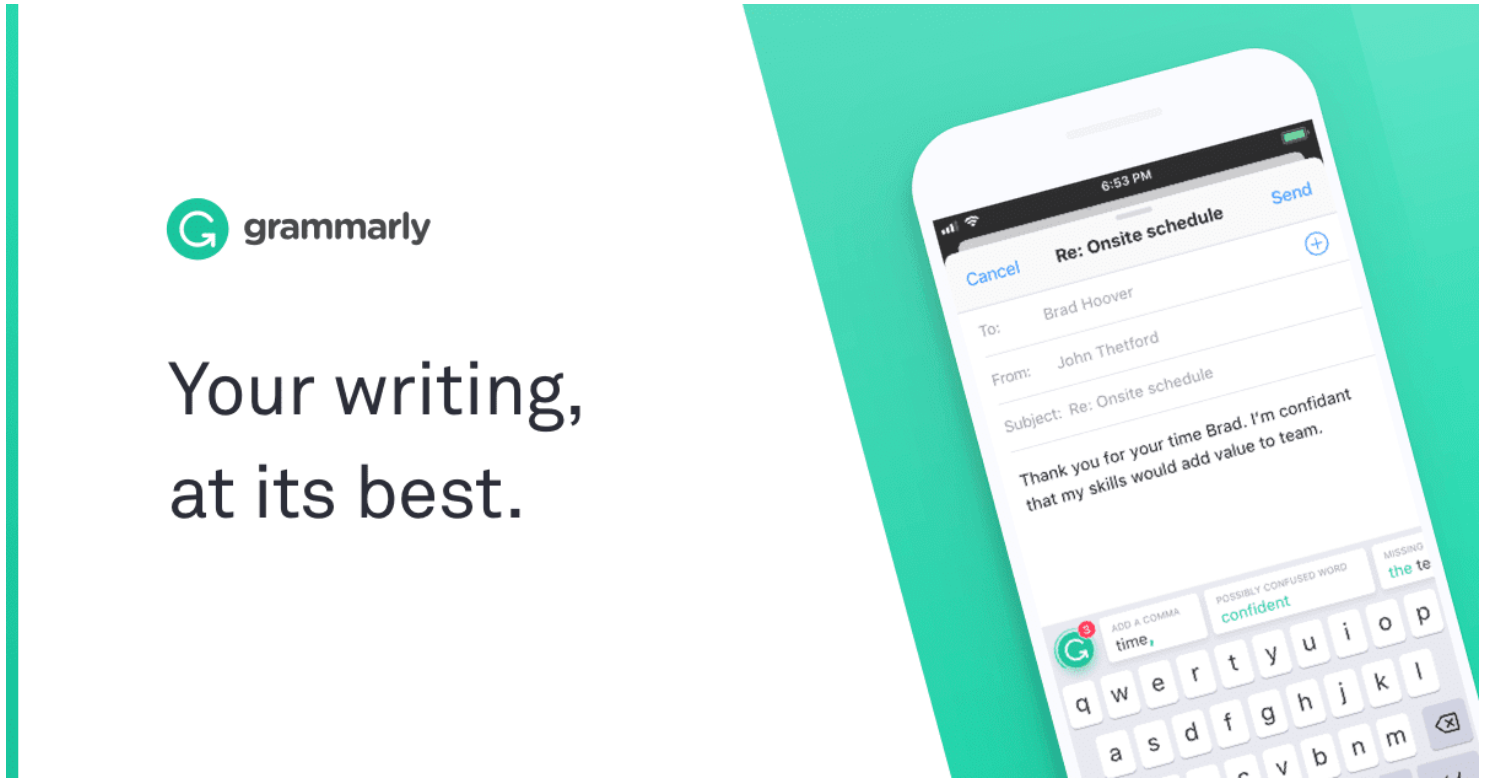
Continuing the discussion on essential iPad apps for bloggers, one tool that can significantly enhance your writing is Grammarly.
If you want to avoid embarrassing grammar mistakes and improve the quality of your blog posts, Grammarly is the perfect companion for you. With its Grammarly keyboard feature, you can easily type without worrying about making errors.
It automatically detects and corrects your grammar mistakes, ensuring that your writing is clear, concise, and professional.
Grammarly is considered one of the best writing apps available, and it's highly recommended for bloggers who want to draft posts efficiently and effectively.
If you need to add visuals to your blog, Adobe Photoshop Express is another great app that can help you create stunning images to accompany your content.
4. Canva

One essential iPad app for bloggers is Canva, which allows you to create visually appealing graphics for your blog posts. With Canva, you can easily design eye-catching images, infographics, and social media posts right from your mobile device.
Here are some reasons why Canva is a must-have for bloggers:
- User-friendly interface: Canva's intuitive interface makes it easy for bloggers of all skill levels to create professional-looking graphics.
- Versatile templates: Choose from a wide range of pre-designed templates for blog headers, social media graphics, and more.
- Extensive library: Access a vast collection of stock photos, fonts, icons, and illustrations to enhance your designs.
- Free version available: Canva offers a free version with plenty of features, making it a budget-friendly option for bloggers.
With Canva, you can take your blog visuals to the next level and captivate your audience with stunning graphics.
5. Dropbox
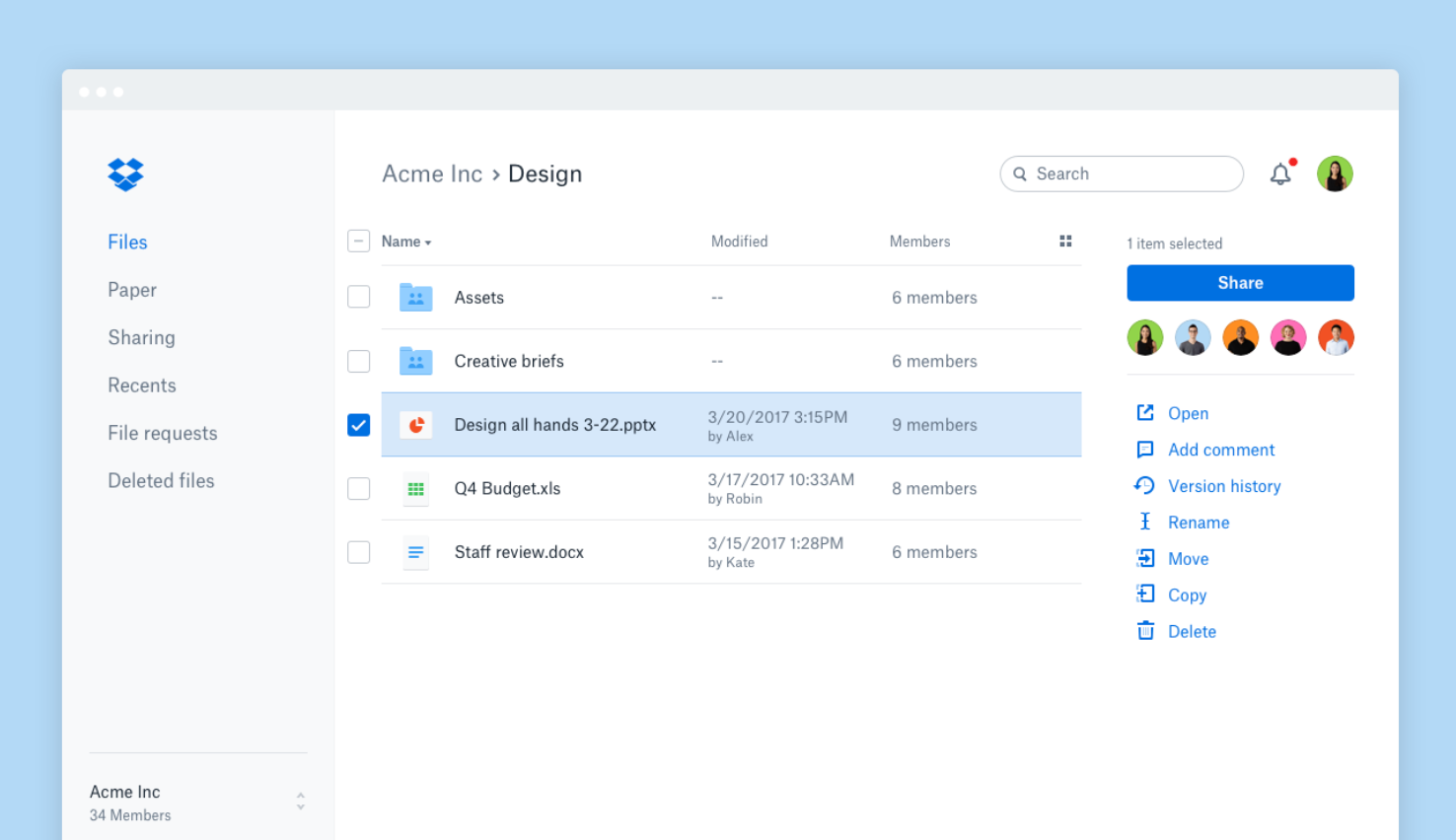
To enhance your blogging experience on the iPad, you can rely on Dropbox as an essential tool. Dropbox is a popular file storage and sharing platform that's compatible with iOS devices, making it perfect for bloggers who use Apple devices.
With Dropbox, you can easily access your blog drafts, images, and other files from anywhere, as long as you have an internet connection. It also integrates well with other mobile applications like Google Drive, allowing you to seamlessly transfer files between platforms.
The ease of use and convenience offered by Dropbox make it a must-have for bloggers on the go. Whether you're writing a new blog post or organizing your content, Dropbox ensures that all your files are easily accessible and securely stored.
6. Pocket
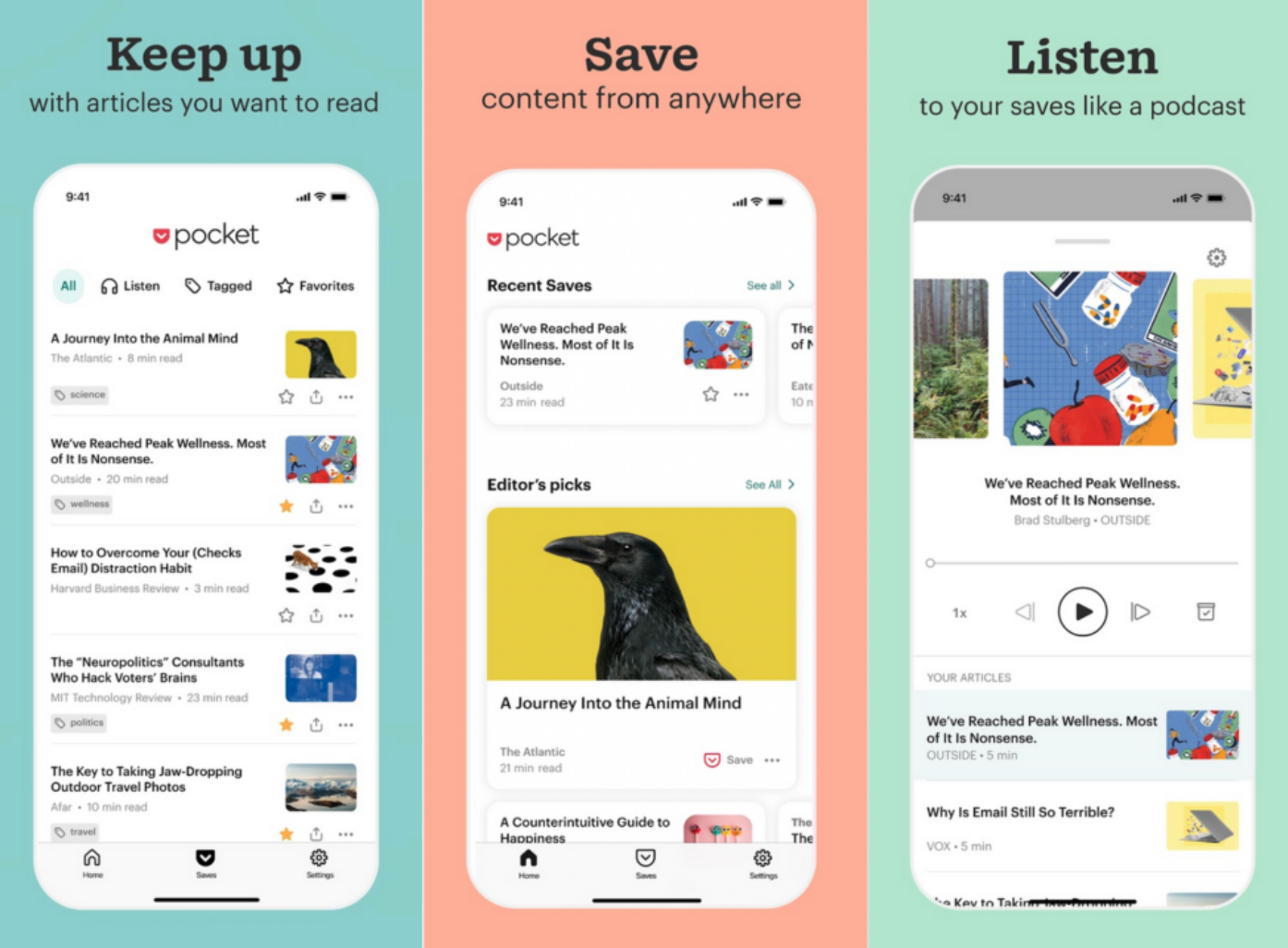
For effortless organization and offline reading, turn to Pocket as an essential app for bloggers on their iPads. With Pocket, you can easily save articles, webpages, and videos to read or watch later.
Here are some reasons why Pocket is one of the best blog apps for your iPad:
- Seamless integration: Pocket seamlessly integrates with other apps like the WordPress app and BlogTouch app, making it easy to save new content directly from these apps.
- Offline access: Pocket allows you to save articles and videos to your iPad, so you can access them even when you don't have an internet connection.
- Tagging and organization: With Pocket, you can easily organize your saved content by adding tags and creating custom lists, making it easy to find what you need when you need it.
- User-friendly interface: Pocket provides a clean and intuitive interface, ensuring a smooth and enjoyable reading experience.
With Pocket, staying organized and keeping up with new content has never been easier. It's the perfect tool for bloggers looking for an easy way to manage their reading list on their iPads.
7. Buffer
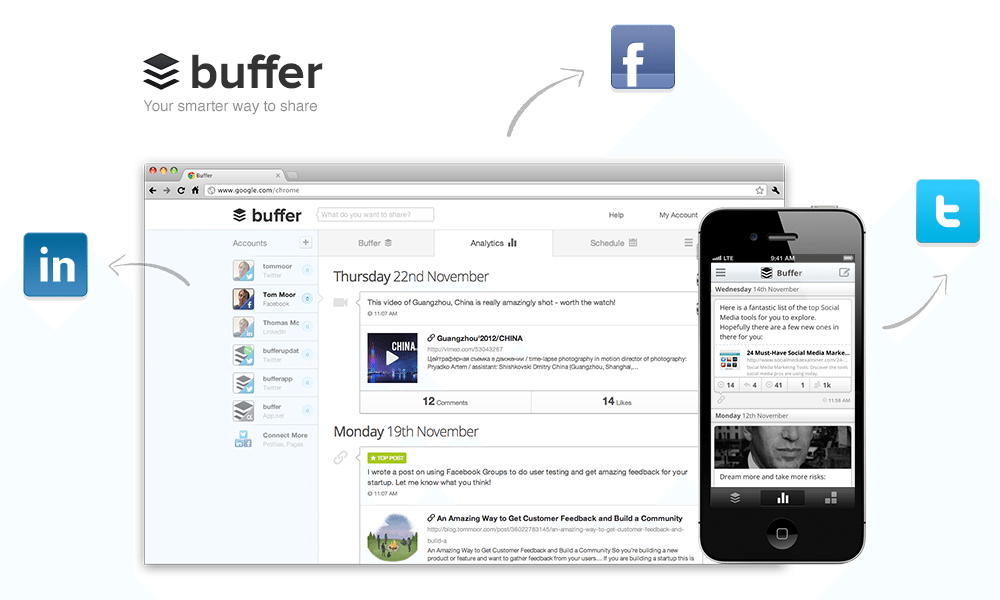
When using your iPad for blogging, one app that you should consider is Buffer.
Buffer is the official app for managing your social media accounts, making it easier for you to share your WordPress blog posts with your audience.
With Buffer, you can schedule and publish new posts directly from your iPad, allowing you to stay consistent with your content creation.
The app also provides site stats, giving you insights into the performance of your blog and helping you make informed decisions about your content strategy.
Buffer is a valuable tool for bloggers who want to engage with their audience and grow their online presence.
8. Pinterest
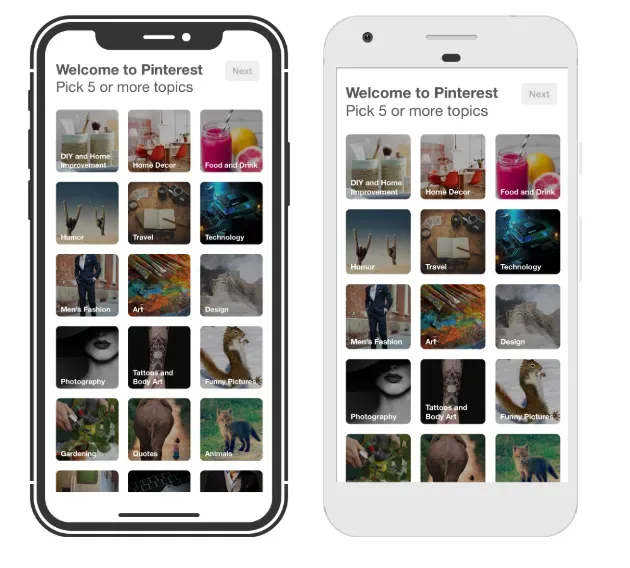
Are you wondering how Pinterest can benefit your blogging efforts on the iPad? Well, look no further! Pinterest isn't just for finding inspiration and sharing beautiful images; it can also enhance your blogging experience. Here's how:
- Pinterest offers a free app for iPad users, making it easily accessible and convenient.
- With Pinterest, you can create boards to organize your ideas, images, and inspiration for your blog posts.
- By pinning your own blog content, you can drive traffic to your website and increase your online presence.
- Connect your Pinterest account with your other social media accounts to reach a wider audience and promote your blog.
Whether you're looking for design inspiration, new ideas for content, or a platform to showcase your work, Pinterest is a valuable tool for bloggers.
9. YouTube

If you're looking to enhance your blogging experience on the iPad, YouTube is a must-have app for bloggers. With the YouTube app, you can easily upload and share videos directly from your iPad.
This is especially useful when you want to add visual content to your blog posts.
Whether you're creating tutorials, vlogs, or product reviews, YouTube allows you to reach a wider audience and engage with your readers in a more dynamic way.
The best part is that YouTube is integrated with the WordPress application, making it even easier to embed videos into your blog posts.
The app is compatible with different devices, so you can access and manage your videos from anywhere. With its intuitive drag and drop feature, uploading images and editing videos has never been easier.
10. Notion
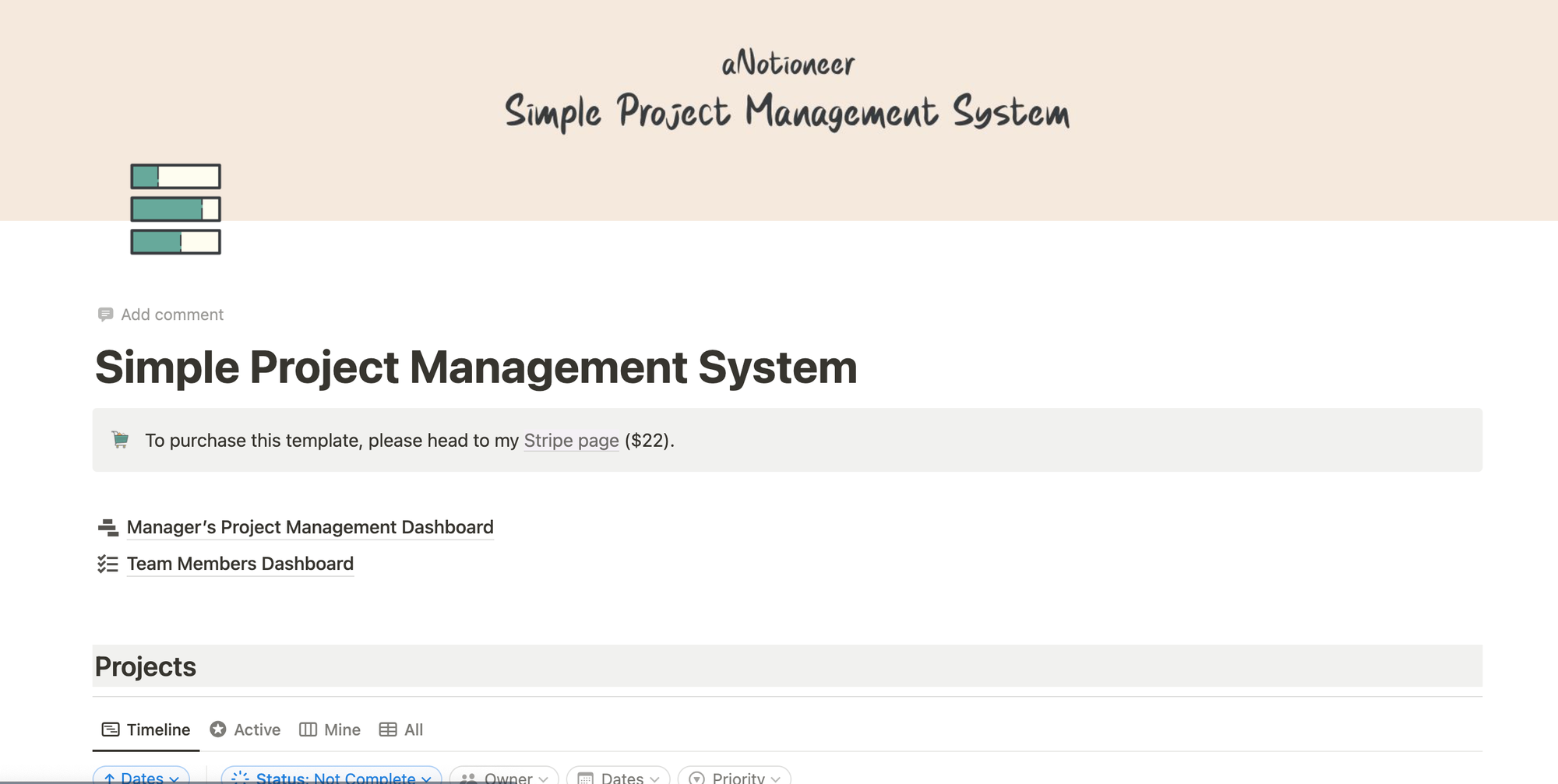
To continue enhancing your blogging experience on the iPad, another essential app for bloggers is Notion. With Notion, you can streamline your blogging process and stay organized.
Here are some reasons why Notion is a great app for bloggers:
- Versatile Workspace: Notion provides a flexible workspace where you can create and manage your blog posts, ideas, and research all in one place.
- Integration with Google Docs: You can easily import and sync your Google Docs within Notion, making it convenient to collaborate with others or access your existing content.
- Seamless WordPress Integration: Notion allows you to publish your blog posts directly to the WordPress platform, saving you time and effort.
- Access to Free Images: Notion provides access to a library of free images, helping you find the perfect visuals to complement your blog posts.
With its user-friendly interface and innovative features, Notion is a valuable tool for bloggers to generate new ideas, stay organized, and create engaging content effortlessly.
Notion is a great blogger app for the iPad.
11. Google Docs
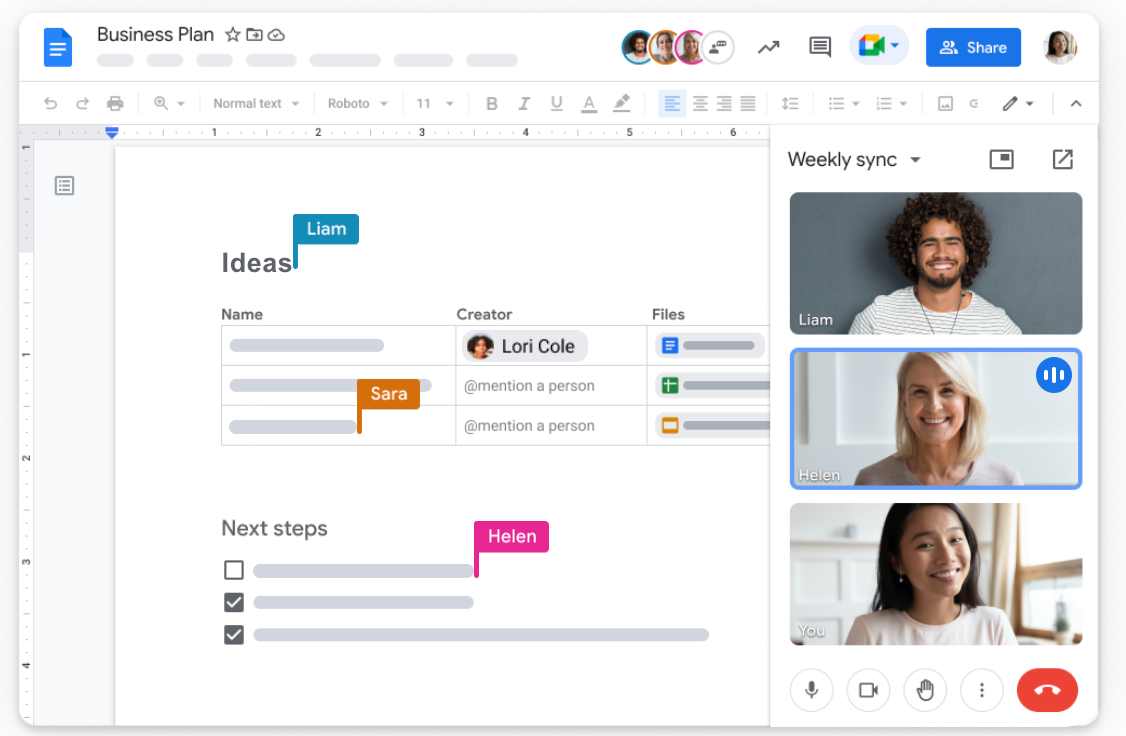
One of the best iPad apps for bloggers is Google Docs. It's the best way to write, edit, and collaborate on your blog posts.
Google Docs is an essential app for any blogger and a must-have application for those who want to work on their blogs on the go.
With Google Docs, you can easily access your documents from anywhere, as long as you have an internet connection. This makes it convenient for bloggers who are constantly on the move.
The app also allows you to work offline, so you can still write and edit your blog posts even when you don't have access to the internet.
Google Docs is like having a web browser for your blog, making it a valuable tool for all bloggers.
12. BlogTouch App
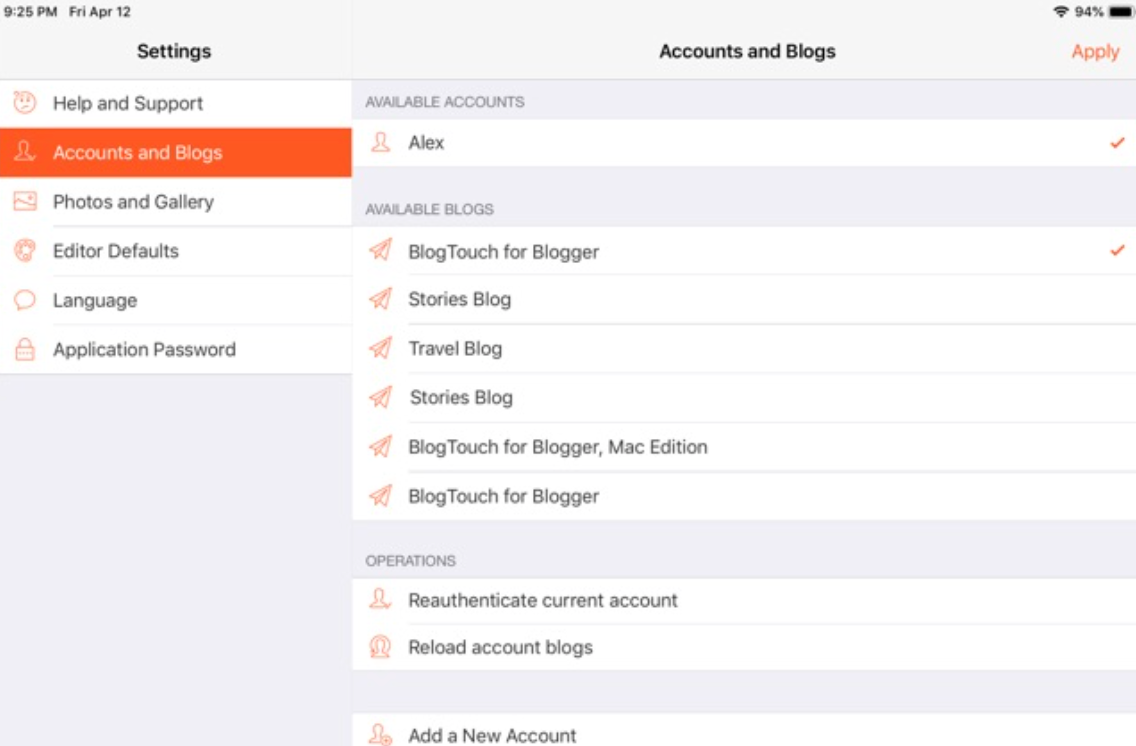
Continuing from the discussion on Google Docs, another essential app for bloggers is the BlogTouch app, a powerful tool that offers a range of features to enhance your blogging experience on the iPad.
With the BlogTouch app, you can easily create, edit, and publish blog posts right from your iPad, giving you the freedom to blog on the go.
Here are some reasons why the BlogTouch app is a must-have for bloggers:
- Easy to use interface: The app's user-friendly interface makes it simple to navigate and create content.
- Offline access: You can work on your blog posts even without an internet connection, ensuring that you never miss a deadline.
- Image editing: The app allows you to edit and enhance your favorite images before uploading them to your blog.
- Seamless integration: The BlogTouch app seamlessly integrates with popular blogging platforms like WordPress and Blogger, making it convenient to manage your blog from one place.
Download the BlogTouch app from the Apple App Store and take your blogging to new heights, right from your iPad.
13. IFTTT App

Now let's delve into the IFTTT App, an essential tool for bloggers, which seamlessly integrates with various platforms to automate tasks and enhance your blogging experience.
Whether you're an iPhone user or a fan of Apple products, this app is perfect for you. With IFTTT, you can connect different apps and services, allowing you to create automated actions, or 'applets,' to streamline your workflow.
It's like having a personal assistant that takes care of repetitive tasks for you.
One of the best features of IFTTT is its offline mode, which allows you to continue working even without an internet connection. And if you need additional functionalities, you can make in-app purchases to unlock premium features and expand your options.
With IFTTT, blogging becomes easier and more efficient, giving you more time to focus on creating amazing content.
14. Adobe Photoshop Express
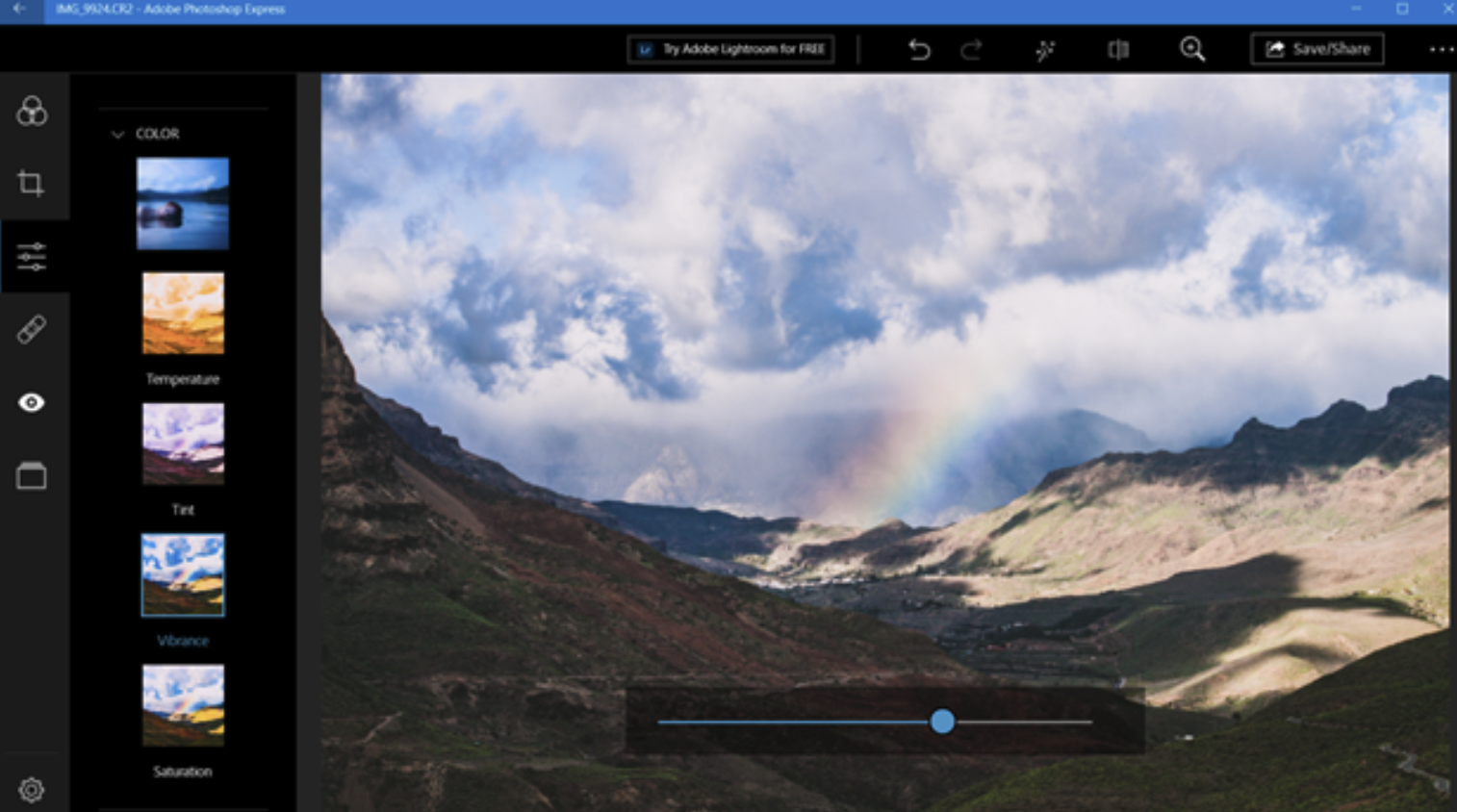
Did you know that Adobe Photoshop Express is one of the best iPad apps for bloggers, seamlessly integrating with your creative workflow? With its powerful editing tools and user-friendly interface, Adobe Photoshop Express allows you to enhance your blog's visual content effortlessly.
Here are some reasons why this app is a must-have for bloggers:
- Advanced photo editing: Adobe Photoshop Express offers a wide range of editing features, including cropping, adjusting brightness and contrast, applying filters, and removing blemishes.
- Easy photo organization: The app allows you to easily organize your photos into albums, making it convenient to find and access the images you need for your blog posts.
- Creative effects: With Adobe Photoshop Express, you can add creative effects to your photos, such as overlays, borders, and text, to make them more visually appealing.
- Seamless integration: The app seamlessly integrates with other Adobe Creative Cloud applications, allowing you to easily transfer and edit photos across different devices.
15. Evernote
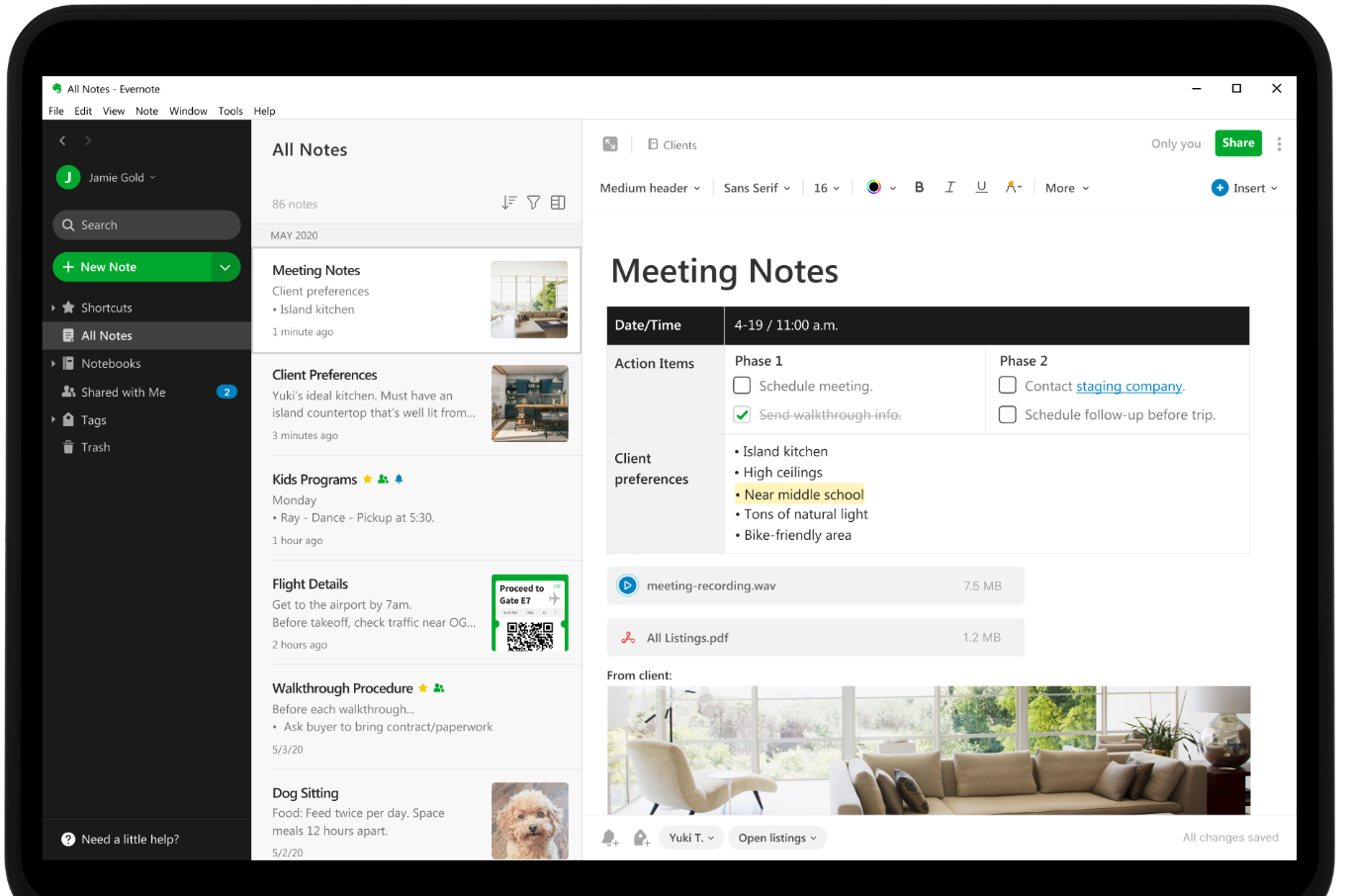
With its seamless integration and user-friendly features, Evernote becomes an indispensable tool for bloggers, allowing you to easily organize and manage your ideas, research, and notes.
Evernote is like your virtual assistant, always ready to help you stay organized and productive. Whether you're brainstorming for your next blog post or conducting research for an in-depth article, Evernote lets you capture and save everything in one place.
You can create notebooks, tags, and even add attachments to your notes, making it easy to find what you need when you need it. Plus, with the ability to sync across multiple devices, you can access your notes anytime, anywhere.
Say goodbye to scattered ideas and hello to a more efficient blogging experience with Evernote.
Conclusion
To wrap up our discussion of the best iPad apps for bloggers, let's delve into the overarching benefits these tools offer.
These blogging apps are essential for any blogger looking to enhance their productivity and streamline their workflow on the go. Here are the key advantages they provide:
- Increased efficiency: These apps help you organize your ideas, streamline your writing process, and manage your blog posts all in one place.
- Seamless integration: They seamlessly sync with your other devices, allowing you to access your work from anywhere, at any time.
- Enhanced creativity: These apps provide a range of features, such as image editing and video embedding, to help you create engaging and visually appealing content.
- Improved collaboration: Many of these apps come with collaboration features, allowing you to work with other bloggers or team members on your projects.
With these best iPad apps at your disposal, you'll be able to take your blogging game to the next level and connect with your audience in a more meaningful way.
So there you have it, the best iPad apps for bloggers.
With these apps at your fingertips, you can easily manage and enhance your blog on the go.
Whether it's writing, editing, or promoting your content, these apps will make your blogging experience more efficient and enjoyable.
So go ahead and download them now, and take your blogging to the next level.
