Tumblr vs Blogger: Which Blogging Platform is Best for You?
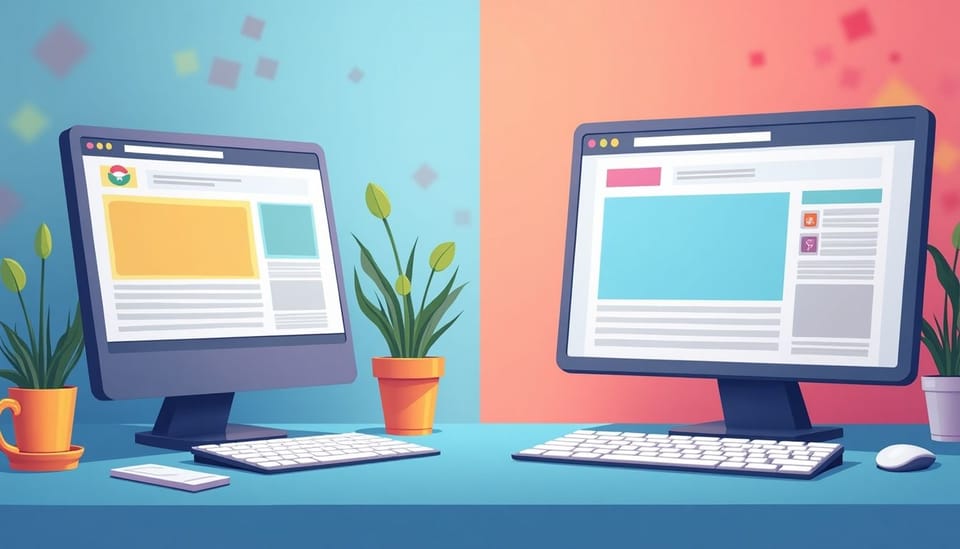
When choosing between Tumblr and Blogger, it’s important to understand what each platform offers.
Both have their own strengths and weaknesses, making them suitable for different types of users.
This article will help you explore the main features of each platform to determine which one fits your needs best.
Key Takeaways
- Tumblr is great for sharing multimedia content and connecting with a community.
- Blogger offers more control over the layout and design of your blog.
- Both platforms have free options, but Blogger has more paid features.
- Tumblr is better for casual blogging, while Blogger is good for serious blogging.
- Consider your goals and audience when choosing between Tumblr vs Blogger.
Table of Contents (click to expand)
Overview of Tumblr and Blogger
What is Tumblr?
Tumblr is a microblogging platform that lets you share short posts, images, and videos. It’s super popular among creative folks and is known for its vibrant community. You can easily follow other users and reblog their content, making it a fun way to connect with others. Here are some key points about Tumblr:
- Great for sharing multimedia content.
- Easy to follow and interact with other users.
- Perfect for quick updates and creative expression.
What is Blogger?
Blogger is a more traditional blogging platform that allows you to create a full-fledged blog. It’s owned by Google, which means it’s pretty reliable. You can write longer posts, customize your blog’s appearance, and even monetize it if you want. Here’s what you should know about Blogger:
- Offers more control over your blog’s appearance and functionality.
- Good for longer, detailed posts.
- You can start blogging for free with Blogger.
Key Differences Between Tumblr and Blogger
When comparing Tumblr vs Blogger, there are some clear differences:
|
Feature |
Tumblr |
Blogger |
|---|---|---|
|
Type of Content |
Short posts, multimedia |
Long-form articles |
|
Customization |
Limited templates |
Extensive customization |
|
Community Engagement |
Strong social features |
More focused on individual blogs |
In short, if you want to share quick updates and connect with a community, use Tumblr. But if you’re looking to write longer articles and have more control over your blog, use Blogger.
Both platforms have their strengths, so it really depends on what you want to achieve with your blog. Whether you choose Tumblr or Blogger, you can start blogging and share your thoughts with the world!
User Interface and Experience
Ease of Use on Tumblr
Using Tumblr is a breeze! The platform is designed to be user-friendly, making it easier for you to jump right in and start blogging. Here are some quick points about its ease of use:
- Simple dashboard: Everything you need is right there, so you won’t get lost.
- Drag-and-drop features: You can easily add images and videos to your posts.
- Mobile-friendly: You can blog on the go, which is super convenient!
Ease of Use on Blogger
Blogger is also pretty straightforward. It has a clean layout that helps you focus on your writing. Here’s what you can expect:
- Intuitive interface: You’ll find it easy to navigate through your posts and settings.
- Step-by-step setup: Getting started is quick and simple, even for beginners.
- Helpful tutorials: There are plenty of guides to help you along the way.
Customization Options
When it comes to customizing your blog, both platforms offer some cool features:
- Tumblr: You can use plugins and widgets to add extra functionality. This gives you control over the design and layout of your blog. Plus, you can easily change themes to match your style.
- Blogger: It allows you to customize your blog with various templates. You can also tweak colors and fonts to make it your own.
|
Feature |
Tumblr |
Blogger |
|---|---|---|
|
Customization |
High (plugins, themes) |
Moderate (templates) |
|
User-friendly |
Yes |
Yes |
|
Mobile Access |
Yes |
Yes |
Remember, whether you choose Tumblr or Blogger, the key is to find a platform that feels right for you. If you want to use Tumblr for writing, just dive in and start exploring! And don’t forget to check out some tumblr blogging tips to enhance your experience.
Content Management and Features
Post Formats on Tumblr
On Tumblr, you can share a variety of post types. Here’s what you can do:
- Text posts for your thoughts and stories.
- Photo posts to showcase your favorite images.
- Quote posts to share cool quotes or snippets.
- Link posts to direct followers to other sites.
- Chat posts to share conversations or dialogues.
This variety makes it easy to express yourself in different ways!
Post Formats on Blogger
Blogger also offers different post formats, but they’re a bit more traditional:
- Standard posts for regular articles.
- Image posts to highlight photos.
- Video posts for sharing videos directly.
- Polls to engage your audience.
While it’s not as flashy as Tumblr, it’s straightforward and effective.
Media Integration Capabilities
When it comes to adding media, both platforms have their strengths:
- Tumblr allows you to easily embed content from other sites, like YouTube or SoundCloud. This means you can share videos and music without a hassle.
- Blogger lets you upload images and videos directly, which is great for keeping everything in one place.
Both platforms have their perks, but if you want more customization, Tumblr might be your best bet!
Remember, if you’re looking to monetize your blog, both platforms can help you out. Many bloggers get paid through ads and sponsorships, so choose the one that fits your style!
Summary
In summary, whether you prefer the creative freedom of Tumblr or the straightforward approach of Blogger, both platforms offer unique features. If you’re considering a switch to something like WordPress, keep in mind that it’s also highly customizable with various themes and plugins. But for now, think about what you want to share and how you want to share it!
Community and Engagement
Building a Community on Tumblr
Tumblr is all about community. You can easily connect with others who share your interests. Here’s how you can build your own community:
- Follow other users: Start by following blogs that inspire you. This helps you get noticed!
- Engage with posts: Like, reblog, and comment on others’ posts. This interaction can lead to friendships.
- Join groups: Participate in fandoms or niche communities. They often have their own tags and challenges.
Building a Community on Blogger
Blogger is a bit different when it comes to community. Here’s what you can do:
- Share your blog on social media: Use platforms like Facebook or Twitter to get the word out.
- Comment on other blogs: Leave thoughtful comments on blogs you enjoy. This can attract visitors back to your own blog.
- Use Google+: Although it’s not as popular now, it used to be a great way to connect with other bloggers.
Engagement Tools and Features
Both platforms offer unique tools to help you engage with your audience:
- Tumblr: You can use tags to reach a wider audience. Plus, the reblog feature makes it easy for your content to spread.
- Blogger: It has built-in comment sections and the ability to follow other blogs. You can also use analytics to see what your audience enjoys.
Remember, building a community takes time!
If you want to make money off Tumblr, engaging with your audience is key. The more you connect, the more likely they are to support you.
In summary, whether you choose Tumblr or Blogger, both platforms have their own ways to help you connect with others. Just find what works best for you!
Monetization and Revenue Options
Monetization on Tumblr
When it comes to making money on Tumblr, you have a few options. You can get creative with your content and find ways to earn! Here are some popular methods:
- Sponsored Posts: Partner with brands to create posts that promote their products.
- Merchandise Sales: Sell your own products or art directly to your followers.
- Crowdfunding: Use platforms like Patreon to get support from your fans.
Monetization on Blogger
Blogger offers some solid ways to earn money too. Here’s how you can monetize your blog:
- Google AdSense: This is a popular choice for many bloggers. You can display ads and earn money when visitors click on them.
- Affiliate Marketing: Promote products and earn a commission for every sale made through your links.
- Selling Ad Space: If you have a good amount of traffic, you can sell ad space directly to companies.
Comparing Revenue Potential
Let’s break down the potential earnings from both platforms:
|
Method |
Tumblr Potential |
Blogger Potential |
|---|---|---|
|
Sponsored Posts |
Medium |
Low |
|
Merchandise Sales |
High |
Low |
|
Google AdSense |
N/A |
High |
|
Affiliate Marketing |
Medium |
Medium |
|
Selling Ad Space |
Low |
High |
Remember, monetization is all about finding what works best for you and your audience.
In summary, both Tumblr and Blogger have their own customization options for monetization. You just need to choose the right strategy that fits your style and audience. If you're looking for adsense alternatives for tumblr, consider exploring sponsored posts or merchandise sales!
SEO and Visibility
SEO Tools on Tumblr
When it comes to SEO on Tumblr, you might find it a bit limited compared to other platforms. Here are some key points:
- Custom Domain Name: If you’re looking to boost your SEO, consider using a custom domain name. It makes your blog look more professional and can help with search rankings.
- Tags: Use tags wisely! They help categorize your posts and make them easier to find.
- Google Adsense: You can integrate Google Adsense for monetization, but remember, it’s not directly related to SEO.
SEO Tools on Blogger
Blogger offers more robust SEO tools. Here’s what you can do:
- Built-in SEO Settings: You can easily customize your SEO settings right from the dashboard.
- Meta Tags: Add meta descriptions and keywords to your posts to improve visibility.
- Custom CSS: If you’re into design, you can tweak your blog’s appearance with custom CSS, which can also help with SEO.
Improving Visibility on Both Platforms
To make sure your blog gets noticed, here are some tips:
- Post Regularly: Consistency is key! The more you post, the more chances you have to be seen.
- Engage with Your Audience: Respond to comments and interact with your readers. This builds a community and can improve your visibility.
- Share on Social Media: Don’t forget to promote your posts on social media platforms. It’s a great way to drive traffic to your blog.
Remember, good SEO takes time and effort, but it’s worth it in the long run! Keep experimenting and learning what works best for you.
Security and Privacy
Privacy Features on Tumblr
- Tumblr gives you some control over your privacy. You can choose who sees your posts and who can follow you.
- You can also block users if they bother you. This helps keep your space safe and friendly.
- Tumblr has a feature called "private blogs" where only invited people can see your content.
Privacy Features on Blogger
- Blogger also lets you control who sees your blog. You can make it public or private.
- You can invite specific people to read your private blog, which is great for sharing with friends or family.
- Blogger has settings to help you manage comments, so you can keep unwanted messages away.
Security Measures and Concerns
- Both platforms have security measures, but it’s good to know what they are:
- Tumblr uses HTTPS to keep your data safe while you browse.
- Blogger also uses HTTPS and offers two-step verification for extra security.
- Always remember to use strong passwords and change them regularly.
Keeping your blog safe is super important. Make sure to check your privacy settings and stay aware of who can see your content. You want to have full control over your online space!
Cost and Value for Money
Free vs Paid Features on Tumblr
- Tumblr is mostly free! You can create a blog, post content, and interact with others without spending a dime.
- If you want to upgrade, Tumblr offers a premium plan that gives you extra features like a custom domain and more storage.
- The premium plan is pretty affordable, usually around $10 a month.
Free vs Paid Features on Blogger
- Blogger is also free to use, and you can start blogging right away.
- You can buy a custom domain for your blog, which usually costs about $10 to $15 a year.
- There are no monthly fees unless you choose to pay for extra features or services.
Evaluating Overall Value
When deciding between Tumblr and Blogger, consider these points:
- What do you want to do? If you’re looking for a simple, fun platform, Tumblr might be your best bet.
- How serious are you about blogging? If you want to build a professional blog, Blogger could be the way to go.
- Think about your budget. Both platforms are free, but if you want extras, check the costs.
In the end, both platforms offer great value for money, but it really depends on what you need and how you plan to use your blog.
Final Thoughts: Blogger vs Tumblr
Choosing between Tumblr and Blogger depends on your blogging goals and needs. If you're comparing blogger or Tumblr, remember that Tumblr is known for its strong focus on visual content, easy reblogging, and vibrant community.
It's one of the more popular blogging platforms for creatives looking to share content like images and quick updates. For those just starting their blogging journey, it offers a free blog hosting service that’s easy to set up.
On the other hand, Blogger’s platform is ideal for those seeking more control and customization. With options like domain registration and design changes, Blogger might be better suited for long-form content or those considering monetization. It’s a step up from mere blogging, allowing you to scale with features like HTML and CSS tweaks.
For users who want to self-host, comparing WordPress.org vs Tumblr or WordPress.org vs Blogger might make sense. A self-hosted WordPress.org blog gives you a wide range of customization options, including plugins and themes, but involves more technical work and the need for a hosting service like Bluehost.
WordPress blogs are great for ecommerce, advanced blog hosting, and those who want to focus on ownership and control of their content.
If you're looking for a platform that combines ease of use with robust features, a blogging site like WordPress.com or WordPress.org may be worth exploring. But if you're drawn to platforms where users can easily find a template, share visual content, and connect with others, Tumblr’s user-friendly interface is hard to beat.
If you want a platform that’s easier to use, Blogger and Tumblr users both benefit from simplicity, though their options are limited compared to self-hosted platforms.
Ultimately, different blogging platforms serve different purposes. Blogger and Tumblr are great starting points, offering the ability to blog for free. However, platforms like WordPress.org are better for those who want to scale their blog into something more advanced.
Whatever your choice, take time to evaluate your priorities—be it control and customization, ease of setup, or community engagement. With so many popular platforms available, you’re sure to find one that fits your needs and helps you start your blogging journey on the right foot.
Frequently Asked Questions
What are the main features of Tumblr?
Tumblr is a social media platform that lets you share different types of content like photos, quotes, and short posts. It's great for creative expression and connecting with others.
Is Blogger easy to use for beginners?
Yes, Blogger is user-friendly and perfect for beginners. You can start a blog quickly without needing any special skills.
Can I customize my blog on Tumblr?
Absolutely! Tumblr allows you to change the look of your blog with themes and custom designs, making it unique to you.
How can I make money from my blog on Blogger?
You can earn money on Blogger by using ads and affiliate marketing. It's a good way to turn your blog into a source of income.
Which platform is better for building a community?
Tumblr is often better for building a community because it has a strong social aspect, allowing users to follow and interact easily.
Are there any costs associated with using these platforms?
Both Tumblr and Blogger are free to use, but they offer paid features for those who want more options and customization.
