My 13-Step Blog Post Checklist: A Full-Time Blogger's Ultimate Guide

Are you tired of spending hours writing blog posts that go unnoticed?
As a full-time blogger since 2011, I will share my proven 13-step blog post checklist in this post.
With this checklist, you'll learn how to know your audience, craft compelling headlines, optimize for SEO, and promote your posts effectively.
Say goodbye to unnoticed blogs and hello to a thriving online community that values what you have to say.
Let's get started!
Key Takeaways
- Consider audience demographics and interests when conducting audience research and targeting
- Incorporate trending topics or current events in your blog post selection to increase audience interest
- Conduct keyword research to find low competition keywords and optimize your blog posts for SEO
- Promote your blog posts effectively through social media, engagement with your audience, and collaboration with influencers or other bloggers
Table of Contents (click to expand)
- Step 1. Know Your Audience
- Step 2. Select a General Blog Post Topic
- Step 3. Do Keyword Research to Find a Low Competition Keyword
- Step 4. Create a Keyword Cluster
- Step 5. Craft a Compelling Headline
- Step 6. Build a Basic Outline for Your Post
- Step 7. Write a Compelling Blog Post Introduction
- Step 8. Write Your Draft Post
- Step 9. Add Visuals, Lists, and Tables
- Step 10. Create Internal and External Links
- Step 11. Proofread and Make Text Scannable
- Step 12. Optimize Your Blog Post for SEO
- Step 13. Promote Your Blog Post
- FAQs About My Blog Post Checklist
- Final Thoughts: The Ultimate Blog Post Checklist
Step 1. Know Your Audience

When it comes to defining your target audience, there are a few tips that can help you narrow down your focus.
First, consider demographics such as age, gender, and location to get a better understanding of who your audience is.
Second, think about their interests and behaviors to determine what kind of content they would be interested in.
Lastly, creating target audience personas can provide you with a more detailed picture of who you are trying to reach, allowing you to tailor your marketing efforts accordingly.
To understand your target audience better, take a look at these examples of target audience personas.
Imagine you're a blogger trying to create content that resonates with your readers. One example persona could be Sarah, a young professional in her twenties who loves fashion and is always looking for the latest trends.
Another persona might be John, a tech-savvy entrepreneur in his thirties who's interested in SEO strategies and wants to stay updated on the latest digital marketing trends.
By creating these personas, you can tailor your content to meet their specific needs and interests. When writing your blog posts, consider using headlines that include keywords related to their interests or pain points.
This will not only help with SEO but also grab their attention and make them feel like they belong.
Step 2. Select a General Blog Post Topic

When choosing a topic for your blog post, there are some essential tips to keep in mind.
Start by brainstorming ideas that align with your blog's theme or niche. Think about current trends, popular topics, or common questions within your target audience. Take into account your own expertise and passion as well.
Remember, writing a blog post should be enjoyable for both you and your readers. Once you've narrowed down your options, refer to your blog checklist and choose a topic that fits all the criteria.
Now that you have an idea in mind, let's explore some examples of successful blog post topics that will engage and captivate your audience even more!
Here are some ideas to get you started:
- Listicles: Create a blog post that compiles a list of resources, tools, or tips related to your niche.
- How-to Guides: Share step-by-step instructions on how to accomplish a specific task or solve a common problem. Use visuals, such as images or videos, in your how-to guides for better understanding.
By examining successful blog post topics within these categories, you can gain insights into what works well in your industry.
Once you have identified potential topics, it's time to create an outline for your blog post. This will ensure that you cover all the necessary points and provide structure to your writing.
Step 3. Do Keyword Research to Find a Low Competition Keyword

When it comes to creating content for your website or blog, keyword research is essential. It helps you understand what terms and phrases people are using to search for information related to your topic.
Conducting keyword research allows you to optimize your content so that it can rank higher in search engine results and attract more organic traffic.
If you're feeling overwhelmed or confused about where to start, don't worry - there are some helpful tips for conducting effective keyword research. Here's what you need to do:
- Start by brainstorming relevant topics and themes related to your website or blog.
- Use keyword research tools like LowFruits (my go-to keyword tool for bloggers)
- Analyze the competition by looking at the top-ranking pages for your chosen keywords.
- Consider long-tail keywords, which are more specific and can help you target a niche audience.
- Keep an eye on search engine optimization (SEO) trends and stay updated with new keywords that emerge.
By following these tips, you'll be able to conduct thorough keyword research and optimize your content for better visibility.
My favorite keyword research tool for bloggers is LowFruits. I wrote a complete guide on how I use LowFruits to find low-competition keywords.
Step 4. Create a Keyword Cluster
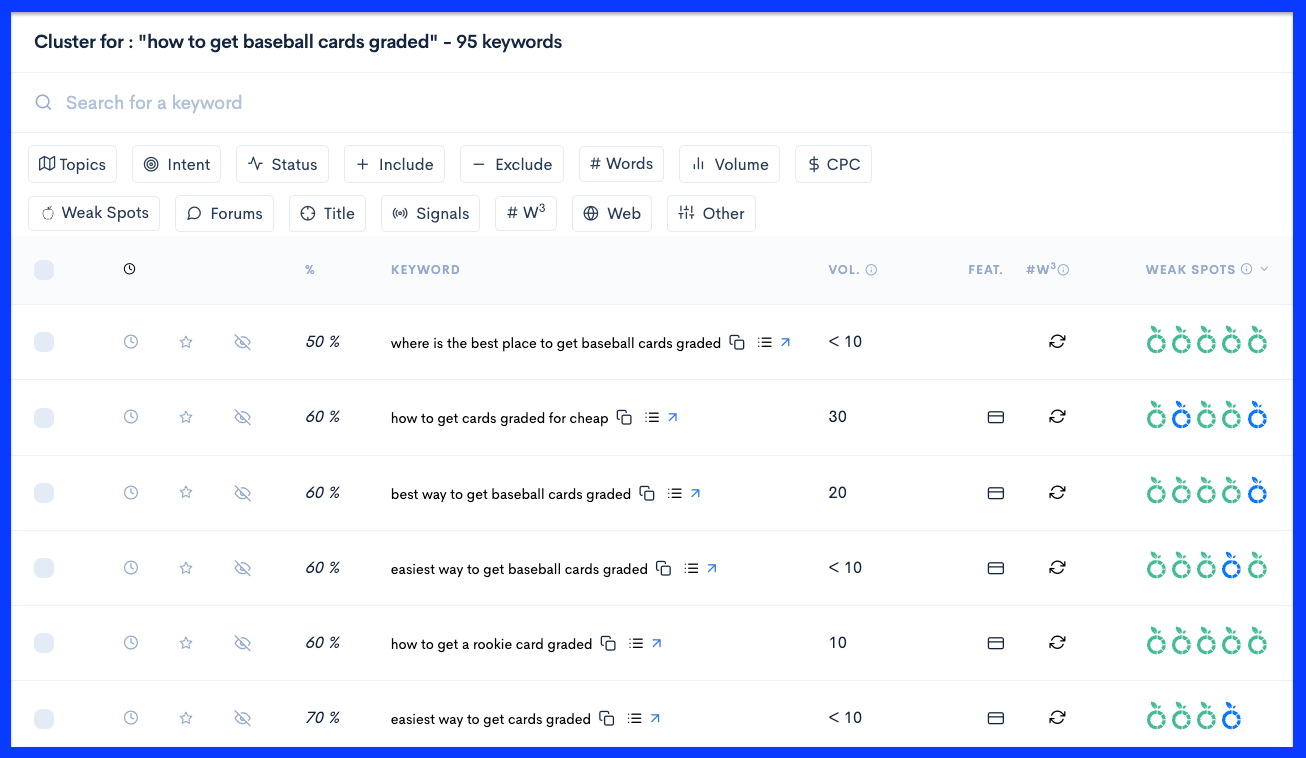
So, you've found a low-competition keyword for your blog post. Now it's time to take it a step further and create a keyword cluster.
But what exactly is a keyword cluster?
A keyword cluster is a group of related keywords that you can use together to improve your website's SEO. By organizing your keywords into clusters, you can optimize your content for search engines and increase your chances of ranking higher in search results.
Creating keyword clusters is an essential strategy for SEO purposes, as it helps search engines understand the context and relevance of your content.
When you use a cluster of related keywords throughout your website or blog post, it signals to search engines that you are an authority on that topic.
This improves your chances of appearing in searches for not just one keyword, but multiple keywords within the cluster.
The key is to strategically incorporate relevant keywords throughout your content while maintaining its quality and readability.
Start by identifying a primary keyword that best represents the main topic of your blog post. Then, conduct thorough keyword research to find related terms and phrases that can be naturally woven into your content.
Remember to include these keywords in your headings, subheadings, meta tags, and image alt text. This will help search engines recognize the relevance of your post and boost its visibility in search results.
LowFruits makes this process easy as they cluster the keywords for you!
Step 5. Craft a Compelling Headline
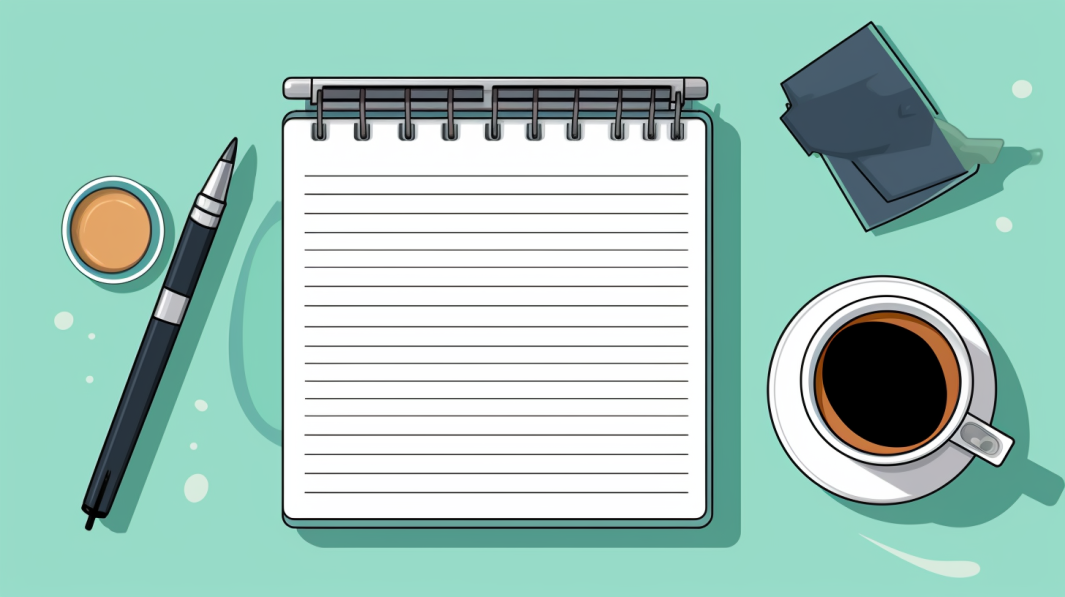
When it comes to crafting a headline that grabs attention, there are a few key tips you should keep in mind.
First, make sure your headline is clear and concise, using strong action verbs to draw readers in.
Second, consider incorporating numbers or statistics into your headline to add credibility and intrigue.
Lastly, don't be afraid to get creative and experiment with different headline formats to see what resonates best with your audience.
Here are some examples of successful headlines that have proven effective in capturing readers' interest:
- '10 Proven Strategies for Boosting Your Productivity'
- 'The Secret to Doubling Your Website Traffic Overnight'
- '5 Essential Tips for Landing Your Dream Job.'
These headlines not only pique curiosity but also promise valuable information or solutions. By studying these successful headlines, you can gain insights into what works and apply similar strategies to your own blog posts.
Now, let's move on to step 6: building an amazing blog post outline that will set the foundation for your content's success.
Step 6. Build a Basic Outline for Your Post
When it comes to creating a successful blog post, having a well-structured outline is crucial.
It not only helps you stay organized and focused but also ensures that your content flows smoothly and resonates with your readers.
In this discussion, we will explore the importance of a blog post outline, provide you with tips on how to create one effectively, and showcase examples of successful outlines that have generated high engagement.
Here are three key tips to keep in mind:
- Start with a clear objective: Define the purpose of your blog post and what you want to achieve with it. This will help you stay focused and ensure that your content delivers value.
- Break it down into sections: Divide your blog post into logical sections or subheadings. This makes it easier for readers to navigate and helps maintain a cohesive flow throughout the piece.
- * Use bullet points or short phrases: Instead of writing out full sentences in your outline, opt for concise bullet points or short phrases that capture the main ideas. This allows for flexibility during the writing process while still keeping you on track.
By implementing these tips, you'll be equipped with a solid outline that sets the foundation for a successful blog post.
Transitioning seamlessly from creating an outline, let's now explore some examples of successful outlines without missing a beat.
Step 7. Write a Compelling Blog Post Introduction
When it comes to writing a blog post, the introduction is crucial in capturing your readers' attention. An engaging introduction sets the tone for the rest of your post and entices readers to continue reading.
To write a compelling introduction, consider using a catchy hook, addressing the reader directly, and clearly stating the purpose of your post.
Successful introductions often include intriguing questions or thought-provoking statements that pique readers' curiosity from the very beginning.
Remember, when you start a blog, crafting compelling introductions is key to keeping your audience hooked and wanting more.
Here's a basic outline for your post:
- Grab their attention: Start with a captivating hook or intriguing question.
- State the purpose: Clearly explain what your post is about and why it matters.
- Preview the content: Give your readers an overview of what they can expect from the rest of the article.
- Add a personal touch: Share a relatable story or experience to connect with your audience on a deeper level.
- End with a call-to-action: Encourage readers to take action or engage in conversation.
By applying these tips, you'll be well on your way to writing introductions that make readers eager to explore every post.
Step 8. Write Your Draft Post
When it comes to writing a blog post, the body is where the real magic happens. It's where you dive deep into your topic, provide valuable information, and engage your readers.
To develop a strong body for your post, consider breaking it down into sections with subheadings, using bullet points or numbered lists to organize information, and incorporating relevant examples or case studies.
Successful body content should be well-researched, informative, and easy to read while keeping the reader engaged throughout the entire post.
Here are a few reasons why the body of the post is crucial in creating a contextually relevant piece:
- Engage your audience: The body allows you to connect with your readers on a deeper level by providing them with insightful and informative content.
- Establish credibility: By presenting well-researched facts and supporting evidence, you can establish yourself as an expert in your field.
- Enhance readability: Breaking up your text into paragraphs, subheadings, and bullet points makes it easier for readers to navigate through your post.
- Encourage action: A compelling body can inspire readers to take action or engage further with your brand.
Step 9. Add Visuals, Lists, and Tables

When it comes to incorporating visuals, lists, and tables into your blog post, there are a few key tips that can help you make the most impact.
First, consider using relevant images or infographics to enhance your content and engage your readers.
Second, organize your information using bullet points or numbered lists for easy readability.
Finally, include tables or charts when presenting data or comparisons to effectively convey information at a glance.
Here are some tips for incorporating visuals into your blog post:
- Use relevant images: Include high-quality images that relate to the topic of your blog post. Make sure to add descriptive alt tags for better accessibility.
- Create informative charts: Visualize data or information using charts or graphs. This helps readers grasp complex concepts quickly.
- Utilize tables: Organize information in a table format when presenting comparisons, lists, or any structured data.
By incorporating visuals such as images, charts, and tables into your blog posts, you can enhance the overall readability and engagement of your content.
Now let's move on to examples of successful visuals that you can implement in your own blog posts.
Visuals not only break up text and make it more visually appealing, but they also help readers to find information quickly. They provide a visual representation of ideas that can be easily understood at a glance.
For example, take a look at this table showcasing successful visuals:
| Type of Visual | Purpose | Benefits |
|---|---|---|
| Images | Captivating readers' attention | Evokes emotions and adds context |
| Charts | Presenting data or statistics | Makes complex information easy to understand |
| Tables | Organizing information | Provides an organized structure for comparison |
These types of visuals can greatly contribute to creating a great blog post that resonates with your audience.
Step 10. Create Internal and External Links
When it comes to adding internal links to your content, there are a few tips you should keep in mind.
Tips for Adding Internal Links
To enhance your blog post's SEO, make sure you're incorporating internal links strategically.
Internal linking is an essential part of your blog post checklist as it helps search engines understand the structure of your website and improves user experience.
By adding internal links within your content, you provide readers with additional resources and encourage them to stay on your site longer.
When adding internal links, consider using relevant anchor text that accurately describes the linked page. This not only helps readers understand what they will find when they click the link but also signals to search engines the relevance of the linked page to your overall content.
Now that you know how important internal linking is, let's move on to some tips for adding external links seamlessly into your blog posts.
Tips for Adding External Links
Adding external links to your blog posts can help provide additional information and resources for your readers.
When you include external links in your content, it shows that you have done thorough research and are providing valuable sources. This not only enhances the credibility of your blog post but also builds trust with your audience.
Including relevant external links can improve the overall user experience by directing them to more in-depth information or related websites.
For example, if you mention a specific study or statistic in your article, linking to the original source will allow readers to verify the information themselves.
Adding external links can also benefit your SEO efforts as search engines like Google consider them as indicators of quality content.
So, make sure to strategically incorporate external links into your WordPress blog posts for maximum impact.
Step 11. Proofread and Make Text Scannable
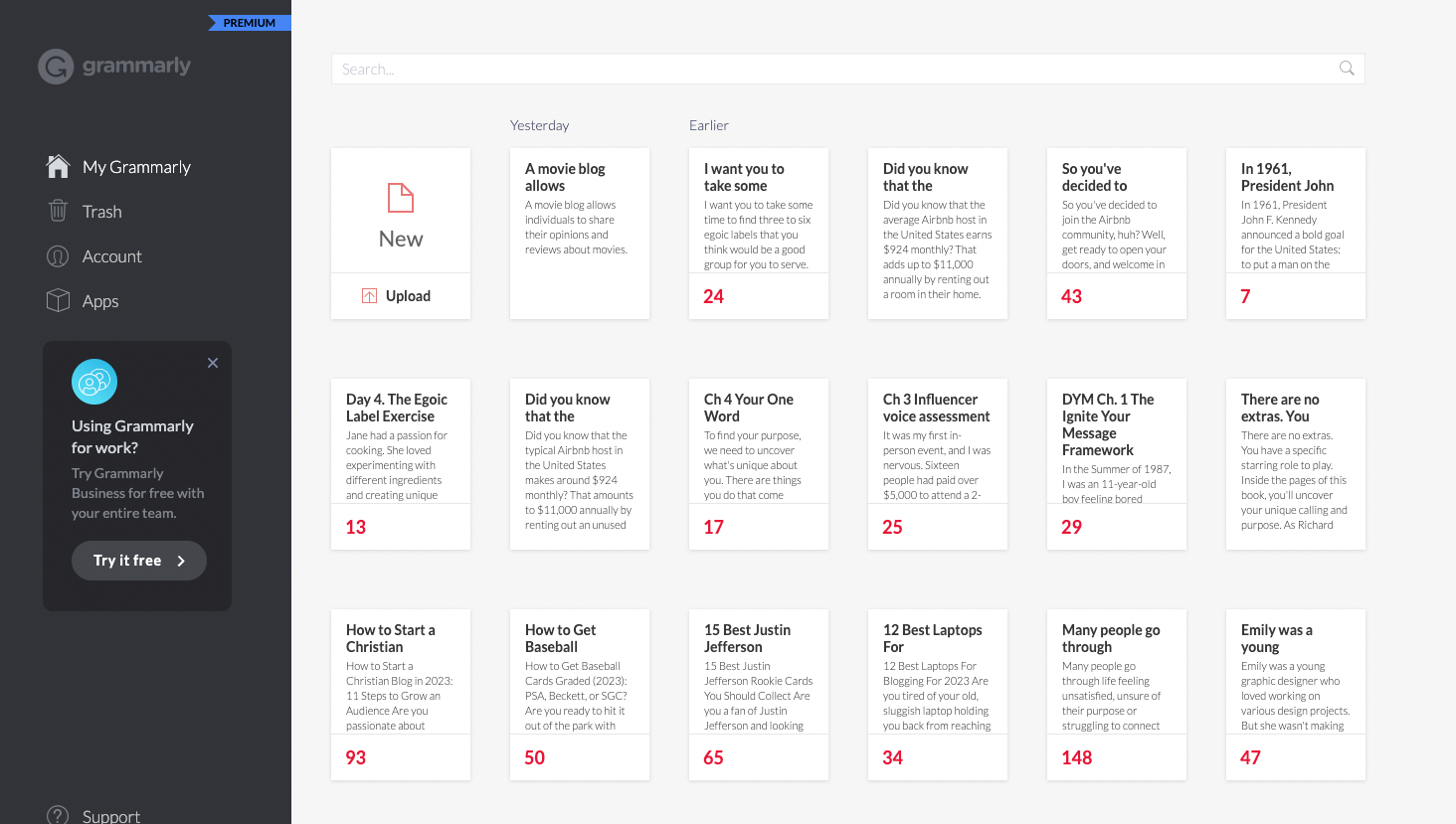
When it comes to editing and proofreading your work, there are a few key tips that can help you catch any errors or improve the overall quality of your writing.
By taking the time to review your work carefully, you can ensure that it is clear, concise, and error-free.
When it comes to editing and proofreading, there are a few tips you can keep in mind to make the process more effective.
First, create a checklist of things to review, such as grammar, spelling, punctuation, and clarity.
Secondly, use the title tag as a guide to ensure your post aligns with its intended purpose.
Consider making your text scannable by using headings, subheadings, and bullet points. This will help readers quickly navigate through your content and find the information they need.
By the way, I use a tool called Grammarly. I love it because it works anywhere you can type.
By following these tips for editing and proofreading, you can enhance the overall quality of your blog post.
Here are some examples of common mistakes to avoid in order to create a great blog post:
- Spelling errors: Double-check for any typos or misspelled words that may have slipped through.
- Grammar mistakes: Pay attention to subject-verb agreement, proper punctuation, and sentence structure.
- Inconsistent formatting: Ensure consistency in font styles, headings, and bullet points throughout your blog post.
- Lack of clarity: Make sure your ideas are expressed clearly and concisely so readers can easily understand your message.
- Poor organization: Arrange your content logically with clear transitions between paragraphs.
By avoiding these common mistakes in your writing, you can optimize your blog post for a better reading experience.
Step 12. Optimize Your Blog Post for SEO

When it comes to optimizing your blog post for SEO, there are a few key tips that can make a big difference.
Here are some tips to help you get started:
- Publish blog posts regularly: Consistently creating fresh content will signal to search engines that your website is active and relevant.
- Craft great blog post titles: Use attention-grabbing headlines that accurately describe the content of your post.
- Utilize Yoast SEO plugin: This powerful tool can assist you in optimizing your blog posts by providing suggestions for keywords, meta descriptions, and more.
- Optimize your images: Compressing and properly labeling your images with alt tags can improve their visibility in search results.
- Build quality backlinks: Seek opportunities to have other reputable websites link back to your blog posts, as this can boost your site's credibility.
By implementing these strategies, you'll be well on your way to improving your blog's SEO and attracting more organic traffic.
I wrote an entire blog post just on how to optimize your content for SEO. You can read it by clicking here.
To give you an idea of what effective SEO optimization looks like, here's a handy checklist to follow:
| SEO Optimization Checklist |
|---|
| Keyword research |
| Title optimization |
| Meta description |
| URL structure |
By following these steps, your blog post will have a higher chance of ranking well on search engines and attracting organic traffic.
Now that you understand the importance of SEO optimization, let's move on to the next step: promoting your blog post effectively.
Step 13. Promote Your Blog Post

Now that you've optimized your blog post for SEO, it's time to focus on promoting it.
In this discussion, we'll explore some effective strategies to get your post in front of a larger audience.
From utilizing social media platforms to collaborating with influencers, we'll provide you with tips and examples of successful post promotion methods that can help increase visibility and engagement.
Here are some tips to help you get started and connect with your audience:
- Publish Your Blog Post: Make sure your content is engaging, valuable, and aligned with the interests of your target audience.
- Share Your Post: Use eye-catching visuals and catchy captions when sharing your post on social media. Encourage your followers to like, comment, and share it with their network.
- Promote Your Post: Boost your post using paid advertising options on platforms like Facebook or Instagram to reach a wider audience.
- Engage with Your Audience: Respond to comments, answer questions, and show genuine interest in connecting with your readers.
By following these tips, you can increase visibility for your blog post and foster a sense of belonging within your community.
Now let's explore some examples of successful post promotion strategies that will take your blog to the next level.
Here are some examples of successful strategies that can make your blog post shine:
| Successful Strategies | Description |
|---|---|
| Engaging visuals | Use eye-catching images or videos to grab attention and make your post more shareable. |
| Influencer collaborations | Partner with influencers in your niche to promote your blog post to their followers. |
| Email marketing | Send targeted emails to your subscribers, directing them to your great blog post. |
| Social media contests | Run contests on social media where participants must engage with or share your blog post for a chance to win prizes. |
| Guest blogging | Write guest posts for other popular blogs in your industry and include links back to your own blog. |
FAQs About My Blog Post Checklist
What is the topic of this FAQ?
The topic of this FAQ is My 13-Step Blog Post Checklist: A Full-Time Blogger's Ultimate Guide.
What does SEO stand for?
SEO stands for Search Engine Optimization.
How can I optimize my blog post for SEO?
To optimize your blog post for SEO, you can follow the 13-point checklist for writing a good blog post. This checklist includes keyword research, using relevant alt text and meta descriptions, and ensuring your post contains a call to action (CTA).
Why is keyword research important for blogging?
Keyword research helps you understand what people are searching for on platforms like Google. By targeting the right keywords in your blog post, you increase the chances of your content being found by your target audience.
What is a call to action (CTA)?
A call to action (CTA) is a prompt or instruction given to the reader to encourage them to take a specific action. It can be a button, a link, or any other means that prompts the reader to engage further with your blog post or website.
What should be included in the basic outline for a blog post?
The basic outline for a blog post should include an introduction, main body paragraphs, a conclusion, and a call to action (CTA) at the end.
How can I ensure that my blog post follows the ultimate blog post checklist?
To ensure that your blog post follows the ultimate blog post checklist, you can use this checklist as a guide while writing your post. It covers important elements such as SEO optimization, call to action, and proper structuring of your content.
How do I start a blog?
To start a blog, you need to choose a blogging platform, set up a domain name and hosting, and decide on a content management system (CMS) to manage your blog. You can then start writing and publishing your blog posts.
What is the importance of using alt text and meta descriptions in a blog post?
Alt text and meta descriptions are important for SEO purposes. Alt text helps search engines understand what an image is about, and meta descriptions provide a brief summary of your blog post in search engine results.
How often should I write a blog post?
There is no set frequency for writing blog posts. It depends on your goals and resources. However, it's generally recommended to aim for consistency, whether it's writing a blog post every week, every two weeks, or once a month.
What should I do before publishing my blog post?
A: Before publishing your blog post, it's best to review your post for any grammatical errors or typos, make sure your post is properly formatted and organized, and optimize it for SEO by using relevant keywords and meta descriptions.
Final Thoughts: The Ultimate Blog Post Checklist
Congratulations! You've completed all 13 steps of the blog post checklist. By following these steps, you've set yourself up for success in creating engaging and optimized content for your audience.
Did you know that according to a study by HubSpot, companies that blog receive 97% more links to their website? This statistic shows the power of blogging in driving traffic and increasing brand visibility.
So keep writing amazing blog posts and watch your online presence soar!
