Mastering the Art of Blog Commenting: A Simplified Guide!
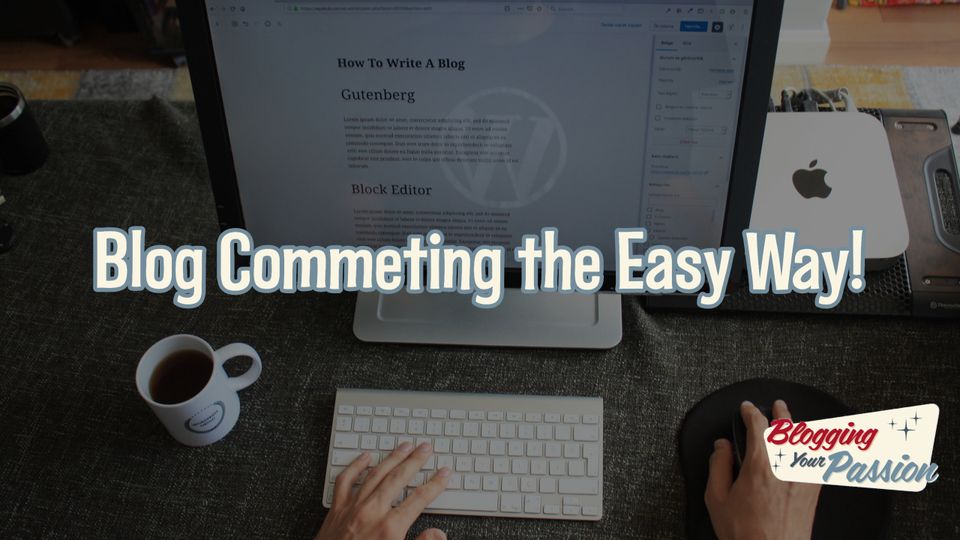
There is always a big discussion in the SEO world about backlinks. The discussion is never really about whether they are helpful or not, but instead, how you should go about getting links pointing to your blog.
Some say that you should just focus on adding new content to your own site. The idea is to write such epic content that people will want to link to your blog. I am for that.
Still, other bloggers are really successful at seeking out premium links through guest blogging, article marketing, and blog commenting.
Those that take this approach often see success sooner. Our approach is a balanced approach when it comes to link building.
We do not think that a super-aggressive approach to getting links pointing to your blog is a good idea. There are software packages and tools that claim to build thousands of links to your blog every month.
Most of these sites get de-indexed in Google because it just does not look natural. In the days ahead, we will share more ideas about our own backlinking strategies and what we do and don’t do.
For today, my focus is to just talk about blog commenting.
Most blogs allow you to “carry the conversation” of a blog post topic by being able to publish your own views directly below the article.
Most blogs allow you to insert your website along with a name and a comment. By doing so, you gain a link back to your blog.
This can help in two ways:
1. You can gain some blog traffic as many people like to scroll down and read the comments after the blog post. If you comment on blogs with a similar topic to yours, it can be an incredibly powerful way to gain targeted traffic.
2. You place a link that the Google search spiders can follow back to your blog, placing more attention to your blog. This can help to provide SEO value which can help boost rankings in the search engines.
Now, if you have read any on this subject, you have heard about “do follow” and “no follow” links.
I won’t go into the details in order to stay on topic, but I think you should get both. It just looks more natural. If you do not know what I am talking about, do not sweat the small stuff right now.
How to Comment on Blogs the Easy Way!
I think it is important that you have a definite focus anytime you are working. It is so easy to get distracted when you should be working as a blogger.
Set a time limit (like 30 minutes) and determine to make 10-15 blog comments. Not only can you gain some traffic, but you can learn more about your topic by doing this!
One of my favorite ways to discover the best places to comment is by using a Google search string. I realize it may sound a bit technical, but you can just copy and paste my example below and use it as much as you want.
A Google search string helps you to get exactly the type of search results you want so that you do not waste time.
When it comes to blog commenting, here is what I place in the Google search box:
job interview site:.edu inurl:blog “post a comment” -“comments closed” -“you must be logged in”
All you would need to do is replace the first two words, “job interview,” and place your own keywords related to your blog topic. I explain what the rest of the words mean in the video below.
As you can tell, I am looking for .edu sites. That is because they are one of the best types of links you can get. Not anyone can purchase a .edu domain name, so Google holds these education sites in high regard.
If you do not get the results you are looking for by using the above search string, then replace .edu with either .com, .org. or .net, and you will get back entirely different results.
Watch the video below to see how I do this in real-time. Try this out for yourself and gain some quality links and traffic back to your blog today!
If you cannot see the video above, watch Blog Commenting the Easy Way! directly on YouTube.
