21 Best Tools to Write a Kindle Book in 2024
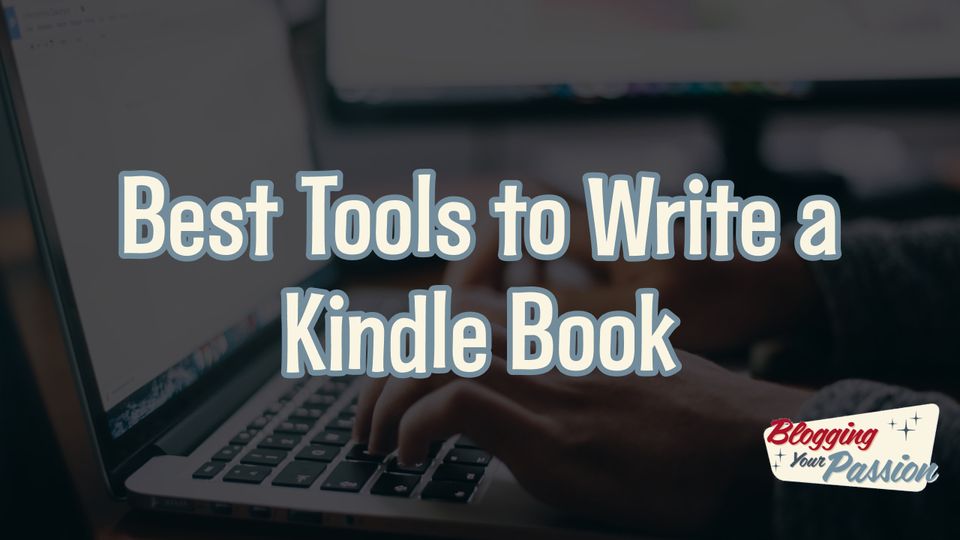
Are you ready to write your own Kindle book?
Well, you're in luck! We've got the best tools to help you on your journey.
With these handy resources, you'll be able to create a masterpiece that will captivate readers and leave them wanting more.
So grab your laptop and let's get started on this exciting adventure together!
Table of Contents (click to expand)
- 21 Best Tools to Write a Kindle Book
- Atticus
- Publisher Rocket
- Microsoft Word
- Vellum
- Scrivener
- Google Docs
- Mac Pages
- Draft2Digital
- Ulysses
- Canva for Book Cover Designs
- Calibre
- Ahrefs Amazon Keyword Tool
- Book Description Generator
- Shaxpir
- Kindle Create
- Kindle Previewer
- Adobe Indesign
- QuickWrite
- Hemingway App
- Grammarly
- Claude AI
Key Takeaways
- Atticus, Vellum, Scrivener, and Ulysses are tools that provide writing and formatting assistance for Kindle books.
- Canva for Book Cover Designs and Shaxpir are user-friendly platforms that help create visually appealing and customizable book covers.
- Microsoft Word, Calibre, and Adobe InDesign are tools that assist with conversion, optimization, and formatting of Kindle books.
- Publisher Rocket, Ahrefs Amazon Keyword Tool, Book Description Generator from Kindlepreneur, Kindle Previewer, HemingwayApp, Grammarly, and Claude AI are tools that aid in keyword research, book description writing, editing, and enhancing the overall quality of Kindle books.
Best Tools to Write a Kindle Book
Looking for the best tools to write your Kindle book? Look no further. In this article, we'll discuss the top tools that can help you streamline your writing process and make your Kindle book creation easier and more efficient.
From Atticus and Publisher Rocket for market research to Microsoft Word, Vellum, and Scrivener for writing and formatting, these tools will be your trusted companions on your journey to becoming a published Kindle author.
Atticus
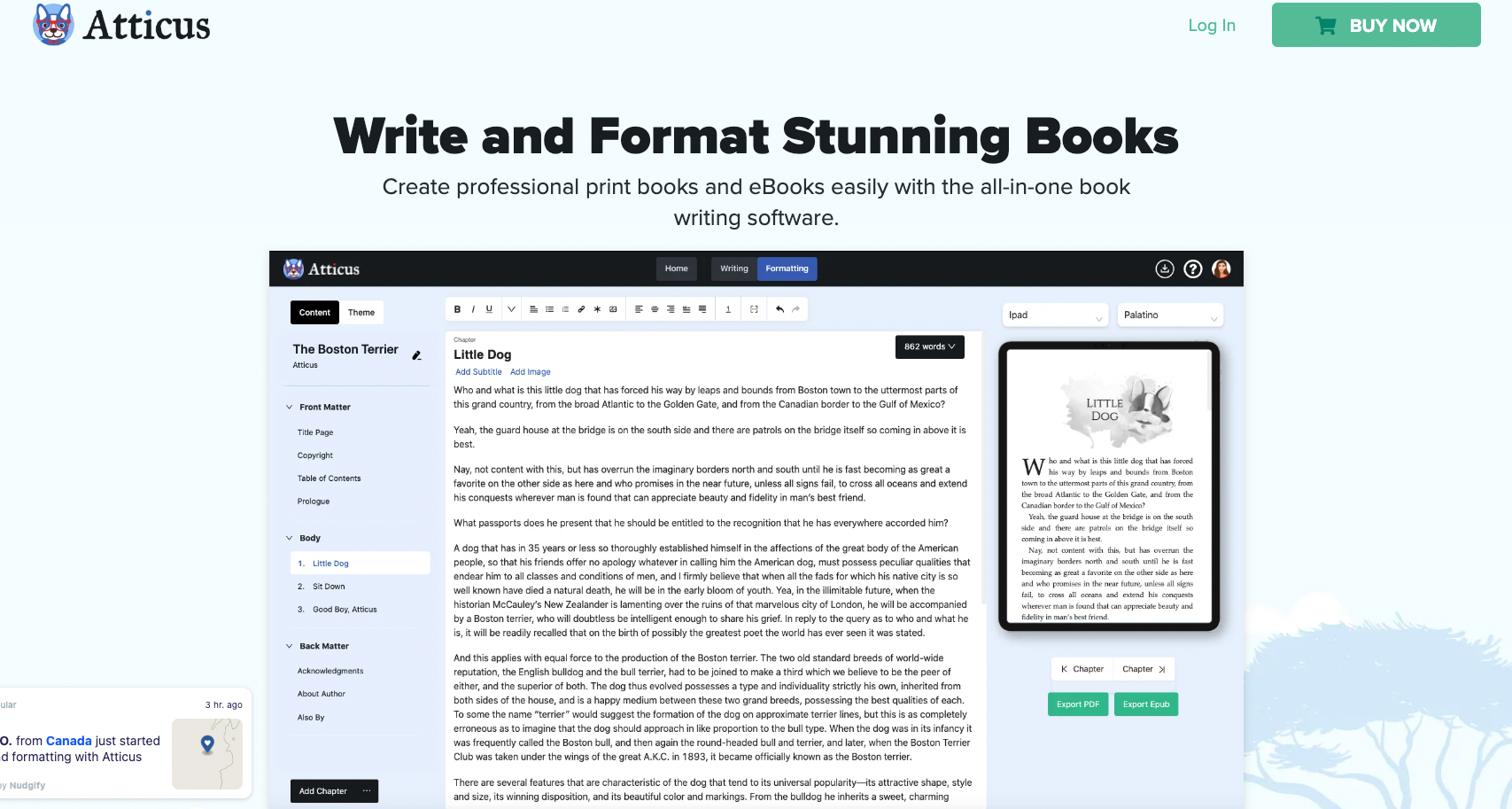
What tools can you use to write a Kindle book with Atticus?
Atticus is a powerful platform that can assist you throughout the writing process, from brainstorming ideas to publishing your finished Kindle ebook.
Here are three essential features of Atticus that can help you in creating your next bestseller:
- Book Writing: Atticus offers an online book writing software that auto-saves as you write. Since it is stored in the cloud, you can work on your book using different computers as long as you know your login. You can also write unlimited books in Atticus.
- Book Formatting Templates: Atticus provides pre-designed templates specifically tailored for Kindle ebook formatting. These templates ensure that your book looks professional and is compatible with the Kindle platform, allowing you to focus on your writing without worrying about technical details.
- Publishing Assistance: Atticus simplifies the publishing process by offering step-by-step guidance and support. From formatting your manuscript to creating a cover design, Atticus streamlines the publishing process, making it easier for you to share your work with the world.
With Atticus, you have the necessary tools to write, format, and publish your Kindle book with ease, giving you the confidence to embark on your writing journey.
Publisher Rocket
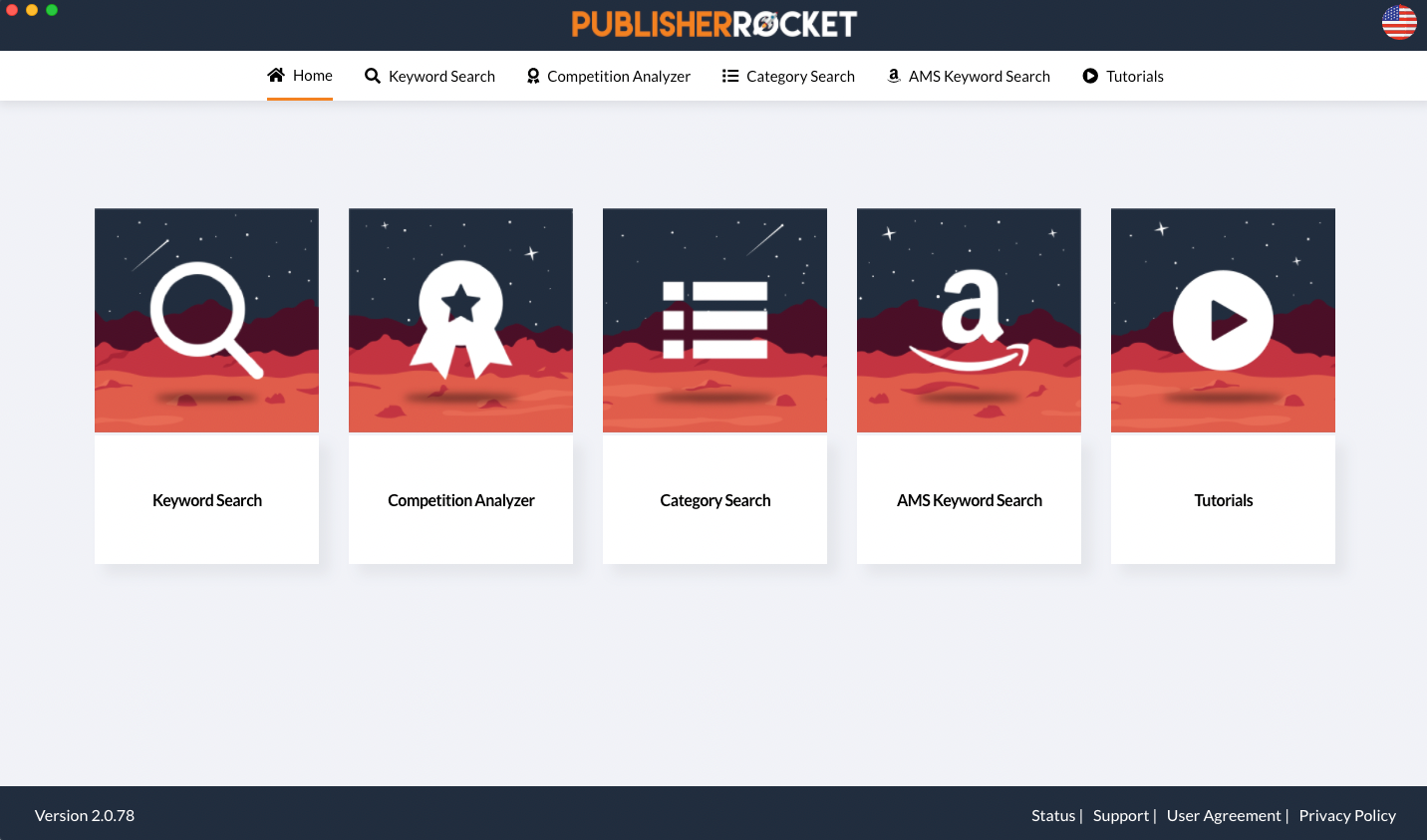
Publisher Rocket is an essential tool for maximizing your Kindle book's potential.
With Publisher Rocket, you can conduct keyword research to find the most relevant and popular keywords for your book. By understanding the search volume for these keywords, you can optimize your book's metadata and increase its visibility to potential readers.
This tool provides you with valuable insights into what your target audience is searching for, allowing you to tailor your book's content to meet their needs.
Publisher Rocket also offers a step-by-step guide to help you navigate the process of optimizing your book's keywords and categories.
Microsoft Word
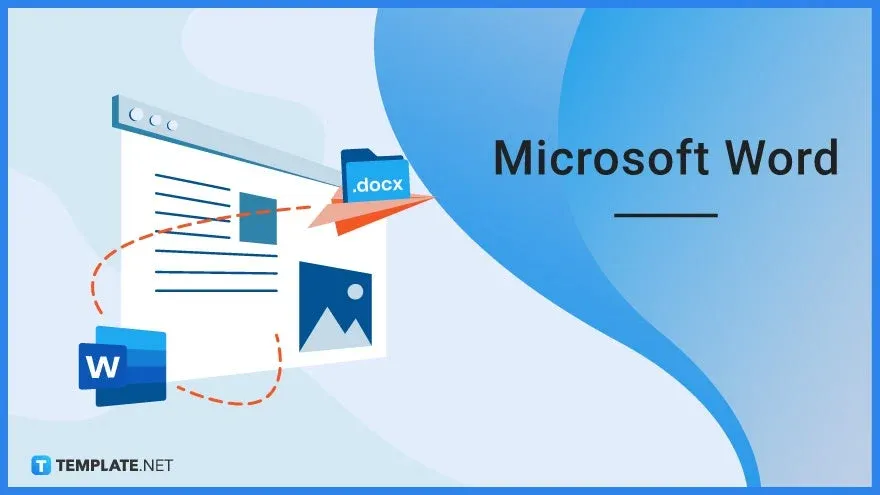
To enhance your writing process for a Kindle book, consider utilizing the powerful features of Microsoft Word. As a widely-used word processor, Microsoft Word provides a range of tools and functionalities that can help you create and format your book file effectively.
Here are three reasons why Microsoft Word is an excellent choice for Kindle book authors:
- Efficient Formatting: Microsoft Word offers a variety of formatting options, allowing you to customize your book's layout, font, and spacing to meet your preferences and the requirements of the Kindle Direct Publishing (KDP) platform.
- Compatibility: With its .docx file format, Microsoft Word seamlessly integrates with KDP tools, making it easy to convert and upload your book for publishing on Amazon.
- Collaboration: Microsoft Word enables collaboration with editors, beta readers, and co-authors, as it allows multiple users to work on the same document simultaneously, facilitating a smoother writing and editing process.
Vellum
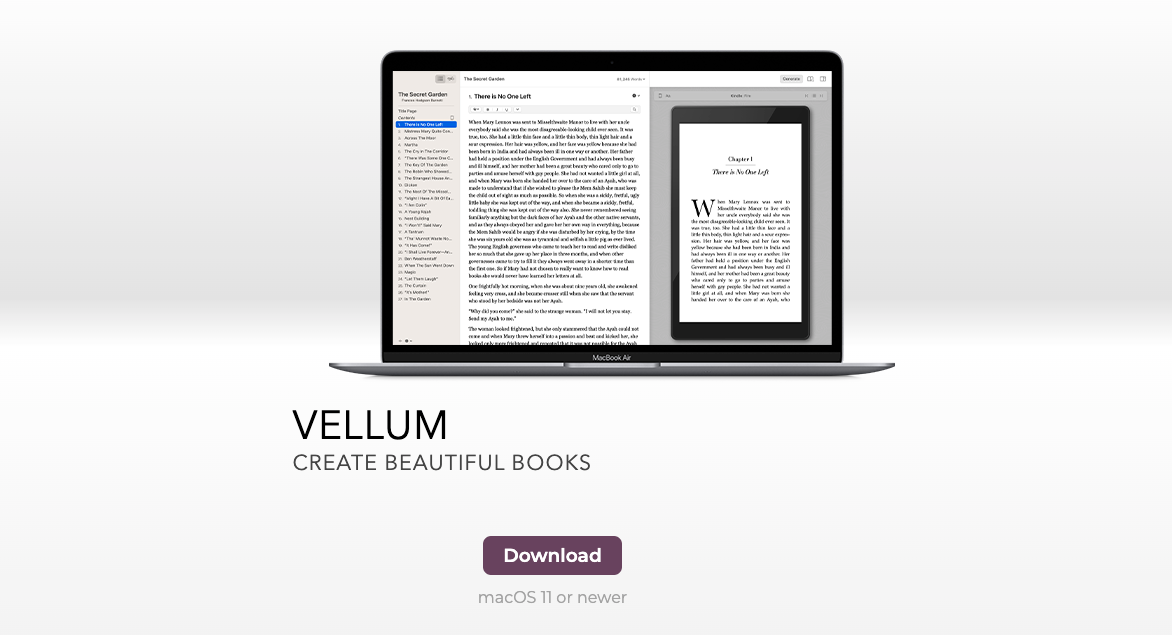
Now let's move on to Vellum, one of the best tools to write a Kindle book, and explore how it can further enhance your writing process.
Vellum is a user-friendly software specifically designed for authors who want to create professional-looking eBooks. With its intuitive interface and powerful features, Vellum allows you to effortlessly format your manuscript for Kindle publication.
You can easily customize the appearance of your book by choosing from a variety of pre-designed templates and styles. Vellum also takes care of all the technical aspects, such as generating a table of contents and handling page breaks, so you can focus on writing.
It streamlines the publishing process and ensures that your Kindle book looks polished and professional. With Vellum, writing and formatting your Kindle book becomes a seamless and enjoyable experience.
Scrivener
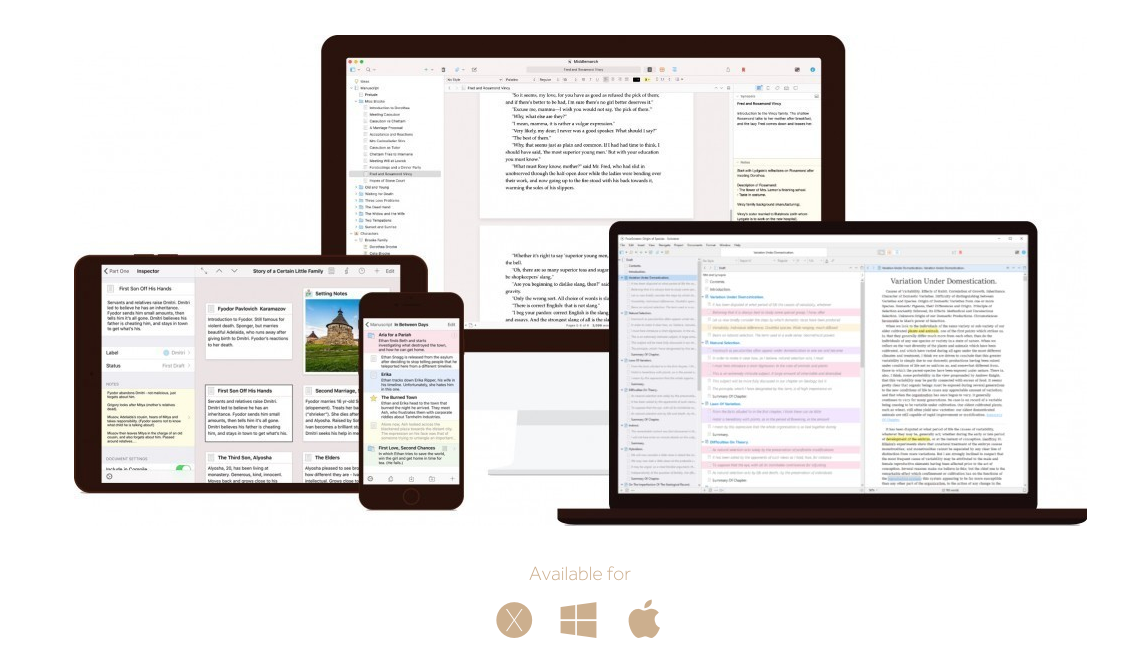
One of the best tools to write a Kindle book is Scrivener. It offers a range of features to streamline your writing process. With Scrivener, you can organize your thoughts and research, create an outline, and seamlessly write and edit your manuscript.
Here are three reasons why Scrivener is a must-have tool for Kindle book authors:
- Organization: Scrivener allows you to keep all your writing materials in one place. This includes research documents, character profiles, and plot outlines. You can easily navigate between sections and reorder them as needed.
- Writing Tools: Scrivener provides a distraction-free writing environment. It offers customizable layouts and full-screen mode. Additionally, it provides tools like word count tracking, goal setting, and document snapshots for easy revisions.
- Exporting and Formatting: Scrivener makes it simple to export your manuscript to the Kindle format. You can easily format your book with chapter breaks, headings, and footnotes. This ensures a professional and polished final product.
Scrivener is a powerful writing software that will help you write and publish your Kindle book with ease. Give it a try and see how it enhances your writing process.
Google Docs
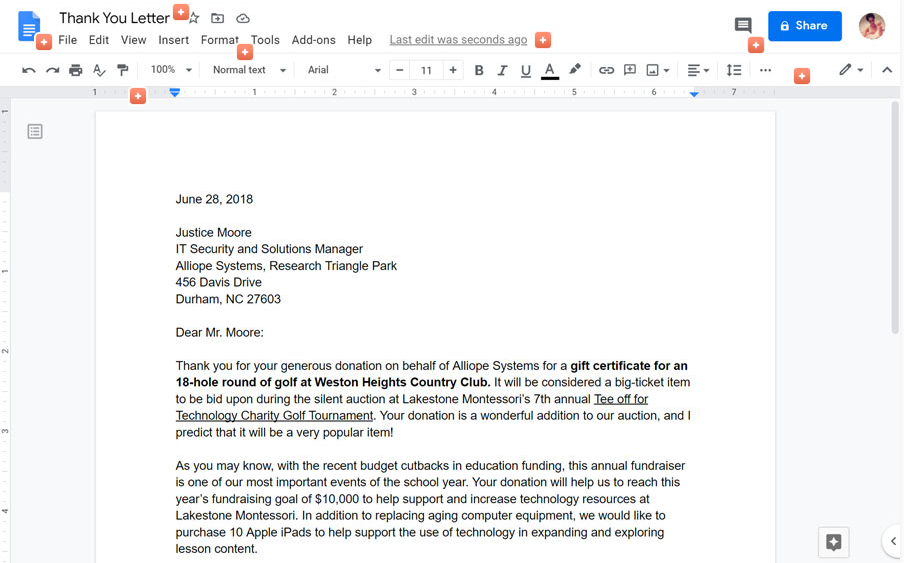
Continue streamlining your writing process with Google Docs, another essential tool for Kindle book authors.
Google Docs is a versatile writing software that allows you to create and edit your Kindle book manuscript with ease. With its user-friendly interface and collaborative features, you can work on your book from anywhere and easily share it with others for feedback.
Google Docs offers conversion tools that help you format your book for Kindle publishing, ensuring that your content is compatible and visually appealing. You can also take advantage of its built-in spelling and grammar checkers to polish your writing.
Furthermore, Google Docs provides design tools to add relevant keywords and optimize your book's layout. By using Google Docs, you can efficiently write and prepare your Kindle book for publication.
Mac Pages
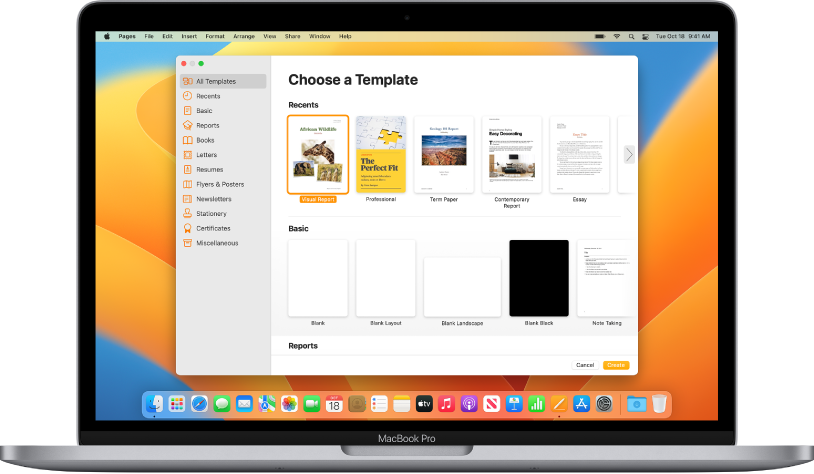
To further enhance your writing process, consider utilizing Mac Pages, an exceptional tool for Kindle book authors. With its user-friendly interface and powerful features, Mac Pages can help you create a well-formatted book that's ready for self-publishing.
Here are three reasons why Mac Pages is a great choice for authors:
- Easy formatting: Mac Pages offers a wide range of templates and formatting options, making it easy to create professional-looking pages for your Kindle book.
- Collaboration features: Mac Pages allows you to collaborate with editors, proofreaders, and designers, ensuring that your book is polished and error-free before publishing.
- Seamless integration with other Mac apps: Mac Pages seamlessly integrates with other built-in Mac apps, such as Keynote and Numbers, allowing you to easily incorporate charts, graphs, and multimedia elements into your Kindle book.
Draft2Digital

Now let's explore the next tool in our discussion of the best tools to write a Kindle book: Draft2Digital.
If you're an indie author looking to publish your book, Draft2Digital is an excellent platform to consider. With Draft2Digital, you can easily convert your manuscript into various formats, including eBook and print book.
This makes it a great choice for authors who want to reach a wider audience by offering their book in multiple formats.
Draft2Digital provides distribution services, allowing you to reach numerous online retailers and publishing houses. By using this platform, you can save time and effort in managing your online presence, leaving you with more time to focus on writing.
Ulysses

After exploring Draft2Digital as a valuable tool for indie authors, let's now turn our attention to Ulysses, another top tool to consider when writing a Kindle book.
Here are three reasons why Ulysses is a great choice for new authors looking to create their Kindle books:
- Kindle Create Integration: Ulysses seamlessly integrates with Kindle Create, making it easy to format your manuscript specifically for Kindle devices. This ensures that your book looks professional and is optimized for a great reading experience.
- KDP Select Support: Ulysses supports KDP Select, which means you can easily publish your Kindle book on Amazon's platform and take advantage of the promotional opportunities and increased visibility that comes with it.
- Free Trial: Ulysses offers a free trial, allowing you to test out the software and see if it suits your writing process before committing to a purchase. This is especially helpful for new authors who may be on a tight budget.
With Ulysses, you can write and format your Kindle book with ease, giving you the tools you need to succeed in the world of self-publishing.
Canva for Book Cover Designs
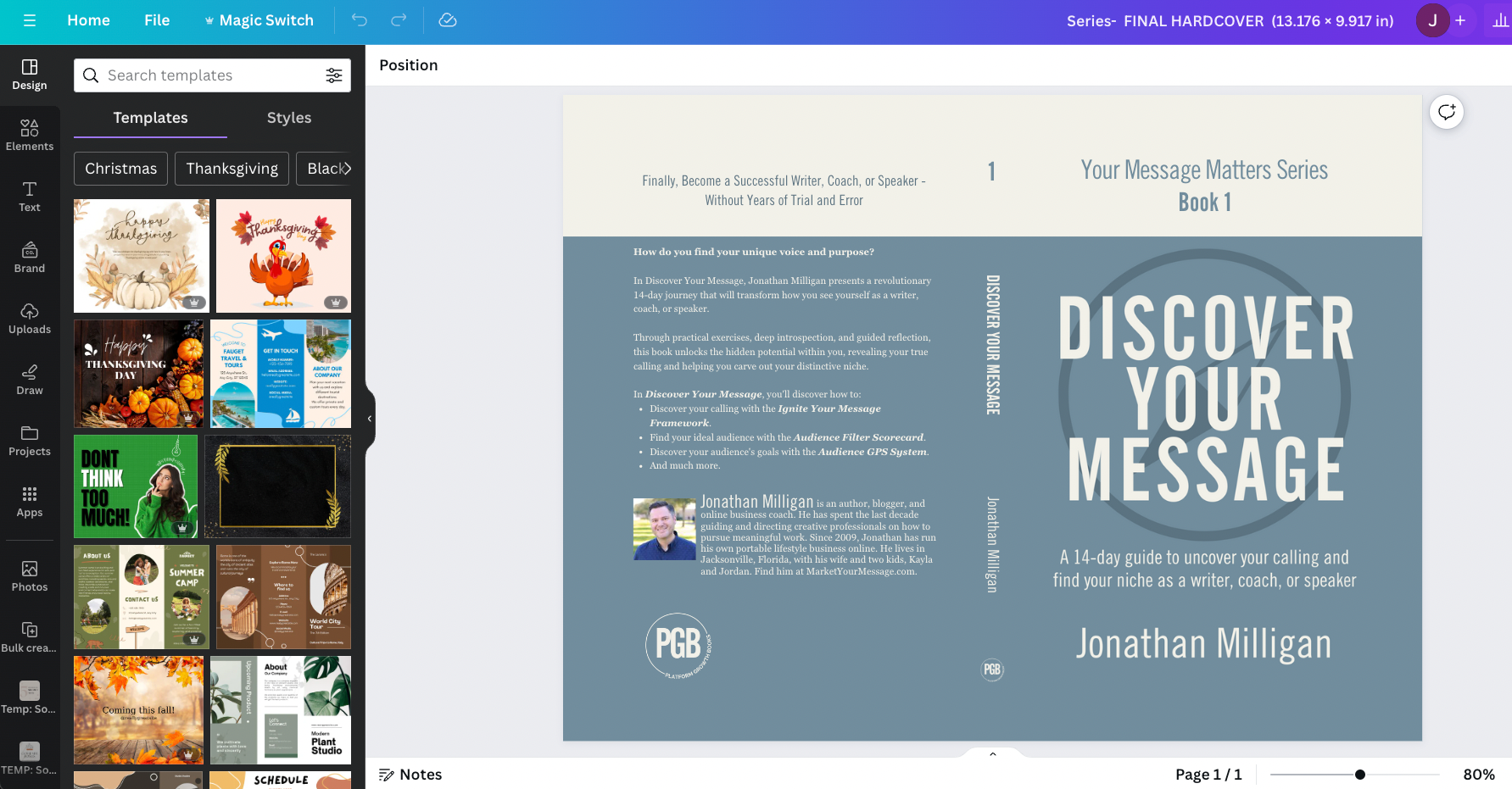
Consider utilizing Canva, a powerful tool for creating eye-catching book cover designs, when writing a Kindle book.
As a published author, you understand the importance of a visually appealing book cover to attract potential readers. Canva provides a user-friendly platform with a wide range of templates, graphics, and fonts that allow you to design a professional-looking cover that stands out in the crowded Amazon KDP marketplace.
With Canva, you can easily customize your book cover to reflect the genre and style of your Kindle book, helping it to grab the attention of your target audience.
Whether you're a beginner or an experienced author, Canva offers the tools to write a Kindle book that not only delivers engaging content but also has a visually captivating cover that entices readers to click and explore further.
Calibre
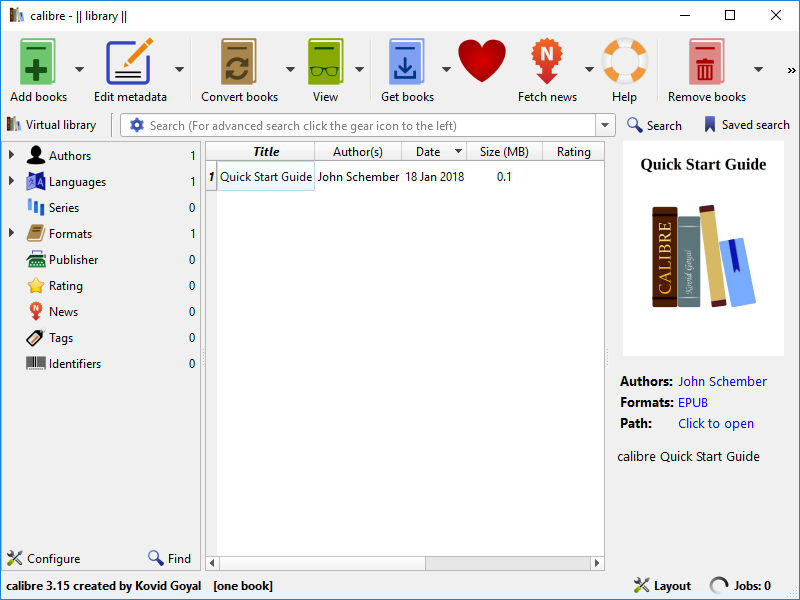
To further enhance your Kindle book writing process, you can utilize Calibre, one of the best tools available. Calibre is a powerful software that offers a range of features to help you write and format your Kindle book with ease.
Here are three reasons why Calibre is a must-have tool for Kindle book authors:
- Easy Conversion: Calibre allows you to convert your manuscript into various formats, including Kindle's MOBI format. It ensures that your book looks great on different Kindle devices, providing a seamless reading experience for your readers.
- Metadata Management: Calibre helps you manage essential metadata for your Kindle book, such as title, author, and book cover. You can easily update and organize this information, ensuring that your book appears professional and engaging to potential readers.
- Formatting Options: With Calibre, you have control over the formatting of your Kindle book. You can adjust fonts, spacing, and margins, ensuring that your book is visually appealing and easy to read.
Ahrefs Amazon Keyword Tool
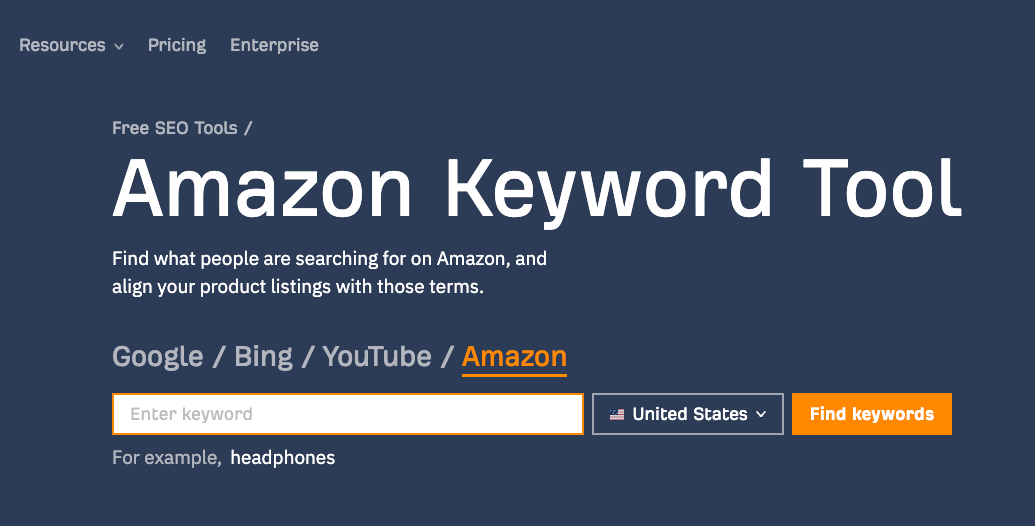
To further optimize your Kindle book's visibility and discoverability, you should utilize the Ahrefs Amazon Keyword Tool, a valuable resource for authors looking to enhance their writing process.
This tool allows you to research and identify the most relevant keywords for your book, helping you reach your target audience more effectively. With the Ahrefs Amazon Keyword Tool, you can uncover popular search terms related to your book's topic, giving you insights into what readers are looking for.
By incorporating these keywords into your book's title, description, and other book details, you can significantly improve its ranking in Amazon's Kindle Direct Publishing platform. This means more potential readers will come across your book when searching on Amazon, increasing your chances of success.
Book Description Generator from Kindlepreneur
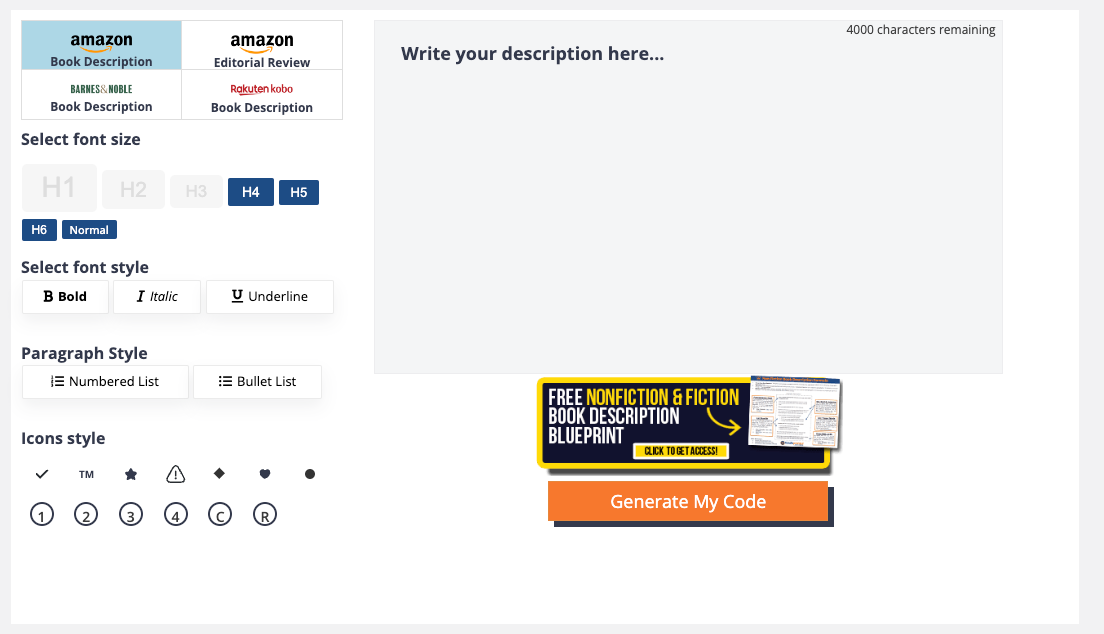
The Book Description Generator from Kindlepreneur is a valuable tool for authors looking to enhance their Kindle book's description and attract potential readers.
With this tool, you can create a compelling book description that captures the essence of your story and entices readers to click that 'Buy Now' button.
Here are three reasons why the Book Description Generator is a must-have for any author:
- Saves time and effort: Instead of struggling to come up with the perfect book description, the tool generates a professional and captivating description for you, saving you precious time and energy.
- Increases discoverability: The tool incorporates relevant keywords into your book description, making it more discoverable by potential readers and increasing your chances of getting found in search results.
- Boosts sales: A well-crafted book description can make or break a sale. The Book Description Generator helps you write a persuasive and engaging description that convinces readers to buy your Kindle book.
Don't miss out on the opportunity to make your Kindle book shine with the Book Description Generator from Kindlepreneur. Start using this powerful tool today and watch your book soar to new heights.
Shaxpir
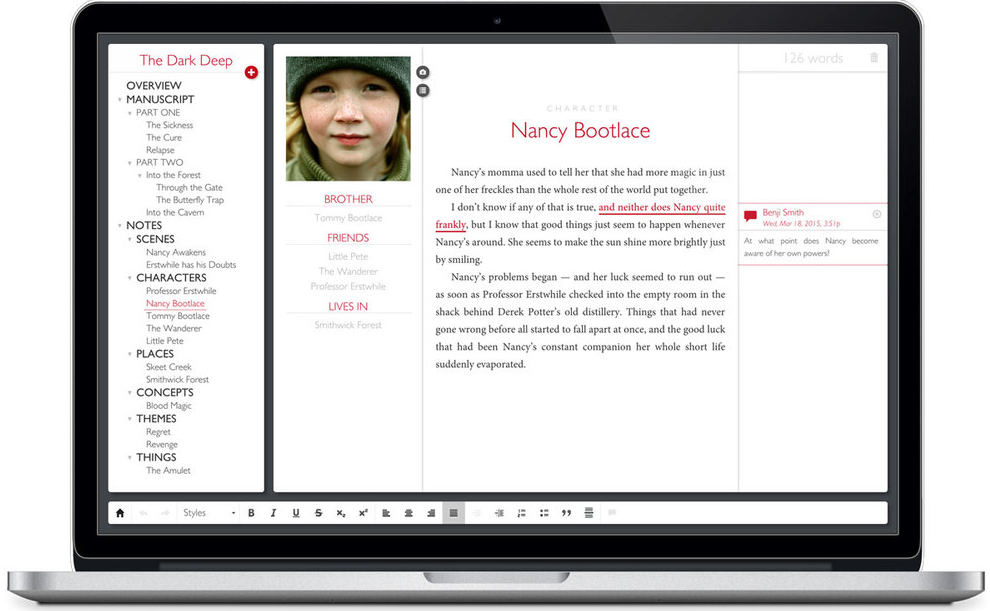
Next, let's explore why Shaxpir is an essential tool for authors like you who are writing a Kindle book.
Shaxpir offers a wide range of features that can simplify the entire writing process, from brainstorming ideas to editing and publishing. With Shaxpir, you can easily create a professional-looking ebook without the need for complicated software like Adobe InDesign.
It allows you to effortlessly generate a table of contents, copyright page, and title page, saving you valuable time and effort. Additionally, Shaxpir provides customizable templates for book cover design, ensuring that your Kindle book stands out in a crowded marketplace.
Kindle Create
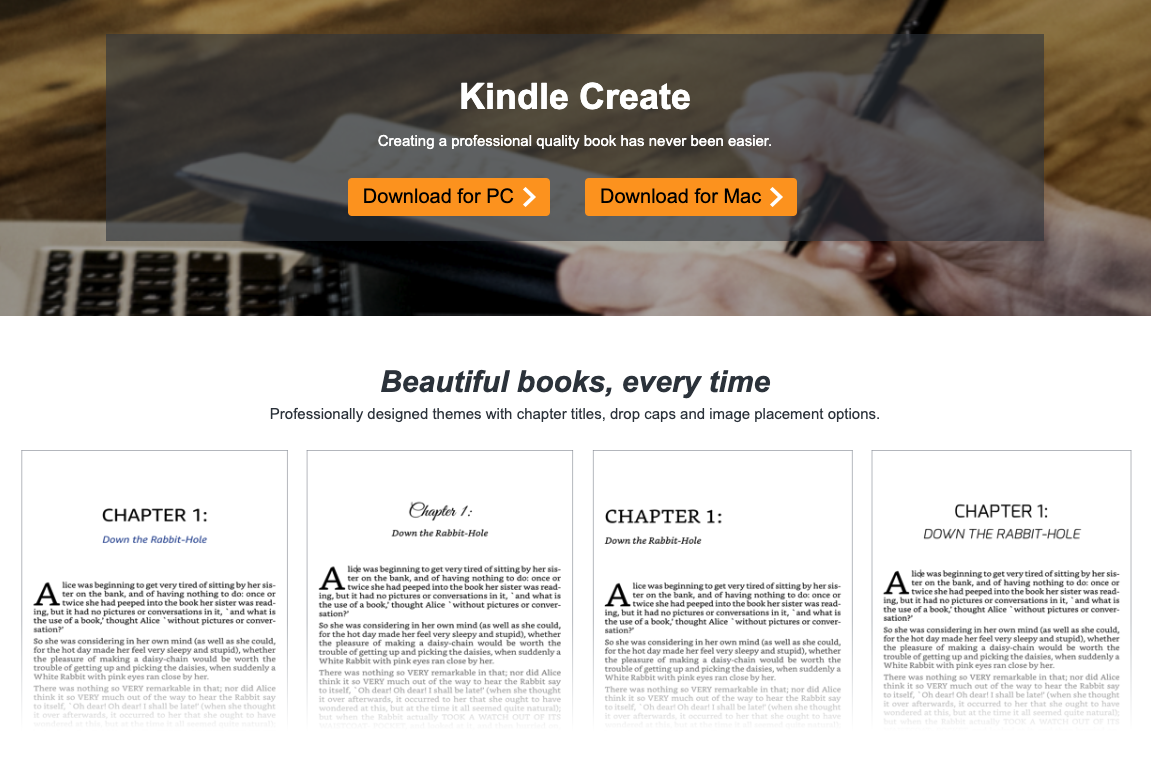
Get started with Kindle Create, the ultimate tool for writing your Kindle book. Kindle Create is a powerful writing software specifically designed for self-publishing your Kindle book. Here are three reasons why Kindle Create is the perfect tool for aspiring authors like you:
- Easy Formatting: With Kindle Create, you can effortlessly format your manuscript to meet the requirements of a Kindle book. It provides pre-built templates and styles to ensure a professional and polished look for your book.
- Rich Content: Kindle Create allows you to enhance your Kindle book with visually appealing elements such as images, charts, and tables. You can also customize fonts and layouts to make your book visually engaging.
- Seamless Publishing: Once you're done writing and formatting your Kindle book, Kindle Create makes it a breeze to publish your work directly to the Kindle store. It simplifies the entire self-publishing process, giving you more time to focus on your writing.
With Kindle Create, you have all the tools you need to bring your Kindle book to life and share your story with the world. Start using Kindle Create today and unleash your writing potential.
Kindle Previewer
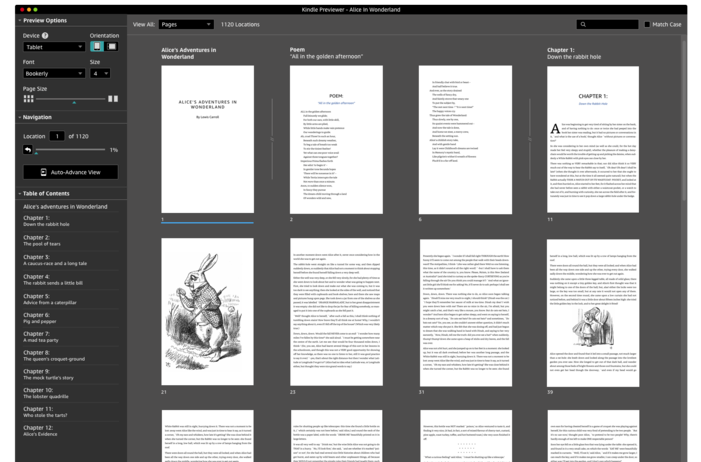
To effectively preview your Kindle book before publishing, use Kindle Previewer. This free software, provided by Kindle Direct Publishing, allows you to see how your book will look on different devices such as Kindle e-readers, tablets, and smartphones.
With Kindle Previewer, you can ensure that your self-published ebook is formatted correctly and appears as intended to your readers. This tool is essential for authors who want to create a professional and polished final product.
By using Kindle Previewer, you can catch any formatting errors, check the layout, and make necessary adjustments before making your book available to the public.
Take advantage of this valuable resource to confidently publish your own Kindle book and provide an enjoyable reading experience for your audience.
Adobe Indesign
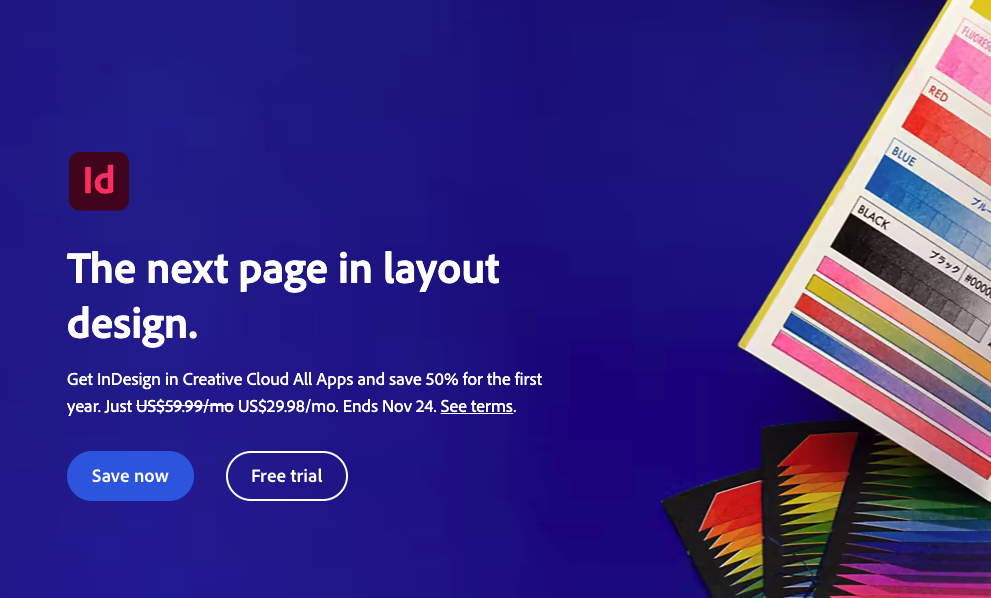
One recommended tool for writing a Kindle book is Adobe Indesign. With Adobe Indesign, you can create professional-looking books that are perfect for both digital and paperback formats.
Here are three reasons why Adobe Indesign is a great tool to write a Kindle book:
- Advanced Design Options: Adobe Indesign offers a wide range of design features and layout options, allowing you to create visually appealing and unique book designs.
- Seamless Integration: You can easily import and export your content from other Adobe Creative Cloud applications, making it convenient to incorporate images, graphics, and illustrations into your Kindle book.
- Precise Formatting: Adobe Indesign provides precise control over typography, paragraph styles, and page layout, ensuring that your Kindle book looks polished and well-formatted.
QuickWrite
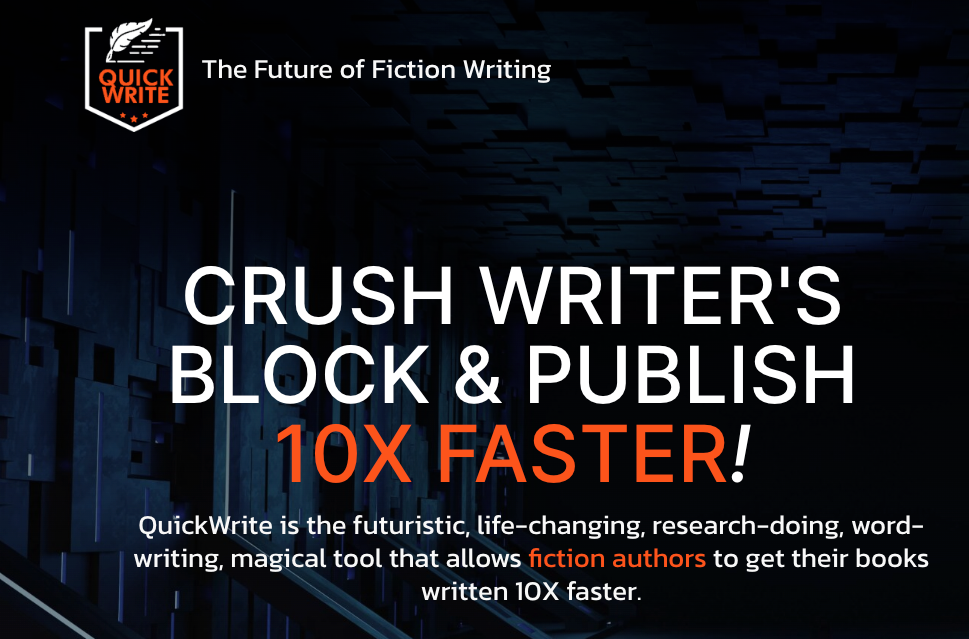
Continue enhancing your Kindle book with QuickWrite, another recommended tool for writing a Kindle book. Writing your first book can be a daunting task, but with QuickWrite, the process becomes much smoother.
QuickWrite understands the hard work and dedication that goes into creating the best book possible. It provides you with the necessary tools to make your writing journey a success.
With QuickWrite, you can easily navigate the learning curve that comes with writing a Kindle book. Its user-friendly interface and intuitive features allow you to focus on what matters most - creating great content.
QuickWrite streamlines the writing process, saving you time and effort, so you can focus on the important task of producing a book that will bring you great things.
With built-in AI prompts for fiction and non-fiction authors, QuickWrite is becoming an easy favorite with authors.
HemingwayApp
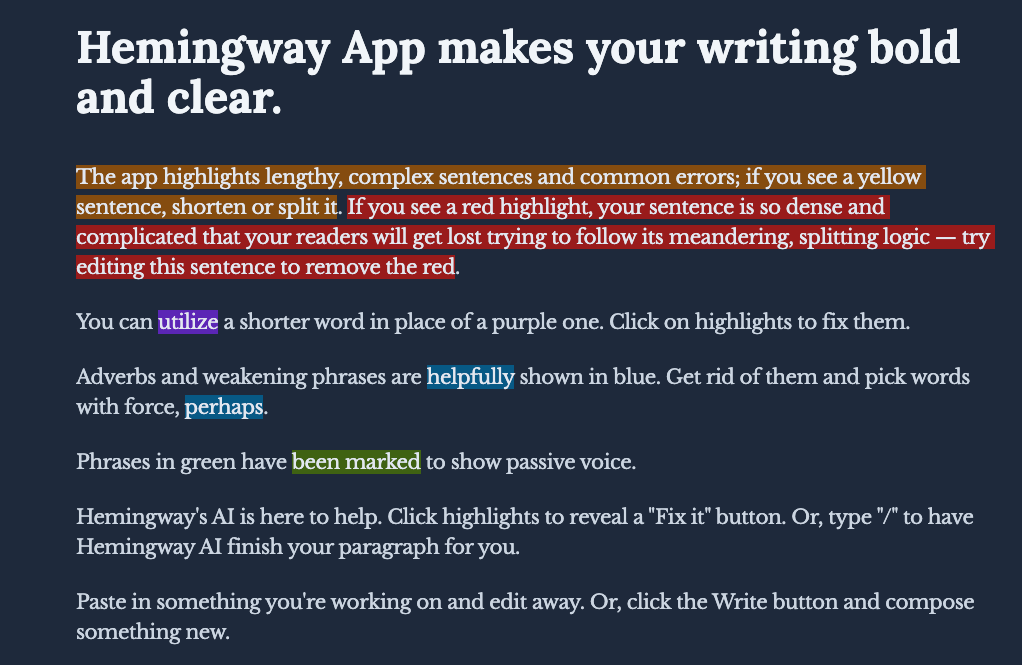
With HemingwayApp, you can further enhance your Kindle book writing process by ensuring clarity, conciseness, and precision in your writing. This powerful tool analyzes your text and provides suggestions for improvement.
Here are three ways HemingwayApp can help you write a compelling Kindle book:
- Identify complex sentences: HemingwayApp highlights long and convoluted sentences, making it easier for readers to follow your ideas. Simplifying your sentences can improve readability and engagement.
- Highlight adverbs and weak words: The app identifies adverbs and weak words that weaken your writing. By replacing them with stronger alternatives, you can create more impactful prose.
- Offer readability scores: HemingwayApp assigns a readability score to your text, helping you gauge the complexity of your writing. This ensures that your Kindle book is accessible and enjoyable for a wide range of readers.
Grammarly
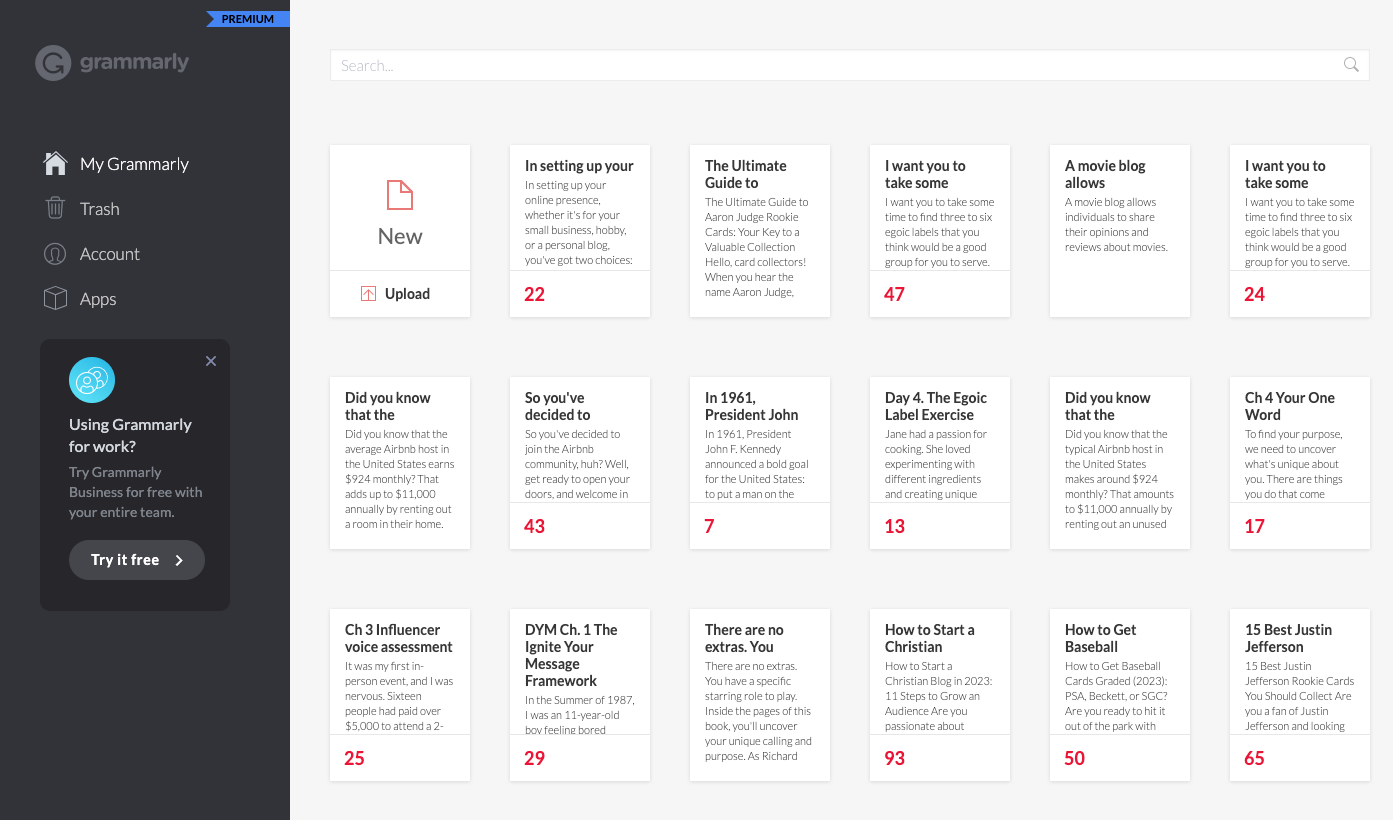
Enhance your Kindle book writing process with the powerful tool, Grammarly. As one of the best writing software tools available, Grammarly can significantly improve the clarity, conciseness, and precision of your writing.
Whether you're an aspiring author or a seasoned writer, Grammarly is an essential companion that can elevate your writing to the next level. With its advanced features and intuitive interface, Grammarly helps you identify and correct grammar, spelling, and punctuation errors.
It also provides suggestions for enhancing sentence structure, vocabulary, and overall readability.
Claude AI
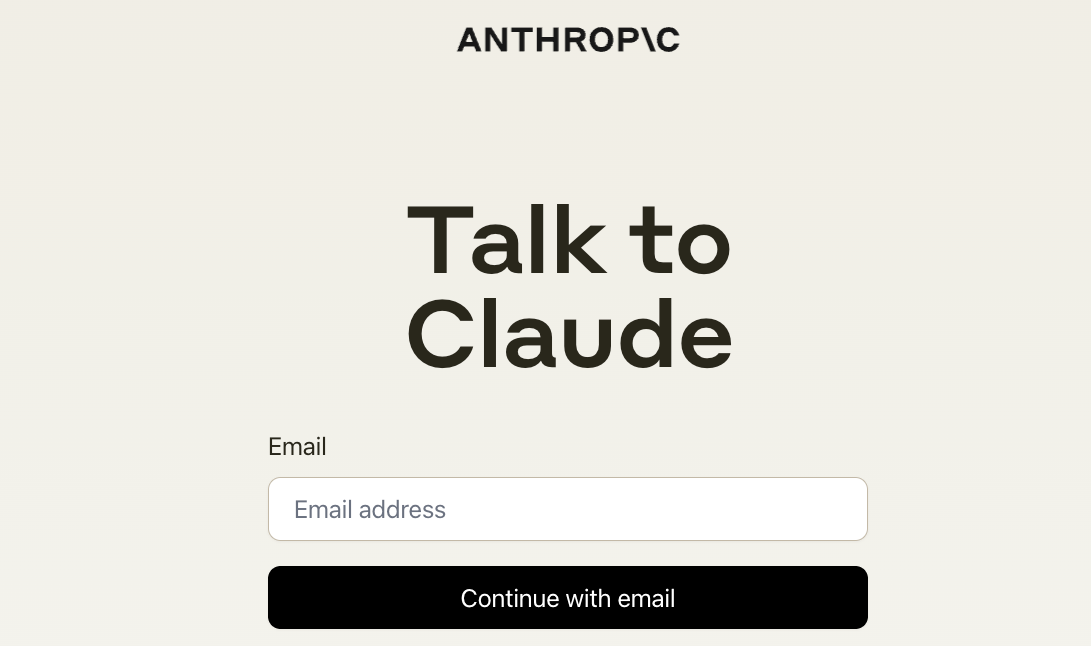
To optimize your Kindle book writing process, incorporate the powerful tool Claude AI. This free tool is designed to help you improve your writing and make it more engaging for your readers.
Here are three reasons why Claude AI is a must-have tool for Kindle book authors:
- Keywords optimization: Claude AI analyzes your content and suggests relevant keywords to help you improve your book's visibility on search engines. By incorporating these keywords strategically, you can attract more readers and increase your book's chances of being discovered.
- Enhanced readability: Claude AI evaluates your writing style and provides suggestions to enhance readability. It helps you eliminate jargon and complex language, making your book more accessible to a wider audience.
- Formatting assistance: Claude AI assists in formatting your book for Kindle publishing. It ensures that your book is properly structured and formatted, allowing for a seamless reading experience on Kindle devices.
Incorporating Claude AI into your writing process won't only save you time but also help you create a well-optimized and engaging Kindle book that stands out from physical books and printed books in the market.
Conclusion
So there you have it - a list of the best tools to help you write your Kindle book.
From organizing your thoughts with mind-mapping tools to drafting and editing with writing software, these tools will make the writing process smoother and more efficient.
With these resources at your fingertips, you'll be well-equipped to bring your ideas to life and publish your very own Kindle book.
Happy writing!
